MagicArt
Dive into our MagicArt AI review to discover how it simplifies AI art creation with its user-friendly app and diverse models.
Description
MagicArt AI Review: Is This the Ultimate AI Art App?
Okay, let’s talk about MagicArt! If you’re anything like me, you’ve probably been seeing AI art all over the internet and thinking, “Wow, that’s cool, but how do I even start?” Well, that’s where MagicArt AI comes in. It’s a smartphone app designed to make creating awesome AI art and animations super easy, even if you have zero experience. What sets it apart is its massive library of AI models and styles – we’re talking 134 AI models and 30 distinct styles! That’s a ton of creative freedom right at your fingertips. Plus, the interface is really intuitive, which is a huge win for beginners like me. I always get intimidated by complicated software, but MagicArt actually made the whole process enjoyable. So, if you’re ready to jump into the world of AI art without all the headaches, keep reading!
Key Features and Benefits of MagicArt
MagicArt AI is packed with features that make creating AI art a breeze. The sheer number of options is impressive, but it’s the ease of use that really stands out. I found myself experimenting with different models and styles for hours, just seeing what kind of wild creations I could come up with. Beyond the fun of playing around, there are some serious benefits to using this app, especially if you’re someone who wants to create unique visuals without spending a fortune on professional design software or hiring an artist. It’s a great way to bring your creative ideas to life, whether you’re using them for personal projects, social media, or even marketing materials. I’ve been particularly impressed with the quality of the generated art; it’s not just random noise, but genuinely interesting and visually appealing stuff. And the fact that you can create animations is a total game-changer! Here’s a quick rundown of the key features:
- 134 AI Models: Explore a vast range of artistic styles and techniques.
- 30 Distinct Styles: Add unique flair and personality to your creations.
- User-Friendly Interface: Easy to navigate, even for beginners.
- Secure Data Practices: Ensures your privacy and data protection.
- AI Art & Animation Creation: Create both static images and dynamic animations.
How MagicArt AI Works (Simplified)
Using MagicArt AI is incredibly straightforward. First, you download the app (it’s available for Android). Once you open it up, you’re greeted with a clean and intuitive interface. The main screen lets you choose from a variety of AI models. Think of these models as different artistic engines. Each one will produce different results based on your input. Next, you select a style. Styles are like filters that add a specific aesthetic to your art. Once you’ve chosen your model and style, you simply type in a text prompt describing what you want to create. The better your prompt, the better the result! For example, I tried “a cyberpunk cityscape at sunset” and the results were amazing. Then, you just hit the “Generate” button and let the AI do its magic! Within seconds, you’ll have a unique piece of AI art ready to share or save. You can experiment with different prompts, models, and styles until you get exactly what you’re looking for. The whole process is quick, easy, and surprisingly addictive!
Real-World Use Cases for MagicArt
Let’s get into some real-world examples of how you can actually use MagicArt. I’ve been playing around with it for a few weeks, and I’ve already found tons of cool applications. One of the things that struck me, beyond the potential, is how accessible it makes design and visual communication, previously a skill reserved to professional creatives:
- Social Media Content Creation: I used MagicArt to create eye-catching visuals for my social media posts. Instead of using generic stock photos, I was able to generate unique images that perfectly matched my brand and message. It definitely helped my posts stand out in a crowded feed.
- Blog Illustrations: As a blogger, I’m always looking for ways to make my content more engaging. MagicArt has been a lifesaver for creating custom illustrations for my blog posts. It’s so much easier and cheaper than hiring a designer.
- Personalized Gifts: I even used MagicArt to create a personalized birthday card for a friend. I generated an image based on their favorite hobby, and they absolutely loved it! It was a thoughtful and unique gift that they really appreciated.
- Storytelling/Creative writing aid: I was working on a short story, and was stuck envisioning the characters as described in the book, but found inspiration in MagicArt, which offered me varied outputs based on the short descriptions of characters.
Pros of MagicArt
- Extremely user-friendly interface.
- Massive library of AI models and styles.
- Fast generation times.
- Affordable (pricing details below).
- Ability to create both images and animations.
Cons of using MagicArt
- Requires a stable internet connection.
- The quality of the generated art depends heavily on the prompt.
- Can be addictive! (You might find yourself spending hours creating AI art).
- Limited customization options compared to more advanced AI art tools.
MagicArt Pricing
I wasn’t able to find exact pricing details for MagicArt at the time of writing, but most AI art apps offer a freemium model with limited features or a subscription-based model for unlimited access. I recommend checking the app store or the developer’s website for the most up-to-date pricing information. Given the features and ease of use, I’d say it’s worth exploring even if it requires a small investment.
Conclusion
Overall, I’m really impressed with MagicArt. It’s a fantastic tool for anyone who wants to explore the world of AI art without the steep learning curve. Whether you’re a social media influencer, a blogger, a small business owner, or just someone who enjoys being creative, MagicArt has something to offer. The user-friendly interface, massive library of models and styles, and affordable price point make it a winner in my book. So, if you’re ready to unleash your inner artist, give MagicArt a try. You might be surprised at what you can create! I recommend MagicArt to any one who wants to explore generative AI with image generation!
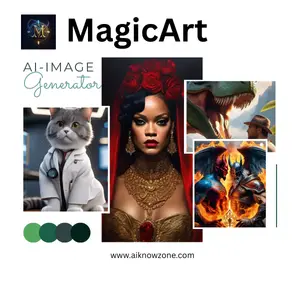

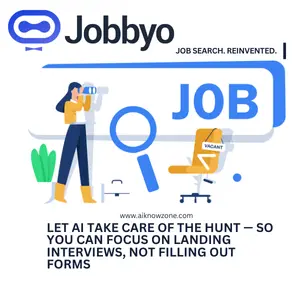

Reviews
There are no reviews yet.