
MagiCode
Discover how MagiCode can revolutionize your frontend development with AI-powered code generation, review, and testing.
Description
MagiCode Review: Is This AI Pair Programmer Worth It?
Alright, folks, let’s dive into the world of AI-assisted coding with a review of MagiCode! 🤖 From what I’ve gathered, MagiCode is designed to be your AI pair programmer, tackling those tedious frontend tasks that often bog down development teams. It’s all about offloading complex, repetitive coding, reviewing, and rigorous testing before any code even thinks about getting near a pull request. This sounds like a dream come true for busy developers who want to focus on the more creative and challenging aspects of their projects. Imagine having a tireless assistant ensuring your code is clean, efficient, and ready to go – that’s the promise of MagiCode. The tool aims to understand your codebase deeply, providing personalized memory features to assist you better. As a coding assistant, MagiCode helps enhance programmer productivity from ideation to implementation. Now, let’s dig deeper to see if it really lives up to the hype, shall we?
Key Features and Benefits of MagiCode
So, what exactly does MagiCode bring to the table? It seems to offer a range of features that could seriously streamline frontend development. MagiCode isn’t just about writing code; it’s about enhancing the entire development workflow. Here’s a quick rundown:
- AI-Powered Code Generation: MagiCode writes frontend code for you, automating repetitive tasks and speeding up development.
- Code Review and Testing: It rigorously reviews and tests code before pushing a PR, ensuring quality and reducing bugs.
- Codebase Understanding: MagiCode has a global understanding of your codebase, providing personalized and context-aware assistance.
- AI Native Editor: With an AI native editor designed to revolutionize the software development process.
- Debugging Assistant: MagiCode acts as a debugging assistant, offering solutions and insights to resolve coding issues efficiently.
How MagiCode Works (Simplified)
Okay, let’s break down how to actually use MagiCode. While I haven’t personally used it (yet!), the general idea seems pretty straightforward. First, you’ll likely need to install the MagiCode extension in your preferred IDE. Then, you connect it to your codebase, granting it access to analyze and understand your project’s structure. From there, you can start leveraging its features. Need to generate a component? Ask MagiCode. Want it to review your latest changes? Just point it to the relevant files. The AI works by breaking down complex tasks into bite-sized pieces, assigning them to specialized AI agents for maximum efficiency. The key is to provide clear instructions and context, allowing MagiCode to do its thing. And, of course, always double-check its suggestions to ensure they align with your project’s specific requirements.
Real-World Use Cases for MagiCode
Let’s get practical. How could MagiCode actually help in day-to-day development? Here are a few scenarios:
- Generating Boilerplate Code: Imagine you need to create a new form with several input fields. Instead of writing all the HTML and basic validation logic from scratch, MagiCode could generate the initial structure, saving you a ton of time.
- Refactoring Legacy Code: Dealing with old, messy code can be a nightmare. MagiCode could help identify areas for improvement and suggest refactoring strategies, making the codebase more maintainable.
- Writing Unit Tests: Nobody loves writing tests, but they’re crucial for ensuring code quality. MagiCode could automate the generation of basic unit tests, covering common scenarios and edge cases.
- Debugging Complex Issues: Stuck on a tricky bug? MagiCode could analyze the code, identify potential causes, and suggest solutions, helping you resolve issues faster.
Pros of MagiCode
- Significant time savings on repetitive tasks.
- Improved code quality through automated review and testing.
- Enhanced productivity for frontend development teams.
- Potential for faster bug detection and resolution.
- Streamlined development workflow with AI-powered assistance.
Cons of using MagiCode
- Reliance on AI might reduce developers’ problem-solving skills over time.
- Potential for inaccuracies or biases in AI-generated code.
- Integration with existing workflows and tools might require some effort.
- The need for careful review of AI-generated code to ensure correctness and alignment with project goals.
MagiCode Pricing
Unfortunately, specific pricing details for MagiCode weren’t readily available in the search results. I’d recommend visiting their website (magicode.ai) or contacting them directly to inquire about pricing plans and subscription options.
Conclusion
Overall, MagiCode seems like a promising AI tool for frontend developers looking to boost their productivity and streamline their workflow. Its ability to write, review, and test code automatically could be a game-changer for busy teams. While there are potential downsides to consider, the benefits appear to outweigh the risks for those willing to embrace AI-assisted coding. If you’re a frontend developer struggling with repetitive tasks or looking for ways to improve code quality, MagiCode is definitely worth checking out. Just remember to stay vigilant, review its suggestions carefully, and use it as a tool to augment your skills, not replace them. Happy coding! 🚀


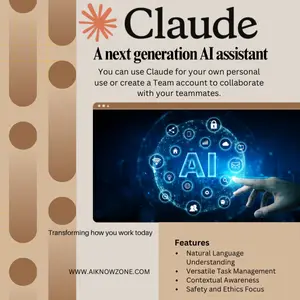


Reviews
There are no reviews yet.