MagicShot
Dive into our review of MagicShot, the AI-powered platform that’s transforming how we create visual content! Discover its features, benefits, and whether it’s right for you. 🚀
Description
MagicShot AI Review: Is This the Ultimate Creative Toolkit? 🎨
Alright, creative friends, let’s talk about MagicShot. You know how sometimes you have an amazing idea bubbling in your head, but lack the skills (or the time!) to bring it to life? That’s where MagicShot steps in. This AI-powered platform is designed to simplify and supercharge your creative workflow, whether you’re generating stunning images, crafting engaging videos, or even creating realistic audio. I’ve been playing around with it for the past few weeks, and honestly, I’m pretty impressed. It feels like having a whole team of designers, videographers, and sound engineers at my beck and call, all accessible through a super user-friendly interface. The sheer number of tools available is astounding, and the quality of the output is surprisingly high. It’s not just about generating random images; it’s about taking your vision and turning it into something tangible, something that you can share with the world. So, let’s dive deep into what makes MagicShot tick, and whether it lives up to the hype.
Key Features and Benefits of MagicShot ✨
MagicShot isn’t just one trick pony; it’s a whole circus of creative possibilities! Here’s a rundown of some of its top features and how they can benefit you, as I experienced them:
- AI Photo Generator: Type in a prompt, select an art style, and BAM! MagicShot generates stunning visuals in seconds. Perfect for social media, branding, or just unleashing your imagination. I used this to create a banner for my blog, and it turned out way better than anything I could have designed myself.
- AI Avatar Generator: Create a unique, personalized avatar in seconds. I made one that looks surprisingly like me (but way more stylish, obviously 😉). Great for profile pictures or adding a personal touch to your online presence.
- AI Background Remover: Instantly remove backgrounds from your photos. This is a lifesaver for product photography or creating clean, professional-looking images. I used it to remove the clutter from a photo of my desk, and it looks so much cleaner now!
- AI Product Photography: Ditch the expensive studios! MagicShot generates high-quality product photos without the hassle. Ideal for e-commerce businesses. I even used this to create images of my dog’s toys, lol.
- Pixel Perfect: Upscale low-resolution images effortlessly. Breathe new life into old photos or improve the quality of blurry images.
- Text to Audio: Transform text to audio with AI. Create realistic voiceovers in various voices and styles. I’m not a fan of doing voice overs myself, and it’s a HUGE time saver!
How MagicShot Works (Simplified) ⚙️
Don’t worry, you don’t need to be a tech wizard to use MagicShot. The platform is designed to be intuitive and user-friendly. Basically, you select the AI tool you want to use – let’s say the AI Photo Generator. Then, you type in a text prompt describing the image you want to create. For example, “A futuristic cityscape at sunset, cyberpunk style.” Next, you choose an art style, such as “realistic,” “cartoon,” or “abstract.” Finally, you hit the “Generate” button, and MagicShot’s AI algorithms work their magic. Within seconds, you’ll have a selection of AI-generated images based on your prompt and style. You can then download the images, or refine your prompt and generate more variations. The process is similar for other tools, like the AI Avatar Generator or the AI Background Remover. You simply upload your image or text, customize the settings, and let the AI do its thing. It’s really that simple!
Real-World Use Cases for MagicShot 💡
Okay, so how can you actually use MagicShot in your day-to-day life? Here are a few examples based on my own experiments:
- Social Media Content Creation: I used MagicShot to create eye-catching visuals for my Instagram feed. Instead of spending hours searching for stock photos or trying to design something myself, I simply typed in a few prompts and generated unique, engaging images in minutes.
- Website Design: I needed a banner image for my personal website, but I didn’t have the budget to hire a professional designer. MagicShot allowed me to create a stunning, high-quality banner that perfectly captured the look and feel I was going for.
- Presentations: I often give presentations at work, and I’m always looking for ways to make them more visually appealing. MagicShot helped me create custom graphics and illustrations that enhanced my slides and kept my audience engaged.
- E-commerce Product Listings: Selling my art online and needed product images. Using MagicShot’s product photographer I saved money by not having to have professional photos.
Pros of MagicShot ✅
- Incredibly easy to use, even for beginners.
- Offers a wide range of AI tools for various creative tasks.
- Generates high-quality images, videos, and audio.
- Saves time and money compared to traditional creative methods.
- Constantly adding new features and improvements.
Cons of using MagicShot ❌
- Relies on credits, which can be used up quickly if you’re generating a lot of content.
- The quality of the output can vary depending on the complexity of the prompt and the chosen style.
- Some AI-generated content may require further editing or refinement.
- It’s easy to get lost in the many tools!
MagicShot Pricing 💰
MagicShot uses a credit-based system, which means you pay for what you use. You can purchase credits anytime, starting at around $5. There’s also a monthly subscription option that gives you a set number of credits upfront, which can be a more cost-effective option if you’re a frequent user.
Conclusion: Is MagicShot Worth It? 🤔
In conclusion, MagicShot is a powerful and versatile AI toolkit that can significantly enhance your creative workflow. Whether you’re a social media influencer, a website designer, a marketer, or simply someone who enjoys creating visual content, MagicShot has something to offer. While the credit-based system might not be ideal for everyone, the sheer number of tools and the quality of the output make it a worthwhile investment. If you’re looking for a way to streamline your creative process and unlock your artistic potential, I highly recommend giving MagicShot a try. You might be surprised at what you can create! ✨

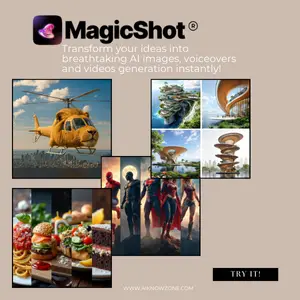



Reviews
There are no reviews yet.