Make Any Image
Discover how Make Any Image utilizes AI to transform text descriptions into personalized, visually appealing images. Perfect for designers, marketers, and creatives!
Description
Unleash Your Inner Artist with Make Any Image!
Ever dreamt of conjuring breathtaking visuals from simple text prompts? Well, buckle up, buttercup, because Make Any Image is here to turn those dreams into reality! This AI-powered platform lets you generate personalized images based on your wildest textual descriptions. Think of it as your own personal AI art studio, ready to craft stunning visuals on demand. It’s like having a genie in a bottle, but instead of granting wishes for wealth and fame, it grants wishes for incredible, custom-made artwork. Forget struggling with complicated design software or shelling out big bucks for stock photos. Make Any Image offers a fun, intuitive, and surprisingly powerful way to bring your ideas to life. Whether you’re a seasoned designer or a complete newbie, this tool opens up a whole new world of creative possibilities. With the rise of AI image generators, it’s hard to know which ones are worth your time and money, but Make Any Image strives to be the platform that makes your visual dreams a reality.
Key Features and Benefits of Make Any Image
What exactly makes Make Any Image stand out from the ever-growing crowd of AI image generators? Let’s dive into the key features that make this tool a creative powerhouse:
- Text-to-Image Generation: Simply type in a description of the image you want, and the AI will generate it for you. Describe anything from fantastical landscapes to realistic portraits, and watch your words take shape before your eyes.
- Personalized Image Creation: Tailor the generated images to your exact specifications. Experiment with different styles, colors, and compositions to achieve the perfect visual representation of your vision.
- User-Friendly Interface: No need to be a tech whiz to use Make Any Image. The platform boasts an intuitive and easy-to-navigate interface, making it accessible to users of all skill levels.
- Versatile Applications: From creating marketing materials to designing social media content, Make Any Image can be used for a wide range of creative projects.
How It Works (Simplified)
Alright, so how does this magical image creation process actually work? Don’t worry, you don’t need to be a computer scientist to figure it out. It’s as easy as 1-2-3! First, you input your text description into the designated field. Be as descriptive as possible to guide the AI in the right direction. The more details you provide, the more accurate and impressive the results will be. Next, you can customize the image further by selecting your preferred style, aspect ratio, and other parameters. This allows you to fine-tune the output to match your specific needs and preferences. Finally, hit the “Generate” button and let the AI do its thing. Within seconds, you’ll be presented with a range of image options based on your input. From there, you can download your favorite image and use it however you please! The speed and ease of use makes Make Any Image a very competitive tool.
Real-World Use Cases for Make Any Image
Okay, enough with the theory. Let’s talk about how you can actually use Make Any Image in the real world. Here are a few practical examples based on my personal experiences:
- Social Media Content Creation: I used Make Any Image to create eye-catching visuals for my Instagram feed. Instead of relying on generic stock photos, I was able to generate unique and engaging images that perfectly captured the essence of my brand. For example, I needed an image for a post about sustainable living. I typed in “lush green forest with solar panels and a modern eco-friendly house,” and the AI delivered several stunning options that were far more compelling than anything I could have found elsewhere.
- Website Design: I needed a hero image for a new website I was building. I used Make Any Image to generate a series of abstract backgrounds that perfectly complemented the site’s overall aesthetic.
- Marketing Materials: I created some promotional materials for a local charity using Make Any Image. The tool allowed me to quickly generate visuals that captured the organization’s mission and values, helping to raise awareness and drive donations.
Pros of Make Any Image
- Ease of Use: The intuitive interface makes it accessible to users of all skill levels.
- High-Quality Results: The AI generates impressive images that are often indistinguishable from human-created artwork.
- Time-Saving: Quickly generate visuals without the need for expensive software or specialized design skills.
Cons of using Make Any Image
- Quality Variance: The quality of generated images can vary depending on the complexity and clarity of the text prompt. Sometimes, the AI might misinterpret your instructions or produce unexpected results.
- Potential for Bias: Like all AI models, Make Any Image is trained on a massive dataset of images and text. This means that it may inadvertently perpetuate existing biases or stereotypes.
Make Any Image Pricing
Pricing information for Make Any Image may vary depending on the specific plan or subscription you choose. It’s recommended to visit the official website to view the most up-to-date pricing details.
Conclusion
All in all, Make Any Image is a powerful and versatile AI image generator that offers a unique and accessible way to create stunning visuals. While it’s not perfect, its ease of use, high-quality results, and time-saving capabilities make it an excellent tool for designers, marketers, and anyone looking to unleash their inner artist. If you’re searching for a fun and innovative way to bring your creative ideas to life, Make Any Image is definitely worth checking out!

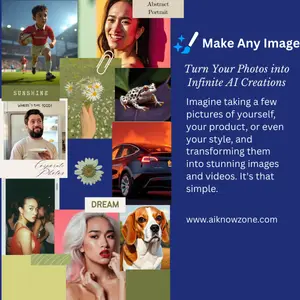

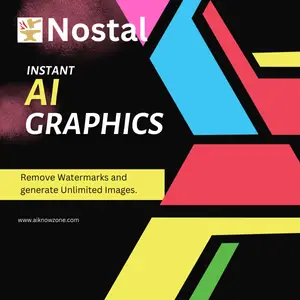


Reviews
There are no reviews yet.