
MicroByte
Explore how MicroByte, an AI-driven coding tool, can enhance your coding experience and automate document creation. Read our in-depth review to see if it fits your needs!
Description
MicroByte Review: Your AI Coding Assistant
Ever feel like you’re drowning in code and documentation? 😫 That’s where MicroByte comes in! This AI-powered tool is designed to supercharge your coding efficiency and streamline document creation. It’s like having a smart assistant dedicated to making your developer life easier. From automating tedious tasks to offering real-time insights, MicroByte promises to be a game-changer for developers of all levels. The buzz around AI coding assistants is definitely growing, and MicroByte aims to be a leader in the pack. Let’s dive into the nitty-gritty and see if it lives up to the hype. Is MicroByte the coding sidekick you’ve been waiting for? Keep reading to find out!
Key Features and Benefits
MicroByte packs a punch with features that aim to boost productivity and streamline workflows. It’s more than just a code suggestion tool; it’s designed to handle various aspects of the development process, from research to final documentation. If you’re looking to automate some of the more mundane aspects of coding, MicroByte is definitely worth exploring. But what are the standout features that make it a compelling choice? Let’s break them down:
- AI-Powered Code Assistance: Get real-time code suggestions and insights across multiple languages, making coding faster and more accurate.
- Automated Document Creation: Streamline the creation of reports, articles, and technical documents with AI-driven research, analysis, and formatting.
- Multi-Agent System: Leverages a multi-agent system to handle complex tasks, allowing for more efficient workflow management.
- User-Friendly Interface: Easy-to-navigate interface that ensures a seamless experience for both novice and experienced developers.
How It Works (Simplified)
Using MicroByte is straightforward. First, you’ll need to sign up and integrate the tool into your existing coding environment or document creation workflow. Once integrated, MicroByte’s AI algorithms kick in to assist you in real-time. For coding, this means you’ll receive suggestions and insights as you type, helping you write cleaner and more efficient code. For document creation, MicroByte can automate the research, analysis, and formatting processes, significantly reducing the time and effort required to produce high-quality content. The beauty of MicroByte lies in its ability to adapt to your specific needs and preferences, offering personalized assistance that enhances your productivity. Whether you’re writing code or creating documents, MicroByte simplifies the entire process, allowing you to focus on the more creative and strategic aspects of your work.
Real-World Use Cases for MicroByte
Okay, so how can MicroByte actually make your life easier? Let me give you a few examples based on how I imagine using it. These scenarios highlight the versatility of MicroByte and how it can be applied in various real-world situations. MicroByte shines when it comes to those repetitive, time-consuming tasks that often bog down developers.
- Automating Documentation: Imagine you need to create a detailed technical document for a new API. Instead of spending hours manually researching and formatting, MicroByte can automate the process, generating a well-structured document in a fraction of the time.
- Boosting Coding Efficiency: When working on a complex project with tight deadlines, MicroByte’s real-time code suggestions can help you write code faster and more accurately, reducing the risk of errors and saving valuable time.
- Streamlining Report Generation: If you need to generate regular reports for your team or clients, MicroByte can automate the data analysis and formatting processes, allowing you to produce professional-looking reports with minimal effort.
Pros of MicroByte
- AI-powered assistance significantly boosts coding efficiency. 👍
- Automated document creation saves valuable time and effort. ⏱️
- User-friendly interface makes it easy to integrate into existing workflows. 👌
- Multi-agent system enables efficient handling of complex tasks. 💪
Cons of using MicroByte
- The AI might sometimes suggest code that needs tweaking, requiring a bit of oversight. 🧐
- Reliance on AI could potentially hinder the development of fundamental coding skills for beginners. 🤔
MicroByte Pricing
Unfortunately, the pricing details for MicroByte are not readily available in the search results. You’ll need to visit their official website or contact their sales team to get specific pricing information. Keep an eye out for potential free trials or introductory offers to test the tool before committing to a subscription. It’s always a good idea to compare the pricing of MicroByte with other AI coding assistants to ensure you’re getting the best value for your money.
Conclusion
In conclusion, MicroByte is a promising AI tool for developers looking to boost their coding efficiency and automate document creation. With its AI-powered code assistance and multi-agent system, it has the potential to significantly streamline workflows and save valuable time. However, like any tool, it has its limitations, and users should be aware of them before making a decision. If you’re a developer looking to leverage AI to enhance your productivity, MicroByte is definitely worth considering. Whether you’re a seasoned pro or just starting out, MicroByte can help you write code faster, create documents more efficiently, and focus on the more strategic aspects of your work. So, give MicroByte a try and see if it’s the right coding companion for you! 🚀 Happy coding!

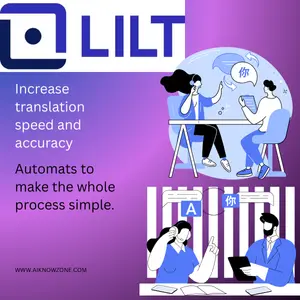
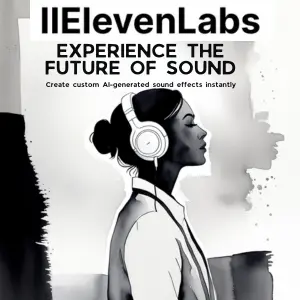


Reviews
There are no reviews yet.