MimicPC
Uncover the power of MimicPC, an open-source AI platform offering image, video, and audio generation directly in your browser. No downloads needed!
Description
MimicPC Review: Your Gateway to AI-Powered Creativity! 🎨
Alright, buckle up, AI enthusiasts! I’ve been diving deep into the world of online AI tools, and let me tell you about MimicPC. It’s not just another AI platform; it’s a full-blown, open-source playground for creating AI images, videos, and even audio, right in your browser! What sets it apart? No downloads, no installations, nada! It’s all cloud-based, making it incredibly accessible for anyone, regardless of their tech setup. I’m talking about unleashing the power of Stable Diffusion, ComfyUI, and more without the headache of complex setups. You can even train your own LoRA models and add custom models to the platform which gives users endless possibilities. And did I mention it’s budget-friendly? Yeah, you don’t need to break the bank to tap into next-level video editing and AI generation capabilities. Essentially, MimicPC is democratizing AI, making it available and affordable to everyone from hobbyists to professionals.
The best part about MimicPC is that it is ready to use at a click, without worrying about hardware or computational constraints. I found the platform to be incredibly user-friendly. Even if you’re not a seasoned AI guru, you can easily navigate the interface and start generating cool stuff within minutes. The platform integrates seamlessly with popular models, giving you access to a plethora of online tools for visuals, animations, and video effects. The platform also includes an active Discord community where users receive immediate assistance and a technical edge with scalable GPU options. Furthermore, MimicPC offers over 20+ tools to generate visuals, animations, and video effects which is quite impressive. Whether you’re looking to create stunning AI art or produce engaging video content, MimicPC provides the tools and resources you need to bring your creative visions to life. If you’re someone who loves exploring the boundaries of AI and wants a hassle-free way to create amazing content, MimicPC might just be your new best friend. I’m genuinely impressed with the accessibility and power it offers.
Key Features and Benefits
- AI Image Generation: Create stunning images using various models like Stable Diffusion directly in your browser.
- AI Video Generation: Transform text and images into captivating videos with ease, perfect for marketing, education, and social media.
- Audio Creation: Explore AI-driven audio generation capabilities for music, sound effects, and more.
- Custom Model Training: Train your own LoRA models without the need for deployment, giving you unparalleled control over your AI creations.
- No Installation Required: Access all tools and features directly through your browser, eliminating the need for downloads or installations.
- Budget-Friendly: Enjoy a powerful AI platform at an affordable price, making it accessible to both casual users and professionals.
- Open-Source Platform: Customize the platform to fit your needs.
How It Works (Simplified)
Using MimicPC is surprisingly straightforward! First, you head over to their website. Then, you pick the AI tool you want to use—say, Stable Diffusion for image generation. You type in a prompt describing what you want to create (e.g., “a futuristic cityscape at sunset”). Next, you tweak any settings you want, such as image size or style. Finally, hit generate and watch the AI work its magic! You can download your creation or refine it further. The platform integrates multiple pre-deployed AI technologies without installation requirements.
Real-World Use Cases for MimicPC
- Creating Marketing Materials: I needed a quick explainer video for a new product launch. Instead of hiring a professional, I used MimicPC’s AI script-to-video generator. The results were impressive, and it saved me a ton of time and money.
- Enhancing Social Media Content: I wanted to spice up my Instagram feed with unique AI-generated art. MimicPC’s image generation tools allowed me to create eye-catching visuals that significantly boosted engagement.
- Developing Educational Resources: I’m a teacher, and I used MimicPC to create engaging visual aids for my lessons. The AI-generated images helped my students grasp complex concepts more easily.
Pros of MimicPC
- Cloud-based: No downloads or installations needed.
- Wide range of AI tools: Image, video, and audio generation.
- Customizable: Train and add your own models.
- Affordable: Budget-friendly pricing options.
- User-friendly: Easy to navigate and use, even for beginners.
- Active Community: Exceptional customer support through an active Discord community.
Cons of using MimicPC
- Reliance on internet connection: Requires a stable internet connection to function.
- Learning curve: While user-friendly, mastering all the features takes time.
MimicPC Pricing
MimicPC offers various pricing tiers to cater to different user needs. Details can be found on their website.
Conclusion
In conclusion, MimicPC is a powerful and accessible AI platform that democratizes AI-driven content creation. Its ease of use, wide range of features, and budget-friendly pricing make it an excellent choice for anyone looking to explore the world of AI. If you’re a content creator, marketer, educator, or simply an AI enthusiast, MimicPC is definitely worth checking out. It’s a game-changer!

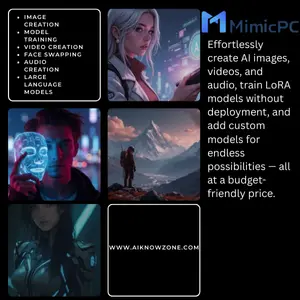



Reviews
There are no reviews yet.