ML Blocks
Discover how ML Blocks simplifies AI image processing with its no-code workflow builder. Generate, edit, and analyze images with ease!
Description
ML Blocks Review: Visual AI for Everyone!
Alright, picture this: you’ve got this amazing idea for an AI-powered image processing workflow, maybe you want to automatically remove backgrounds from product photos or generate stunning visuals using Stable Diffusion. But then reality hits – you don’t know how to code! 😩 That’s where ML Blocks comes in, and trust me, it’s a game-changer. ML Blocks is essentially a no-code workflow builder that lets you create custom AI image processing solutions without writing a single line of code. Seriously, it’s like playing with LEGOs, but instead of building castles, you’re building powerful AI tools. It’s unique because it democratizes AI image processing, making it accessible to marketers, designers, and anyone else who wants to leverage the power of AI without needing a PhD in computer science. Whether you want to generate, edit, or analyze images, ML Blocks provides a visual interface that lets you connect different AI models and processing steps with simple drag-and-drop functionality. It really opens up the doors for a lot of creative and productivity-enhancing use cases! 🎉
Key Features and Benefits
- No-Code Workflow Builder: The core of ML Blocks is its intuitive drag-and-drop interface. You can visually design your image processing pipelines, connecting different blocks representing AI models or processing steps. This eliminates the need for coding, making it accessible to non-technical users.
- AI Model Integration: ML Blocks integrates with various AI models, including Stable Diffusion for image generation, object detection models, segmentation models, and tools for background removal. This allows you to create diverse workflows for different image processing tasks.
- Image Generation and In-painting: You can generate new images from scratch or in-paint existing images using AI models like Stable Diffusion. This is incredibly useful for creating marketing materials, social media content, or artistic projects.
- Image Analysis and Extraction: ML Blocks allows you to extract data from images using object detection and segmentation models. For example, you can identify objects in an image, count them, or segment different parts of an image for further analysis.
- API Deployment: Once you’ve created your workflow, you can deploy it as an API, allowing you to integrate your custom AI image processing solution into other applications or services.
How It Works (Simplified)
Okay, so how does this whole thing work? It’s actually pretty straightforward. First, you sign up for ML Blocks (there’s likely a free trial or a freemium option to get you started). Once you’re in, you’re greeted with a visual canvas. Think of it as your digital workbench. Then, you start dragging and dropping “blocks” onto the canvas. Each block represents a specific function, like uploading an image, applying a filter, using an AI model to detect objects, or saving the result. You connect these blocks together to create a workflow. For example, you might have a workflow that takes an image, removes the background, and then adds a new background. The beauty is that you don’t need to understand the complex code behind each block. ML Blocks handles all the heavy lifting. Once you’re happy with your workflow, you can test it out and then deploy it as an API. This means you can then use your custom image processing workflow in other applications or even share it with others. It really is that simple! 😄
Real-World Use Cases for ML Blocks
- E-commerce Product Photography: I’ve used ML Blocks to automatically remove backgrounds from product photos and replace them with clean, white backgrounds. This saved me hours of manual editing and resulted in professional-looking images for my online store.
- Social Media Content Creation: I experimented with generating unique visuals for social media using Stable Diffusion within ML Blocks. I was able to create eye-catching graphics and promotional materials without needing any design skills.
- Real Estate Image Enhancement: If I were a real estate agent, I could use ML Blocks to enhance property photos by adjusting lighting, removing unwanted objects, and even virtually staging rooms.
- Automated Image Analysis: Imagine you need to count the number of cars in a parking lot from aerial images. ML Blocks could be used to build a workflow that automatically detects and counts the cars, providing valuable data for urban planning or traffic management.
Pros of ML Blocks
- User-friendly, no-code interface
- Wide range of AI model integrations
- Streamlines image processing workflows
- Enables rapid prototyping and deployment
Cons of using ML Blocks
- May have limitations compared to custom-coded solutions
- Dependency on the platform and its available models
- Potential learning curve for complex workflows
ML Blocks Pricing
Pricing details are typically available on the ML Blocks website. Often, these platforms offer tiered pricing plans based on usage, features, and the number of API calls. Check their website for the most up-to-date information! 💰
Conclusion
In conclusion, ML Blocks is a fantastic tool for anyone looking to leverage AI for image processing without diving into the complexities of coding. If you’re a marketer, designer, small business owner, or just someone who wants to experiment with AI-powered image manipulation, ML Blocks is definitely worth checking out. It’s intuitive, powerful, and can save you a ton of time and effort. Go give it a try and unleash your creative potential! 🚀
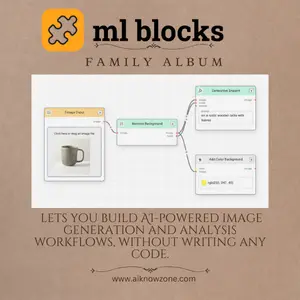
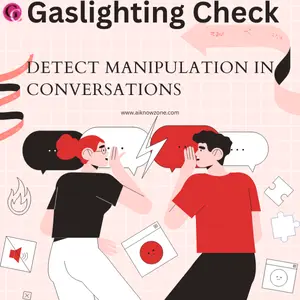



Reviews
There are no reviews yet.