
Morph Studio
Explore Morph Studio, a free AI video generator that turns text and images into engaging videos. Find out its features, benefits, and limitations.
Description
Morph Studio AI Review: Unleash Your Inner Spielberg (Without Breaking the Bank!)
Alright, buckle up buttercups! Ever dreamed of directing your own movie, but the budget looked more like a bake sale fundraiser? Enter Morph Studio, the AI video generator that’s making waves (or should I say, pixels?) in the content creation world. This tool promises to turn your wildest text prompts and static images into dynamic, eye-catching videos, and the best part? It boasts a free version! Intrigued? So was I! Let’s dive deep and see if Morph Studio lives up to the hype and can transform you into the next Scorsese…or at least help you create killer TikTok content.
The promise of creating high-quality videos using just text and images is incredibly appealing, especially for small businesses, marketers, and creators who are short on time and resources. The market is overflowing with AI tools that either cost a fortune or produce sub-par results, making Morph Studio a standout option. One of the most intriguing claims is the ability to generate extended video lengths and output in full high-definition resolution, which is a serious game-changer for a free tool. The fact that this AI video generator is cost-free is not something you see every day. So I wanted to see if it would hold up to the demands a content creator has. It is an AI tool and should be judged accordingly.
Key Features and Benefits of Morph Studio
Morph Studio comes packed with features that are supposed to streamline the video creation process. Here are the top ones:
- Text-to-Video AI Magic: Simply type in a prompt, and the AI will generate a video based on your description. Think of it as having a digital genie who grants your visual wishes based on your words. This feature opens up creative possibilities, allowing users to visualize stories, concepts, or scenes without any filming.
- Image-to-Video Conversion: Upload static images and bring them to life with AI-powered animation. You can adjust motion strength and duration to create the perfect visual effect. This is great for making slideshows more engaging or adding movement to otherwise still content.
- Free Online AI Video Generator: Access the tool directly from your web browser without any complex installations or integrations. Just sign up and start creating, which means you can start creating videos anywhere you have an internet connection.
- Full HD Resolution: Morph Studio outputs videos in high-definition, ensuring your content looks crisp and professional.
- Extended Video Lengths: Unlike some other free AI video generators, Morph Studio supports longer video durations. This means you can create more complex stories and scenes without being cut short.
- Background Music: Add depth and emotion to your videos by uploading custom sound clips. You can upload audio to give your video an added layer of audio engagement.
How Morph Studio Works (Simplified)
Alright, let’s break down how to actually *use* this thing. First, head over to the Morph Studio website and sign up for a free account. Once you’re in, you’ll find a clean and intuitive interface. To use the Text-to-Video feature, simply type your desired prompt in the text box and let the AI do its thing. The clearer and more descriptive your prompt, the better the results will be! If you’re using the Image-to-Video feature, upload your images and adjust the settings for motion strength and duration until you achieve the desired effect. You can preview your video before downloading it in full HD. This process takes a few minutes depending on the complexity of your prompt or the number of images you upload. You can also add background music to spice things up a bit. It’s honestly quite straightforward! While playing with it, I noticed that clarity in the prompt is key, if you are vague the results might be a little weird.
Real-World Use Cases for Morph Studio
Okay, so how can you *actually* use Morph Studio in the real world? Here are a few ideas based on my experience fiddling around with it:
- Social Media Content Creation: As a social media manager, I was able to quickly generate engaging video content for a client’s Instagram feed using text prompts related to their products. This saved me a ton of time and resources compared to traditional video production methods. It is an amazing way to save money.
- Educational Videos: I created a short animated explainer video for a complex topic using a combination of text prompts and uploaded images. This made the information more accessible and engaging for the audience.
- Marketing Materials: I generated a product demo video for a new software application by using text prompts to describe the features and benefits. The video was used on the company’s website and in email marketing campaigns.
- Personal Projects: I turned a series of travel photos into a dynamic video montage with added background music, creating a memorable keepsake of my trip.
Pros of Morph Studio
- Cost-Effective: The free version offers impressive features for generating high-quality videos.
- User-Friendly Interface: Easy to navigate and use, even for beginners.
- Time-Saving: Generates videos quickly, saving you hours of production time.
- Versatile: Suitable for a wide range of applications, from social media to education.
- HD Quality: Outputs videos in full HD resolution, ensuring a professional look.
Cons of using Morph Studio
- AI Limitations: The AI-generated content may sometimes require further editing and refinement to match your exact vision. It does, after all, follow your instructions.
- Dependency on Prompts: The quality of the output heavily relies on the clarity and detail of your text prompts. So you need to be aware that it isn’t going to generate a video on its own without some guidance.
- Copyright Concerns: Always be mindful of copyright issues when using AI-generated content for commercial purposes.
Morph Studio Pricing
As of my last check, Morph Studio offers a free plan with limited features, as well as paid plans with access to more advanced tools and capabilities. The exact pricing details can be found on their website. Keep an eye out for special promotions and discounts!
Conclusion
So, is Morph Studio worth it? Absolutely! If you’re looking for a free, easy-to-use AI video generator that can help you create engaging content quickly, Morph Studio is definitely worth checking out. While it may not replace professional video production entirely, it’s a fantastic tool for small businesses, marketers, educators, and anyone who wants to unleash their creative potential without breaking the bank. Give it a try and see what kind of magic you can create!



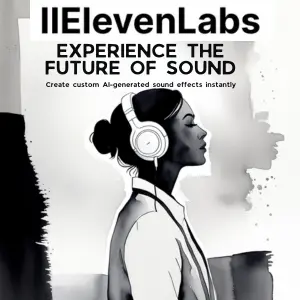
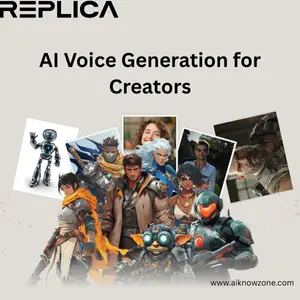
Reviews
There are no reviews yet.