Muse Pro
Discover how Muse Pro, the AI-powered art studio, can revolutionize your creative workflow on iPad with real-time AI guidance and stunning results.
Description
Muse Pro Review: The AI Art Studio Revolutionizing iPad Creativity 🚀
Ever dreamt of having an AI assistant that helps you create stunning art pieces? Enter Muse Pro, the AI-powered art studio designed specifically for the iPad. It’s not just another drawing app; it’s a complete creative ecosystem that combines your artistic skills with the power of artificial intelligence. I was immediately drawn to its promise of real-time AI guidance and unparalleled speed, especially enhanced by GPT-4 Vision. For artists of all skill levels, from professional illustrators to hobbyists just starting their creative journey, Muse Pro seems to offer a unique and intuitive way to bring your visions to life. It’s like having a co-pilot for your creativity, always ready with suggestions and enhancements to make your artwork truly stand out. The idea of seamlessly blending traditional drawing techniques with cutting-edge AI is incredibly exciting, and I was eager to see if Muse Pro could deliver on its ambitious claims. Let’s dive into the details and explore what makes Muse Pro a potential game-changer for digital artists. I couldn’t wait to explore its features and see if it lived up to the hype.
Key Features and Benefits of Muse Pro ✨
Muse Pro is packed with features designed to enhance your creative workflow and unlock new possibilities. Here’s a breakdown of some of its top features and the benefits they offer:
- Real-Time AI Guidance: Watch as the AI responds to your strokes, offering suggestions and enhancements as you draw. This feature helps you explore different artistic directions and overcome creative blocks. It’s like having a virtual art instructor guiding you along the way, without stifling your own unique style.
- GPT-4 Vision Integration: Experience superior quality and detail in your artwork thanks to the power of GPT-4 Vision. This integration allows Muse Pro to understand and interpret your drawings with incredible accuracy, leading to more realistic and impressive results. The enhanced visual understanding truly elevates the quality of the AI assistance.
- Intuitive iPad and Apple Pencil Support: Designed specifically for the iPad and Apple Pencil, Muse Pro offers a seamless and natural drawing experience. The intuitive interface makes it easy to access all of the app’s features, while the Apple Pencil support allows for precise and expressive drawing. This seamless integration is crucial for any artist looking to transition to digital art or enhance their existing workflow.
- Creative Enhancers and Upscaling: Enhance details, polish your masterpieces, and upscale your artwork for print-ready outputs. These tools ensure that your creations look their best, whether you’re sharing them online or printing them for display. The upscaling feature is particularly useful for creating high-resolution images from smaller sketches, maintaining quality and sharpness.
How Muse Pro Works (Simplified) ✍️
Using Muse Pro is surprisingly straightforward. First, you start with a blank canvas on your iPad. Then, grab your Apple Pencil and begin sketching your initial idea. The magic happens when you start to interact with the AI. As you draw, Muse Pro analyzes your strokes and offers real-time suggestions. You can guide the AI using prompts to steer it in a specific direction, or use intuitive sliders to fine-tune the AI’s influence. It’s a collaborative process, where you’re always in control, but the AI is there to assist and enhance your vision. The app also includes a variety of tools for adding shapes, images, and text to your artwork. And with the layer system, you can experiment and refine your creations without fear of making permanent mistakes. The overall process is designed to be intuitive and engaging, making it easy for artists of all levels to create stunning visuals. The learning curve is gentle, allowing you to quickly get up to speed and start exploring the full potential of the app.
Real-World Use Cases for Muse Pro 🖼️
- Concept Art and Illustration: As a freelance illustrator, I found Muse Pro incredibly useful for quickly generating concept art for clients. The AI helped me explore different visual directions and refine my ideas in real-time, saving me hours of work. The ability to quickly iterate and present multiple options to clients was a game-changer.
- Digital Painting and Sketching: For digital painters, Muse Pro offers a range of AI-powered brushes and tools that can enhance your workflow. I experimented with different brush styles and found the AI’s suggestions to be surprisingly helpful in achieving the desired effects. The real-time feedback allowed me to focus on the artistic expression rather than technical details.
- Graphic Design and Visual Communication: Graphic designers can leverage Muse Pro to create eye-catching visuals for social media, websites, and marketing materials. The text-to-image conversion feature is particularly useful for generating unique and engaging graphics. I used it to create several social media posts for a local business, and the results were fantastic.
Pros of Muse Pro 👍
- Intuitive and user-friendly interface.
- Real-time AI guidance enhances creativity.
- GPT-4 Vision integration delivers superior quality.
- Seamless iPad and Apple Pencil support.
- Creative enhancers and upscaling for print-ready outputs.
Cons of using Muse Pro 👎
- Requires an iPad and Apple Pencil for the best experience.
- AI suggestions may not always align with your artistic vision (but you’re always in control!).
- The app is relatively new, so expect occasional updates and improvements.
Muse Pro Pricing 💰
Muse Pro offers a free trial to get you started. To unlock the full potential of the tool they offer a subscription plan. Check their website for more detailed and updated information on pricing tiers.
Conclusion 🎯
In conclusion, Muse Pro is a groundbreaking AI-powered art studio that has the potential to revolutionize the way artists create on the iPad. Its real-time AI guidance, GPT-4 Vision integration, and intuitive interface make it a must-have tool for anyone looking to enhance their creative workflow. Whether you’re a professional illustrator, a digital painter, or a hobbyist just starting out, Muse Pro offers a unique and engaging way to bring your artistic visions to life. If you have an iPad and an Apple Pencil, I highly recommend giving Muse Pro a try. It might just be the creative boost you’ve been looking for! I think Muse Pro is definitely worth exploring if you want to use AI to enhance your artistry.

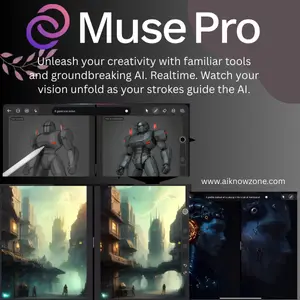




Reviews
There are no reviews yet.