
PDF-Pals
Discover how PDF-Pals transforms your PDF interactions with AI-powered insights and seamless macOS integration.
Description
PDF-Pals Review: Your AI-Powered PDF Sidekick for macOS 🚀
Okay, let’s dive into PDF-Pals, shall we? Imagine having a super-smart assistant that can instantly dissect any PDF you throw at it, right on your Mac. That’s essentially what PDF-Pals brings to the table. It’s not just another PDF reader; it’s an AI-powered macOS application designed to help you interact with and extract valuable information from your PDF documents without the hassle of tedious manual reading. Forget about endlessly scrolling through research papers or legal documents; this tool promises to pull out key insights in seconds. What makes PDF-Pals particularly unique is its focus on local processing, which means your sensitive documents aren’t being uploaded to some random cloud server. Everything stays safe and sound on your machine, giving you peace of mind. It also boasts impressive speed and the ability to handle multiple PDFs simultaneously, setting it apart from other PDF chat applications out there. So, if you’re a student, researcher, lawyer, or anyone who deals with a ton of PDFs, PDF-Pals might just become your new best friend. Plus, the fact that it is a one time purchase to use forever, makes this tool very enticing.
Key Features and Benefits of PDF-Pals 🌟
PDF-Pals comes packed with features designed to make your life easier when dealing with PDFs. Here’s a quick rundown of the top highlights:
- AI-Powered Interaction: Chat with your PDFs to get instant answers, summaries, and insights without reading through the entire document. This feature alone can save you hours of time, especially when dealing with lengthy reports or academic papers.
- Local Processing & Enhanced Security: Your documents stay on your Mac! PDF-Pals doesn’t upload your files to the cloud, ensuring your data remains private and secure. This is a huge win for anyone working with confidential information. Plus, your API keys are securely stored in Apple Keychain.
- Optical Character Recognition (OCR): Seamlessly works with scanned PDFs and complex forms, thanks to its robust OCR engine. This means you can interact with even the most challenging PDF documents without any issues. No need to worry about text being unreadable or the tool struggling to interpret the content.
- Multi-API Provider Support: Offers flexibility by supporting multiple API providers like OpenAI, AzureOpenAI Service, and OpenRouter. You can bring your own API key or rent one from the supported providers, giving you more control over your costs and preferences.
- No File Size Limits: Chat with any PDF, regardless of its size, without any restrictions. This is particularly useful when dealing with large, complex documents that might bog down other PDF tools.
- One-Time Purchase: Unlike many subscription-based tools, PDF-Pals follows a simple pricing model. Pay once and use it forever, which can save you a significant amount of money in the long run.
How PDF-Pals Works (Simplified) 🤓
Using PDF-Pals is pretty straightforward. First, you download and install the application on your macOS device. Next, you’ll need to provide an API key from one of the supported providers (OpenAI, AzureOpenAI Service, or OpenRouter) or rent one directly through the app. Once that’s set up, you simply open the PDF document you want to work with within PDF-Pals. From there, you can start chatting with the PDF! Ask questions, request summaries, or extract specific information. PDF-Pals uses its AI engine to analyze the document and provide you with relevant and accurate responses. Because the tool uses local indexing, the speed in which your PDFs are analyzed is impressive. The interface is user-friendly, making it easy to navigate and get the most out of its features. Whether you’re a tech novice or a seasoned pro, you’ll find PDF-Pals easy to use.
Real-World Use Cases for PDF-Pals 🌍
Let’s get practical. Here’s how PDF-Pals could seriously upgrade your workflow:
- Legal Professionals: Imagine you’re a lawyer sifting through hundreds of pages of legal documents. With PDF-Pals, you can quickly extract key clauses, precedents, and relevant information by simply asking the tool. Need to find all instances of a specific term? Just ask! It saves hours of manual searching and reduces the risk of overlooking crucial details. I remember one time I had to review a massive contract, and PDF-Pals helped me find all the liability clauses in minutes.
- Academic Research: As a student or researcher, you’re constantly bombarded with research papers. PDF-Pals can help you summarize key findings, identify research gaps, and compare different studies quickly. I used it to synthesize information from multiple papers on climate change, and it was a lifesaver. Instead of spending days reading each paper cover to cover, I was able to extract the core arguments and evidence in a fraction of the time.
- Financial Analysts: Analyzing financial reports can be a daunting task. PDF-Pals can help you extract key financial metrics, identify trends, and compare performance across different periods. Need to find all instances of a specific revenue stream? Just ask! It streamlines the analysis process and helps you make informed decisions faster.
Pros of PDF-Pals 👍
- Enhanced Security: Documents stay local, ensuring data privacy.
- AI-Powered Efficiency: Quick summaries and insights save time.
- OCR Support: Handles scanned PDFs and complex forms easily.
- Multi-API Flexibility: Supports multiple API providers.
- No File Size Limits: Works with documents of any size.
- One-Time Purchase: No recurring subscription fees.
Cons of using PDF-Pals 👎
- macOS Only: Limited to macOS devices, excluding Windows and other platforms.
- API Key Required: Needs an API key from supported providers, which may incur additional costs.
PDF-Pals Pricing 💰
PDF-Pals follows a one-time purchase model. You pay once and use the tool forever. This differs from many AI tools that require a subscription.
Conclusion: Is PDF-Pals Worth It? 🤔
In conclusion, PDF-Pals is a powerful and efficient AI-powered tool for anyone who frequently works with PDF documents on macOS. Its ability to provide instant insights, handle scanned documents, and ensure data privacy makes it a worthwhile investment. If you’re tired of manually sifting through PDFs and want to streamline your workflow, PDF-Pals is definitely worth checking out. The one-time purchase model is a huge plus, and the time savings you’ll experience will quickly justify the cost. Whether you’re a student, researcher, lawyer, or business professional, PDF-Pals can help you unlock the full potential of your PDF documents.



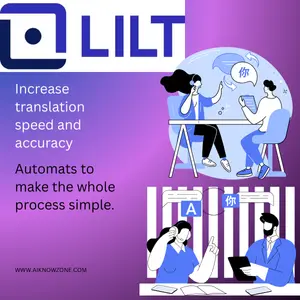
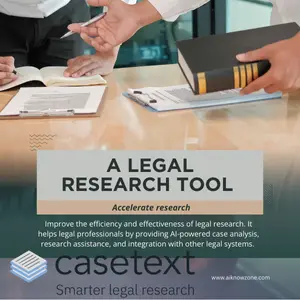
Reviews
There are no reviews yet.