Photostudio AI
An in-depth review of Photostudio AI, covering its features, benefits, use cases, pros, cons, and pricing, to help you decide if it’s the right AI tool for your creative needs.
Description
Photostudio AI Review: Unleash Your Creative Potential! 🚀
Hey everyone! 👋 I recently dove headfirst into the world of AI-powered creative tools, and I’m here to share my experience with Photostudio AI. This platform promises to be an ‘Elite Creative Studio’ for generating AI photos, videos, and even AI voiceovers, and after spending some time with it, I’m ready to give you the lowdown. Photostudio AI aims to replace stock images and elevate content creation with unique, AI-generated visuals and audio. From creating stunning photos in any pose or setting to crafting AI videos with consistent characters and cloning your voice for voiceovers, it’s packed with features. Does it live up to the hype? Let’s find out!
The versatility of Photostudio AI is immediately apparent. The ability to generate AI images from text prompts opens up a realm of possibilities, freeing you from the limitations of traditional stock photos. Imagine needing a specific image for a marketing campaign – instead of endlessly scrolling through generic options, you can simply describe what you need and let the AI create it for you. This is a game-changer for branding, allowing you to generate visuals that are perfectly aligned with your creative vision. Beyond images, the AI video creation capabilities are equally impressive. The idea of creating videos with consistent characters and lifelike visuals is incredibly appealing, especially for those who struggle with traditional video production methods. And let’s not forget the AI voiceover feature, which allows you to clone your own voice or choose from a vast library of unique voices, adding another layer of personalization and professionalism to your projects. Overall, Photostudio AI positions itself as a comprehensive solution for all your creative content needs, and my initial exploration has been quite promising. I am excited to share more details about each aspect.
Key Features and Benefits of Photostudio AI ✨
- AI Photo Generation: Create unique, branded visuals from text prompts, eliminating the need for stock images.
- AI Video Creation: Produce AI-generated videos with consistent characters and realistic visuals.
- AI Voiceovers: Clone your voice or select from 160+ unique voices to add professional voiceovers to your videos.
- Virtual Try-Ons: Showcase products with hyper-realistic virtual try-ons, enhancing the customer experience.
How Photostudio AI Works (Simplified) ⚙️
Using Photostudio AI is pretty straightforward. First, you sign up and choose the type of content you want to create—photo, video, or voiceover. For images, you simply describe your concept using text prompts. The AI then generates photorealistic images based on your description. For videos, you can use text-to-video, image-to-video, or lip-sync technology. The AI handles the heavy lifting, so you can focus on refining the final result. It’s surprisingly user-friendly, even if you’re not a tech whiz.
Real-World Use Cases for Photostudio AI 🌍
- E-commerce Product Showcase: I needed to create eye-catching visuals for a new line of clothing. Instead of hiring a photographer and models, I used Photostudio AI to generate images of models wearing the clothes in various settings. This saved me time and money, and the results were fantastic.
- Social Media Marketing: I was struggling to come up with fresh content ideas for my social media channels. Photostudio AI helped me create unique and engaging visuals that captured the attention of my audience. I especially loved using the AI voiceover feature for short promotional videos.
- Educational Content Creation: As an online educator, I often need visuals to illustrate complex concepts. Photostudio AI allowed me to quickly generate diagrams and illustrations that enhanced my lesson materials, making them more engaging and easier to understand.
Pros of Photostudio AI 👍
- User-friendly interface: Easy to navigate, even for beginners.
- High-quality AI generation: Produces realistic and visually appealing content.
- Versatile features: Supports photo, video, and voiceover creation.
- Time and cost-saving: Reduces the need for traditional photoshoots and video production.
Cons of using Photostudio AI 👎
- Reliance on text prompts: The quality of the output depends on the clarity and detail of your prompts.
- Potential for AI artifacts: Some images and videos may require manual editing to remove imperfections.
- Subscription costs: The pricing may be a barrier for some users.
Photostudio AI Pricing 💰
Unfortunately, the scraped content doesn’t provide specific pricing details for Photostudio AI. However, most AI-powered creative tools offer various subscription tiers based on usage and features. I would recommend checking the official Photostudio AI website for the most up-to-date pricing information.
Conclusion 🏁
Overall, Photostudio AI is a powerful and versatile tool for anyone looking to create high-quality visuals and audio content quickly and efficiently. Its AI-powered features make it an excellent choice for marketers, e-commerce businesses, educators, and anyone else who needs engaging content. While there are some limitations, the benefits far outweigh the drawbacks. If you’re looking to streamline your creative process and unlock new possibilities, Photostudio AI is definitely worth exploring!

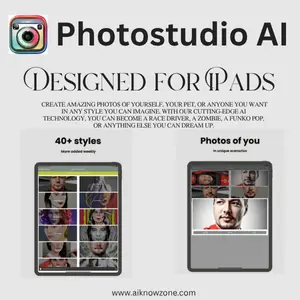
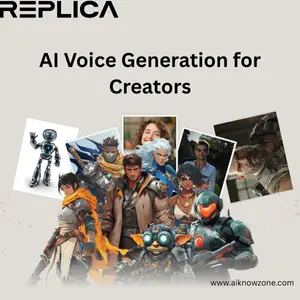



Reviews
There are no reviews yet.