Picasso AI
Discover the magic of Picasso AI, a free AI art generator that transforms your text descriptions into unique and realistic artworks. Is it the right tool for you? Find out in our detailed review!
Description
Picasso AI Review: Is This Free AI Art Generator Worth the Hype?
Alright, art enthusiasts and techies! Let’s dive into the world of Picasso AI, a free AI image generator that’s been making waves. Imagine typing in a wild description – maybe ‘a cat riding a unicorn through a galaxy made of candy’ – and watching AI conjure up an image from your imagination. Sounds pretty cool, right? Well, that’s exactly what Picasso AI promises. It’s designed to democratize art creation, making it accessible to everyone, regardless of their artistic skills. What sets it apart is its ease of use and the sheer number of styles and models available. You can explore over 100 different options to fine-tune your creations, ensuring that the final product matches your vision as closely as possible. The platform is designed to be intuitive, so even if you’re not a tech wizard, you can start generating amazing AI art within seconds. The tool is completely free to use, making it an excellent option for hobbyists, students, or anyone looking to experiment with AI art without breaking the bank. Let’s get into the details!
Key Features and Benefits
Picasso AI boasts a range of features that make it a compelling option for AI art generation. I was particularly impressed with the variety of models and styles available, which allowed for a high degree of customization and experimentation. The speed of image generation is also noteworthy, as I was able to see results within seconds of submitting my text prompts. This rapid turnaround time makes it easy to iterate on your ideas and refine your creations quickly. In addition to the standard text-to-image generation, Picasso AI also offers options for image editing and enhancement, allowing you to further polish your artwork. Overall, Picasso AI provides a comprehensive set of tools for anyone interested in exploring the world of AI-generated art.
- Text-to-Image Generation: Simply type in a description and let the AI create an image based on your words. It’s like having a digital artist at your beck and call!
- Multiple AI Models: Choose from a variety of AI models to achieve different artistic styles and levels of realism. Experimentation is key!
- Vast Style Library: Access over 100 styles, from photorealistic to abstract, to give your images a unique look and feel.
- Free to Use: Enjoy all the features of Picasso AI without spending a dime. Perfect for beginners and budget-conscious creatives.
- Image Editing Tools: Polish your generated images with basic editing features to get them just right.
How It Works (Simplified)
Using Picasso AI is surprisingly straightforward. First, you hop onto their website (picassoia.com) or download their mobile app. Then, in the text prompt box, you type in a description of the image you want to create. Be as detailed as possible! The more specific you are, the better the AI can understand your vision. Next, you select the AI model and style you prefer from the available options. This is where you can really customize the look and feel of your artwork. Finally, you click the ‘Generate’ button and watch the magic happen! Picasso AI will process your request and generate an image based on your input. Within seconds, you’ll have a unique piece of AI-generated art ready to download and share. It’s really that simple! The mobile app, AI Picasso, offers similar functionalities but is monetized through ads which may be a deal breaker for some.
Real-World Use Cases for Picasso AI
After playing around with Picasso AI, I can see tons of practical applications. It is impressive just how quickly you can bring an idea into reality through AI. Here are just a few instances where Picasso AI can be incredibly helpful:
- Creating Mockups for Marketing Materials: Need a quick visual for a social media campaign or a blog post? Picasso AI can generate eye-catching images based on your text prompts, saving you time and money on stock photos.
- Visualizing Ideas for Interior Design: Want to see what a new couch would look like in your living room? Describe the scene and let Picasso AI generate a realistic image to help you visualize the possibilities.
- Generating Concept Art for Games or Stories: Are you a game developer or writer struggling to visualize a character or environment? Picasso AI can bring your ideas to life, providing inspiration and visual references for your project.
- Designing Unique Gifts: Instead of buying a generic gift, why not create a personalized AI-generated artwork for your friends and family? Describe their interests or hobbies and let Picasso AI create a one-of-a-kind piece they’ll treasure.
Pros of Picasso AI
- Free to use with no hidden costs.
- User-friendly interface, perfect for beginners.
- Wide variety of AI models and artistic styles.
- Fast image generation speed.
- Offers both web-based and mobile app options.
Cons of using Picasso AI
- The mobile app is monetized by potentially annoying in-app ads.
- Quality can vary depending on the complexity of the prompt and chosen model.
- Advanced image editing features are limited.
- Requires an internet connection to function.
Picasso AI Pricing
The best part about Picasso AI is that it’s completely free! You can use all of its features without paying a dime, making it a fantastic option for anyone who wants to experiment with AI art generation without financial risk. While some platforms offer premium subscriptions for enhanced features or ad-free experiences, Picasso AI keeps it simple and accessible for everyone. This makes it a particularly attractive choice for students, hobbyists, and anyone on a tight budget who wants to explore the creative possibilities of AI. Even though it’s free, the tool still delivers impressive results, making it a great value proposition for those looking to dip their toes into the world of AI art.
Conclusion
In conclusion, Picasso AI is a solid free AI image generator that’s perfect for beginners and hobbyists. While it may not have all the bells and whistles of paid alternatives, it offers a surprisingly robust set of features for creating unique and interesting AI art. If you’re looking to experiment with AI art without spending any money, Picasso AI is definitely worth checking out. Just be aware of the limitations of the free version and the ads in the mobile app. Ultimately, I recommend Picasso AI to anyone who wants to unleash their inner artist and explore the creative possibilities of artificial intelligence.

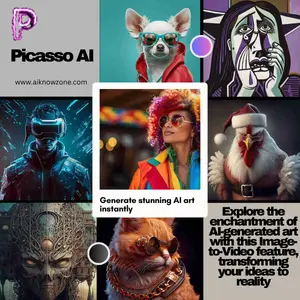



Reviews
There are no reviews yet.