Pixel Dojo
Dive into our comprehensive Pixel Dojo review, exploring its features, benefits, and real-world use cases to see if it’s the right AI art generator for you.
Description
Pixel Dojo AI: Is It the Ultimate AI Art Generator?
Alright, buckle up, fellow creatives! I’ve been putting Pixel Dojo through its paces, and I’m here to give you the lowdown. In a world saturated with AI image generators, standing out from the crowd requires something truly special. Pixel Dojo aims to be that special something, promising to transform your creative visions into stunning, publication-ready images and videos. It boasts advanced AI models like Flux Pro Ultra, HiDream, and Google Imagen, aiming to save you time and money on traditional photography or video production. But does it live up to the hype? Let’s dive in and find out!
From the first time I logged in, I was impressed by the sheer number of tools available. It’s not just about generating images from text; it’s a whole suite of creative possibilities. Whether you’re an artist looking to experiment, a marketer needing eye-catching visuals, or simply someone who enjoys playing with AI, Pixel Dojo seems to have something for everyone. I was particularly intrigued by the consistent character design feature and the creative upscaler that promises up to 8K resolution. The platform also emphasizes an open and uncensored approach to AI models, allowing for a lot of creative freedom. So, I decided to put it through its paces, experimenting with different prompts, styles, and features to see what this AI powerhouse could really do. Get ready for a deep dive into the world of Pixel Dojo!
Key Features and Benefits of Pixel Dojo
Pixel Dojo is packed with features designed to cater to a wide range of creative needs. Here’s a rundown of some of the most notable ones:
- AI Image Generation: Generate images from text prompts using advanced models like Flux Pro Ultra, HiDream, and Google Imagen. This is the core functionality, allowing you to bring your imagination to life with detailed and diverse visuals.
- AI Video Generation: Transform images and text into dynamic video content. This feature opens up possibilities for creating engaging marketing materials, explainer videos, or even short films.
- Creative Upscaling: Enhance the resolution of your images up to 8K. This ensures that your visuals look crisp and professional, even when blown up for large displays or print.
- Consistent Character Design: Create and maintain consistent characters across multiple images and videos. This is a game-changer for storytelling and branding, allowing you to develop recognizable characters that resonate with your audience.
- Image Enhancement Tools: A suite of tools for enhancing and manipulating images, including upscalers, relighting tools, and more. These tools allow you to fine-tune your visuals and achieve the perfect look.
How It Works (Simplified)
Using Pixel Dojo is surprisingly straightforward. First, you’ll need to sign up for an account, which offers a free trial to get you started. Once you’re logged in, you’ll find a dashboard with access to all the available tools. To generate an image, simply describe what you want in the text prompt field, select your preferred AI model, and hit generate. The AI will then work its magic and produce several image options for you to choose from. From there, you can further refine your results using the various enhancement tools, such as the upscaler or relighting tool. The video generation process is similar, allowing you to either upload an image or use a text prompt to create a short video clip. Overall, the interface is intuitive and easy to navigate, even for those who are new to AI art generation.
Real-World Use Cases for Pixel Dojo
- Marketing Visuals: I used Pixel Dojo to generate eye-catching visuals for a social media campaign. Instead of spending hours searching for stock photos or hiring a designer, I simply typed in a description of what I wanted, and Pixel Dojo delivered a range of options in seconds.
- Content Creation: As a content creator, I often need unique images to illustrate my blog posts and articles. Pixel Dojo allowed me to create custom visuals that perfectly matched my content, making my work stand out from the crowd. I even used it to make a quick video ad.
- Character Design: I experimented with the consistent character design feature to create a series of images featuring a mascot for my brand. This saved me a ton of time and effort compared to traditional illustration methods.
- Artistic Exploration: Beyond practical applications, Pixel Dojo is just plain fun to play with. I’ve spent hours experimenting with different prompts and styles, discovering new artistic possibilities and pushing the boundaries of my own creativity.
Pros of Pixel Dojo
- Comprehensive suite of AI tools for image and video generation.
- User-friendly interface that is easy to navigate.
- Advanced AI models deliver high-quality results.
- Consistent character design feature is a game-changer.
- Offers a free trial to explore its offerings.
Cons of using Pixel Dojo
- Pricing can be a barrier for some users.
- The quality of results can vary depending on the prompt.
- Requires a stable internet connection for optimal performance.
- Some advanced features may require a learning curve.
Pixel Dojo Pricing
Pixel Dojo offers various subscription plans to cater to different user needs. While the specifics of the pricing may change, they typically offer a free trial with limited features, followed by monthly or annual subscription options. These plans usually vary based on the number of images and videos you can generate, as well as access to advanced features like the 8K upscaler and priority support. It’s worth checking their website for the most up-to-date pricing information and to see which plan best suits your budget and creative goals.
Conclusion
In conclusion, Pixel Dojo is a powerful and versatile AI image and video generator that has a lot to offer. Its comprehensive suite of tools, user-friendly interface, and advanced AI models make it a valuable asset for artists, marketers, and anyone looking to unleash their creativity. While the pricing may be a consideration for some, the free trial allows you to explore its capabilities and see if it’s the right fit for your needs. If you’re looking for a one-stop shop for AI-powered creative tools, Pixel Dojo is definitely worth checking out. It’s an innovative platform that can truly enhance visual creativity!


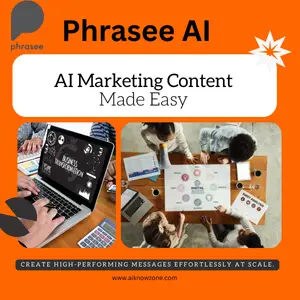


Reviews
There are no reviews yet.