
Punt
Uncover how Punt leverages AI to revolutionize your email communication, offering personalized responses and scheduling assistance.
Description
Punt Review: Is This AI Email Assistant Worth It?
Ever feel like you’re drowning in emails? I definitely have! That’s why I was so excited to try Punt, an AI-powered email assistant that promises to draft personalized responses directly within Gmail and Outlook. 📧 The main purpose of Punt is to streamline your email communication, especially for sales and support teams, by generating drafts that match your unique voice and tone. What makes Punt unique is its ability to learn from your past emails, ensuring that the AI-generated responses sound just like you wrote them. Forget staring blankly at your inbox – Punt is here to help you achieve inbox zero and reclaim your valuable time! I was keen to test if it could actually understand my tone and writing style, and whether it could save me significant time managing my inbox. I’ve always been a bit skeptical of AI writing tools, but the promise of cutting down on email time, especially for lead nurturing and follow-ups, was too enticing to ignore. Plus, the integration with Gmail and Outlook seemed seamless, which is a huge bonus for someone who lives in their inbox.
Key Features and Benefits of Punt
Punt boasts some impressive features that caught my eye, and I’m excited to share how they’ve impacted my email workflow:
- AI-Powered Email Drafts: Punt analyzes your past emails to learn your writing style and generates tailored responses. This saves you time and ensures consistency in your communication. I found that the more I used it, the more accurately it mimicked my tone, which was incredibly helpful.
- Seamless Integration with Gmail and Outlook: Directly integrates into your existing email workflow, making it easy to use without disrupting your current process. There’s no need to switch between apps; it’s all right there in your inbox.
- Personalized Voice and Tone: The AI adapts to your unique writing style, ensuring that the generated responses sound authentic and like they came directly from you. This is crucial for maintaining a personal connection with your contacts.
- Meeting Scheduling: Punt can also assist with scheduling meetings, further streamlining your communication and saving you even more time. This feature is a game-changer for coordinating with multiple people across different time zones.
How Punt Works (Simplified)
Using Punt is surprisingly straightforward. First, you install the Punt add-in for Gmail or Outlook. Once installed, Punt analyzes your existing emails to learn your writing style. When you receive a new email, simply click the Punt icon, and the AI will generate a few draft responses for you to choose from. You can then edit the draft to your liking or send it as is. It’s really that simple! The AI learns and improves over time, so the more you use it, the better it gets at crafting responses that match your voice and tone. The ease of use is definitely one of the biggest selling points of Punt. There is no complicated setup or steep learning curve, you install the add-in and start automating your email responses.
Real-World Use Cases for Punt
- Sales Team Lead Nurturing: As a sales rep, I can use Punt to quickly respond to incoming leads, nurturing them with personalized follow-up emails.
- Customer Support Efficiency: In a customer support role, Punt helps me address common inquiries with speed and accuracy, improving response times and customer satisfaction.
- Freelancer Project Management: As a freelancer, I can use Punt to manage client communications more efficiently, responding to emails and scheduling meetings with ease.
- Small Business Owner Inbox Management: If I am a small business owner, Punt helps me stay on top of my inbox, responding to customer inquiries, vendor communications, and other important emails without getting overwhelmed.
Pros of Punt
- Saves significant time on email communication ⏳
- Generates personalized responses that match your writing style 👍
- Seamless integration with Gmail and Outlook 🤝
- Easy to use and requires minimal setup 🚀
- Helps achieve inbox zero and reduce stress 😌
Cons of using Punt
- May require some editing of AI-generated drafts initially ✍️
- Effectiveness depends on the quality and quantity of your existing emails 🤔
- Pricing may be a barrier for some users 💰
- Relies on internet connectivity to function 🌐
Punt Pricing
From what I’ve gathered, Punt operates on a subscription model. The information I found suggested a price point of around $30/month. However, I recommend visiting their official website (punt.so) for the most current and accurate pricing information as plans and pricing structures can change. They might offer different tiers based on usage or features, so it’s best to check directly to find the plan that suits your needs best.
Conclusion
In conclusion, Punt is a promising AI-powered email assistant that can significantly improve your email communication efficiency. If you’re someone who spends a lot of time managing your inbox, particularly for sales, support, or client communication, Punt is definitely worth considering. Its ability to learn your writing style and generate personalized responses is a game-changer. While there may be a slight learning curve and the pricing might not be suitable for everyone, the time savings and increased productivity could easily justify the investment. I would recommend Punt especially for sales reps, customer support teams, freelancers, and small business owners who want to reclaim their time and achieve inbox zero. Give it a try and see if it can revolutionize your email workflow like it has for me! 🎉


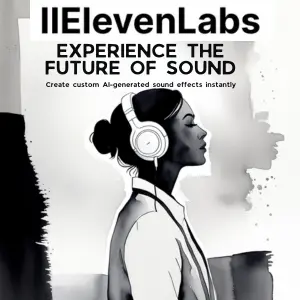


Reviews
There are no reviews yet.