
py-assistant
Discover how py-assistant can revolutionize your Python coding experience with AI-powered assistance.
Description
py-assistant Review: Your New Best Friend for Python Coding?
Alright, coding enthusiasts, let’s talk about something cool: py-assistant! 🚀 If you’re anything like me, you’ve probably spent countless hours wrestling with Python code, debugging cryptic errors, and scouring Stack Overflow for answers. Well, imagine having a friendly, AI-powered sidekick right there with you, ready to lend a hand. That’s essentially what py-assistant aims to be. It’s designed as a Python package that provides a user-friendly interface for AI developers. Think of it as a bridge, making it easier to integrate advanced AI functionalities into your Python projects. It promises to streamline your workflow and let you leverage the power of AI without all the headaches. As a Pythonista always looking for ways to improve efficiency, I was keen to check it out and see if it lives up to the hype. It sounds incredibly useful to simplify the process of managing AI assistants, saving a lot of development and maintenance time. Let’s dive deeper!
Key Features and Benefits of py-assistant
So, what exactly does py-assistant bring to the table? Here’s a quick rundown of its top features and how they can benefit you:
- AI-Powered Code Assistance: py-assistant helps with debugging, optimization, and even educational support for various Python libraries and versions. This means fewer late nights spent staring at your screen, trying to figure out why your code isn’t working. Instead, you can get AI-driven suggestions to point you in the right direction.
- Streamlined AI Integration: One of the biggest benefits is how it simplifies the integration of AI functionalities into your Python projects. Forget about complex configurations and convoluted APIs. py-assistant aims to provide a smooth, user-friendly experience, making it easier to bring AI into your applications.
- Hassle-Free Assistant Management: According to some sources, it simplifies the process of creating, updating, deleting, and listing AI Assistants. This organizational aspect is invaluable for anyone working with multiple AI models or projects, keeping everything neat and manageable.
- Educational Support: It’s not just about fixing errors; py-assistant also offers educational support. Whether you’re a beginner or an experienced coder, you can use it to deepen your understanding of Python and AI concepts through Q&A style chats.
How py-assistant Works (Simplified)
Okay, so how does this magic actually work? While the exact implementation might vary depending on the specific package you’re using (there seem to be a few different “py-assistant” projects out there), the general idea is to provide a simplified API or interface for interacting with AI models. You’ll likely need to install the package using pip (pip install py-assistant or a similar command, based on the specific package). After installing the module, you can import the assistant class into your python scripts to start using it. After which, you might need to configure it with your API keys (e.g., OpenAI API key) and then use its functions to create, manage, and interact with AI assistants. The goal is to abstract away the complexities of the underlying AI models and provide you with a straightforward way to leverage their capabilities in your Python code. It aims to be easy to use, but you still need a base understanding of Python and AI concepts for maximal utilization.
Real-World Use Cases for py-assistant
Let me paint you a picture of how py-assistant could actually be helpful in your daily coding life:
- Debugging a Complex Algorithm: Imagine you’re working on a particularly tricky algorithm and running into unexpected behavior. Instead of spending hours stepping through the code, you could use py-assistant to analyze the code, identify potential issues, and suggest fixes. It’s like having a senior developer looking over your shoulder.
- Optimizing Code for Performance: Performance is crucial, especially for resource-intensive applications. py-assistant can help you identify performance bottlenecks in your code and suggest optimizations to improve speed and efficiency. This could save you valuable time and resources in the long run.
- Learning a New Python Library: Jumping into a new library can be daunting. With py-assistant, you can ask questions about the library’s functionality, get code examples, and even have it generate code snippets for you. It’s like having a personal tutor to guide you through the learning process.
- Building an AI-Powered Chatbot: Want to create your own chatbot? py-assistant could simplify the process by providing tools for managing conversations, handling user input, and integrating with AI models for natural language processing.
Pros of py-assistant
- Simplifies AI integration into Python projects.
- Offers AI-powered debugging and optimization assistance.
- Provides educational support for Python and AI concepts.
- May streamline assistant management (depending on the specific package).
Cons of using py-assistant
- Functionality can vary significantly depending on the specific package/implementation.
- Requires at least a basic understanding of Python and AI concepts.
- Might depend on external APIs (e.g., OpenAI), which could incur costs.
- Documentation might not always be comprehensive.
py-assistant Pricing
Pricing information for py-assistant is hard to nail down precisely because it seems to refer to a category of tools rather than one specific product. If the tool you’re using is a wrapper around an API like OpenAI’s, you’ll likely be paying for API usage. Keep an eye on your usage and set spending limits if necessary!
Conclusion
Overall, py-assistant, in its various forms, shows a lot of promise as a tool for Python developers looking to leverage the power of AI. If you’re comfortable with Python and have some familiarity with AI concepts, it could be a valuable addition to your toolkit. Just be sure to do your research and choose the specific package that best suits your needs. Whether you’re debugging code, optimizing performance, or learning new libraries, py-assistant could be the sidekick you’ve been waiting for. Give it a try, and let me know what you think! Happy coding! 😊


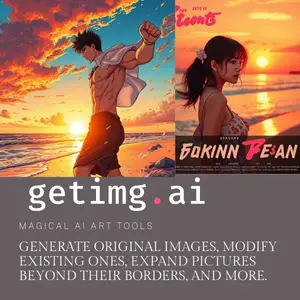
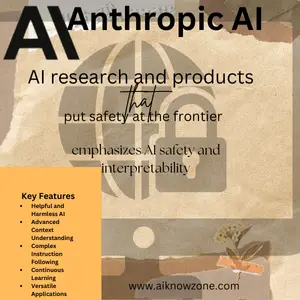
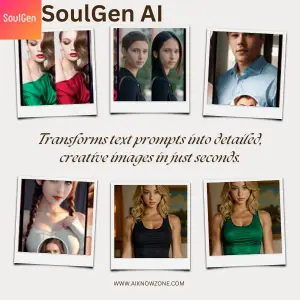
Reviews
There are no reviews yet.