
Python GPT
Dive into our review of Python GPT, your gateway to leveraging OpenAI’s powerful models directly within your Python projects. Discover its key features, real-world applications, and more!
Description
Python GPT Review: Your Gateway to OpenAI Magic with Python
Alright, let’s talk about Python GPT! If you’re anything like me, you’ve probably heard all the buzz about OpenAI’s incredible GPT models and wondered how to actually use them in your own projects. That’s where Python GPT comes in! Essentially, it’s your trusty sidekick, providing the official Python library that lets you seamlessly integrate with the OpenAI API. This means you can harness the power of models like GPT-3.5, GPT-4, and even the newer GPT-4.1 directly from your Python code. Forget about clunky workarounds or complicated setups; this library is designed to make the process smooth and intuitive. It includes all the necessary type definitions and offers both synchronous and asynchronous clients, so you can choose the approach that best fits your project’s needs. The main aim of this tool is to get you experimenting and building with cutting-edge AI without getting bogged down in technical complexities. I have to say, as a developer, the thought of having such a powerful AI tool available is amazing.
Key Features and Benefits of Python GPT
So, what exactly does Python GPT bring to the table? Here’s a rundown of its top features and how they can benefit you:
- Easy API Access: Provides convenient access to the OpenAI REST API from any Python 3.7+ application, ensuring compatibility with a wide range of projects.
- Type Definitions: Includes type definitions for all request parameters and response fields, improving code clarity and reducing errors. This is a lifesaver when dealing with complex APIs!
- Synchronous and Asynchronous Clients: Offers both synchronous and asynchronous clients powered by httpx, allowing you to choose the best approach for your application’s performance needs.
- Simplified Integration: Streamlines the integration process, allowing you to focus on building your application rather than wrestling with API configurations.
- Up-to-date: The library is constantly updated to support the latest OpenAI models and features, ensuring you always have access to the most advanced AI capabilities.
How It Works (Simplified)
Using Python GPT is actually pretty straightforward. First, you’ll need to install the `openai` Python package using pip: `pip install openai`. Then, you’ll need to set up your OpenAI API key. You can get one from the OpenAI platform website. Once you have your API key, you can set it as an environment variable or pass it directly in your code. Next, you can start using the library to make requests to the OpenAI API. For example, you can use the `openai.Completion.create()` method to generate text based on a prompt. The library handles all the details of making the API request and parsing the response, so you can focus on your code. You just provide the prompt, model, and other parameters, and the library takes care of the rest. It really is that simple! This ease of use is what makes it so appealing to both beginner and experienced developers alike.
Real-World Use Cases for Python GPT
I’ve personally found Python GPT incredibly useful in a bunch of different scenarios. Here are a few examples:
- Automated Content Generation: I used it to generate blog post outlines and social media captions. It saved me hours of brainstorming and writing! The quality was surprisingly good, especially after a few tweaks to the prompts.
- Chatbot Development: I built a simple chatbot that could answer customer questions using the GPT-3.5-turbo model. It was amazing how quickly I could get a functional chatbot up and running with just a few lines of code.
- Code Completion and Generation: I experimented with using it to generate code snippets and complete coding tasks. It was surprisingly effective for generating boilerplate code and suggesting solutions to common problems.
- Data Analysis and Insights: I used it to analyze customer reviews and identify key themes and sentiment. It helped me quickly understand what customers were saying about my product and identify areas for improvement.
Pros of Python GPT
- Simple and intuitive API.
- Excellent documentation and community support.
- Supports a wide range of OpenAI models.
- Easy to integrate into existing Python projects.
- Constantly updated with the latest features and improvements.
Cons of using Python GPT
- Requires an OpenAI API key (which can incur costs).
- Performance can be limited by API rate limits.
- Accuracy and reliability depend on the underlying OpenAI model.
Python GPT Pricing
The Python GPT library itself is free to use! However, you will need an OpenAI API key, and OpenAI charges based on usage. The pricing varies depending on the model you use and the amount of tokens you consume. Be sure to check the OpenAI website for the most up-to-date pricing information. Keep an eye on your usage to avoid unexpected costs.
Conclusion
In conclusion, Python GPT is a must-have tool for anyone looking to leverage the power of OpenAI’s GPT models in their Python projects. Its simple API, comprehensive documentation, and wide range of features make it easy to get started and build amazing applications. Whether you’re a seasoned developer or just starting out, this library will help you unlock the full potential of AI. I highly recommend it!



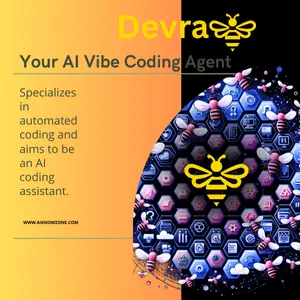
Reviews
There are no reviews yet.