
Remove Background by Picsart
Discover how Remove Background by Picsart uses AI to quickly and easily remove backgrounds from your photos, making image editing a breeze!
Description
Remove Background by Picsart Review: Is It Really That Easy?
Okay, let’s be real – removing backgrounds from photos used to be a total pain, right? 😫 Hours spent with clunky software, trying to perfectly trace around objects… Ugh! But then I discovered Remove Background by Picsart, and honestly, it’s a game-changer. This tool promises to erase backgrounds quickly and precisely using AI, and after giving it a whirl, I can confirm it actually delivers! It’s designed for anyone, regardless of editing experience, which is perfect for me because sometimes I just want a quick fix without diving into complicated software. It essentially automates a task that used to take forever, allowing me to focus on the more creative aspects of my projects. What makes it unique is the accessible approach it takes to make the editing experience effortless, it allows for the seamless integration into various design and content creation workflows. The accuracy and speed with which this tool works is impressive, making it a standout choice for anyone who wants to make the background removal process simple.
Key Features and Benefits of Remove Background by Picsart
Remove Background by Picsart comes packed with features designed to make your life easier. Here’s a breakdown of what I found most useful:
- AI-Powered Background Eraser: The core of this tool is its smart AI that automatically detects the subject and removes the background. This is incredibly beneficial as it dramatically reduces the amount of manual work needed. The AI is also improving its accuracy over time, allowing the result to be as precise as possible.
- Batch Background Remover: Got a bunch of photos to edit? No problem! This feature lets you remove backgrounds from up to 50 photos at once. 🤯 Perfect for e-commerce sellers or anyone dealing with large quantities of images. This scalable solution ensures consistent quality and saves a significant amount of time.
- Background Replacement: Once the background is gone, you can easily replace it with a solid color, gradient, or even a completely different image. It allows for personalization and creative freedom in your projects. With the wide range of options available, you can customize your images to fit any theme or requirement.
- Custom Background Creation with AI: Need a unique background? Just describe your vision in the prompt box, and Picsart’s AI image generator will create a custom background based on your description. This is really amazing for giving your images a creative edge. The generated backgrounds integrate perfectly with your subject, creating visually stunning results.
How It Works (Simplified)
Using Remove Background by Picsart is super straightforward. First, you simply upload your image to the tool. The AI then automatically analyzes the image and removes the background. If you want, you can then replace the background with a new one, choosing from solid colors, gradients, or uploading your own image. The entire process takes just a few seconds, making it incredibly efficient. 🎉 No technical skills are required, making it accessible to anyone, regardless of their experience level. The user-friendly interface guides you through each step, ensuring a smooth and hassle-free experience. This ease of use is one of the reasons why Remove Background by Picsart stands out from other background removal tools.
Real-World Use Cases for Remove Background by Picsart
I’ve personally found Remove Background by Picsart to be incredibly useful in several situations:
- Creating Product Photos for My Online Store: As someone who sells handmade jewelry online, I needed clean, professional-looking product photos. Remove Background by Picsart allowed me to quickly remove distracting backgrounds and showcase my jewelry on a clean white background, instantly improving the visual appeal of my products.
- Designing Marketing Materials for My Blog: I often create graphics for my blog and social media channels. I used Remove Background by Picsart to extract myself from photos and place myself in different backgrounds, creating eye-catching visuals for my marketing campaigns. This saved me a ton of time compared to manually editing the images.
- Making Personalized Birthday Cards: A friend’s birthday was coming up, and I wanted to create a personalized card. I used Remove Background by Picsart to remove the background from a photo of us together and place us in a funny, themed background. It was a fun and easy way to create a unique and memorable card.
Pros of Remove Background by Picsart
- Ease of Use: The interface is incredibly intuitive, making it easy for anyone to use, regardless of their technical skills.
- Speed: Background removal is almost instantaneous, saving you valuable time. 🚀
- Accuracy: The AI does a great job of accurately detecting and removing backgrounds, even with complex images.
- Versatility: The ability to replace backgrounds and create custom backgrounds opens up a world of creative possibilities. ✨
- Batch Processing: Editing multiple images at once is a huge time-saver.
Cons of using Remove Background by Picsart
- Occasional Imperfections: While the AI is generally accurate, it sometimes struggles with very complex images or those with similar colors in the foreground and background.
- Internet Dependency: The tool requires an internet connection, which can be a limitation for some users.
- Subscription May Be Required: While there is a free version, some features (like batch processing) may require a Picsart Gold subscription.
Remove Background by Picsart Pricing
Picsart offers a free version of their background remover, which is great for basic use. However, for more advanced features like batch processing and access to premium backgrounds, you’ll need a Picsart Gold subscription. Pricing varies depending on the plan you choose, but it’s generally quite affordable, especially if you’re a frequent user. Check the Picsart website for the most up-to-date pricing information. 💰
Conclusion
Overall, Remove Background by Picsart is a fantastic tool for anyone who needs to quickly and easily remove backgrounds from photos. Whether you’re an e-commerce seller, a social media influencer, or just someone who wants to create fun and creative images, this tool is definitely worth checking out. The AI-powered accuracy, ease of use, and versatile features make it a standout choice in the world of background removers. So, if you’re tired of struggling with complicated photo editing software, give Remove Background by Picsart a try – you might just be amazed at how easy it is! 👍

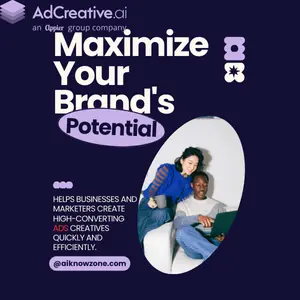

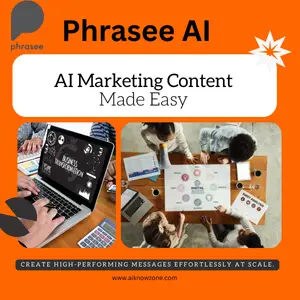

Reviews
There are no reviews yet.