Reply
Learn how Reply can revolutionize your email and message responses with its AI-powered capabilities. This review covers features, use cases, pros, and cons.
Description
Reply Review: Your AI-Powered Communication Assistant 🤖
Feeling swamped by endless emails, messages, and social media notifications? I get it! It’s like trying to drink from a firehose 🧯. That’s where Reply comes in – a game-changing AI tool designed to streamline your communication and give you back your precious time. In essence, Reply helps you generate smart, personalized responses to emails, social media comments, and more, so you can focus on what truly matters. Think of it as your own personal AI assistant, always ready with the perfect reply, no matter the situation. So, let’s dive deep into what makes Reply tick and whether it’s the right solution for you!
Reply isn’t just another run-of-the-mill AI tool; it’s a sophisticated platform designed to understand the context of your conversations and craft relevant, engaging responses. Whether you’re dealing with professional emails, casual chats, or even heated social media debates, Reply can handle it all. The beauty of this tool lies in its ability to learn your communication style and adapt its responses accordingly. This means that over time, Reply will become even more adept at generating replies that sound just like you. This saves you time and ensures that your messages always sound authentic and on-brand. It adapts to your unique voice, which is awesome because it’s like having a ghostwriter in your pocket! Imagine no more staring blankly at your screen, wondering how to respond to that tricky email or snarky comment. Reply does the heavy lifting, freeing you up to tackle other important tasks. It’s like having a secret weapon in your communication arsenal.
Key Features and Benefits of Reply
- AI-Powered Response Generation: Reply’s core feature is its ability to generate intelligent, context-aware responses. This means it analyzes the incoming message and creates a reply that is relevant, appropriate, and engaging.
- Customizable Tone and Style: You can adjust the tone and style of the generated responses to match your preferences. Whether you need a professional, friendly, or humorous reply, Reply has you covered.
- Multi-Platform Support: Reply works across various platforms, including email, social media, and messaging apps. This makes it a versatile tool for all your communication needs.
- Time-Saving Automation: By automating the response process, Reply saves you valuable time and effort. You can respond to messages faster and more efficiently, freeing up your schedule for other important tasks.
- Improved Communication Quality: Reply helps you craft clear, concise, and well-written responses. This ensures that your messages are effective and professional, enhancing your overall communication quality.
How Reply Works (Simplified)
Using Reply is surprisingly easy. First, you paste the original message or email into the tool. Then, you provide a brief description of the desired response or select a pre-defined tone (e.g., professional, friendly, humorous). Reply then uses its AI algorithms to generate several response options. You can review these options, tweak them as needed, and then copy and paste the final reply into your desired platform. It’s literally a few clicks and you’re done!
Real-World Use Cases for Reply
- Customer Service: As a customer support agent, I’ve used Reply to quickly respond to common customer inquiries, saving time and ensuring consistent messaging. It helps me handle high volumes of requests without sacrificing quality.
- Social Media Management: Managing a brand’s social media presence can be overwhelming. Reply helps me craft engaging responses to comments and messages, fostering a stronger connection with our audience. It’s a lifesaver during viral moments!
- Email Correspondence: I often get bogged down in email. Reply has streamlined my email communication, allowing me to respond to emails faster and more efficiently. No more staring at a blank screen for hours.
- Content Creation: I can use Reply to generate fresh ideas for engaging and interactive content. The brainstorming power it unlocks has me making killer content.
Pros of Reply
- Significant time-saving capabilities ⏱️
- Improved communication quality and consistency ✅
- Customizable tone and style to match your brand 🎨
- Multi-platform support for versatility 📱
- User-friendly interface for easy adoption 👍
Cons of using Reply
- AI-generated responses may sometimes lack personal touch 🤖
- Reliance on AI could potentially reduce critical thinking skills 🤔
- Potential for errors or misinterpretations in complex situations ⚠️
- May require fine-tuning and human oversight for optimal results ⚙️
Reply Pricing
Pricing details for Reply can vary. For the most up-to-date and accurate information, it’s best to visit the official Reply website or contact their sales team. They usually offer different plans based on usage and features, so you can find one that fits your specific needs and budget.
Conclusion
In conclusion, Reply is a powerful AI-powered communication tool that can significantly enhance your productivity and improve the quality of your responses. If you’re someone who spends a lot of time managing emails, social media, or customer inquiries, Reply is definitely worth considering. Its ability to generate context-aware responses, customize tone, and automate the response process makes it an invaluable asset for anyone looking to streamline their communication workflow. While it’s important to remember that AI-generated responses may sometimes lack the personal touch of a human, Reply offers a great balance between automation and personalization. Give it a try and see how much time and effort you can save!





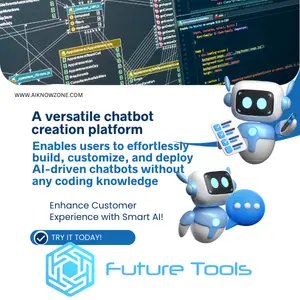
Reviews
There are no reviews yet.