Room AI
Discover how Room AI uses artificial intelligence to revolutionize interior design, allowing you to visualize stunning room transformations effortlessly.
Description
Room AI Review: Is This AI Interior Designer Worth It?
Okay, picture this: you’re staring at your living room, feeling totally uninspired. You want a change, but the thought of hiring an interior designer or spending hours on Pinterest feels overwhelming. That’s where Room AI swoops in to save the day! Room AI is an AI-powered interior design tool that lets you redesign your space simply by uploading a photo and choosing a design style. It’s like having a virtual interior designer at your fingertips, ready to generate dozens of photorealistic renders based on your preferences. No more endless scrolling or expensive consultations; just upload, select, and see your room transformed in seconds. The tool boasts over 40 different interior design styles, so whether you’re dreaming of a minimalist bedroom, a bohemian living room, or a modern kitchen, Room AI has got you covered. It is also free to try which makes it even more tempting to start the home design journey. It’s designed for homeowners, renters, and anyone looking to revamp their living space without the hassle.
Key Features and Benefits of Room AI
- AI-Powered Redesign: Upload a photo of your room and let the AI generate new designs based on your chosen style. This saves you time and effort compared to traditional design methods.
- 40+ Design Styles: Explore a wide range of interior design styles, from modern and minimalist to bohemian and industrial, ensuring you find the perfect look for your space.
- Photorealistic Renders: Get high-quality, photorealistic visualizations of your redesigned room, allowing you to see exactly how it will look before making any changes.
- Customizable Options: Choose your own colors and materials, or let the AI generate a color palette that matches your style, giving you full control over the design process.
- User-Friendly Interface: The tool is easy to use, even for those with no prior design experience, making it accessible to everyone.
How Room AI Works (Simplified)
Using Room AI is super straightforward. First, you snap a photo of the room you want to redesign. Then, you upload that image to the Room AI platform. Next, you get to pick your favorite interior design style from their extensive library of over 40 options – think everything from Scandinavian to Art Deco! If you’re feeling creative, you can even customize colors and materials. Finally, the AI works its magic, generating photorealistic renders of your room in the chosen style. Within seconds, you’ll have a whole bunch of design options to explore. It really is that easy! No complicated software downloads or design skills needed. It’s all about making interior design accessible and fun. Plus, you can try out different styles without actually moving any furniture, which is a total win in my book.
Real-World Use Cases for Room AI
- Revamping a Rental: As someone who rents, I often feel limited in what I can do with my space. Room AI allowed me to visualize changes I could make with paint colors, furniture arrangements, and décor without making any permanent alterations. It helped me create a mood board to guide my decorating decisions.
- Staging a Home for Sale: My friend was selling her house and struggling to stage it effectively. We used Room AI to create different design concepts for each room, which helped potential buyers visualize the possibilities and ultimately led to a quicker sale.
- Redesigning a Home Office: I was struggling to create a productive and inspiring home office. Using Room AI, I was able to experiment with different layouts, color schemes, and furniture styles until I found the perfect combination that boosted my creativity and focus.
- Visualizing a Renovation Project: Before committing to a major kitchen renovation, I used Room AI to explore different cabinet styles, countertop materials, and backsplash designs. This helped me make informed decisions and avoid costly mistakes.
Pros of Room AI
- Easy to use interface.
- Tons of design styles to choose from.
- Generates high-quality, photorealistic renders.
- Saves time and money compared to traditional interior design services.
- Offers customizable options for colors and materials.
- Free to try.
Cons of using Room AI
- The AI might not always perfectly capture your personal style.
- Results can vary depending on the quality of the uploaded photo.
- Some advanced features may require a paid subscription.
- Limited ability to specify exact furniture models (more focus on style and layout).
Room AI Pricing
While Room AI offers a free trial to get you started, they also have subscription plans for those who want more advanced features and unlimited design generations. Unfortunately, I could not find the exact subscription pricing, but based on similar AI design tools, expect tiered options based on the number of renders, access to premium styles, and priority support.
Conclusion
Overall, I’m super impressed with Room AI. It’s an amazing tool for anyone who wants to visualize new design ideas for their home without the cost and hassle of traditional interior design. Whether you’re a homeowner, renter, or real estate agent, Room AI can help you transform your space and bring your design dreams to life. I highly recommend giving it a try – especially since it’s free to start! 🏡✨ Go on, unleash your inner interior designer!

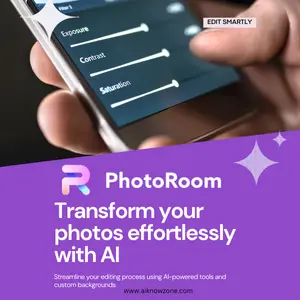

Reviews
There are no reviews yet.