Scene
Explore how Scena.ai leverages AI to create engaging video content, interactive experiences, and AI avatars for various applications.
Description
Scena.ai Review: The Future of Video Creation is Here! 🎬
Alright, folks, let’s dive into the exciting world of AI-powered video creation with Scena.ai! Imagine a world where creating engaging, interactive videos is not only easy but also super-efficient. That’s precisely what Scena.ai promises, and from what I’ve gathered, it delivers! Scena.ai stands out as a revolutionary no-code platform that lets you create interactive and shoppable videos, as well as AI avatars, directly from text. What makes it truly unique is its ability to save up to 80% of your time and money by offering features like AI-driven video generation, seamless localization into 70+ languages, and the creation of custom AI avatars. Whether you’re in marketing, learning and development, or just looking to create engaging content, Scena.ai seems like a game-changer! No more endless hours spent on video editing and production – this tool helps you tell your stories in a completely new and innovative way. It’s like having a video production team right at your fingertips, ready to bring your ideas to life with minimal effort! 🚀
The idea of instantly creating detailed and immersive scene descriptions is super appealing to any content creator. I mean, who wouldn’t want a tool that simplifies the process of crafting vivid scenes based on simple input? From fantastical landscapes to futuristic cityscapes, Scena.ai uses AI to interpret your input and produce fully developed scenes. This is incredibly useful for writers, screenwriters, game developers, and anyone else who needs to quickly visualize and describe scenes. The fact that it is a no-code platform makes it even more accessible, eliminating the need for technical expertise. Also, consider the potential for educational content. Imagine creating interactive learning modules with AI avatars that guide students through different scenarios. The possibilities seem endless, and I am very intrigued to see how Scena.ai continues to evolve and impact the world of digital content creation. I can’t wait to see more interactive features and options to personalize videos. I really think Scena.ai could revolutionize the way businesses and individuals create and consume video content. 🌟
Key Features and Benefits of Scena.ai
- AI-Powered Video Creation: Generate videos from text in minutes, saving significant time and resources.
- AI Avatars: Create custom AI video avatars for a personalized and engaging experience. You can choose between real human, CGI, or 2D avatars.
- Interactive Videos: Boost lead generation and customer engagement with AI-powered interactive videos.
- Shoppable Videos: Offer a unique digital experience that attracts customers with shoppable interactive videos.
- Video Chatbots: Utilize existing videos or AI synthetic avatars to produce video chatbots at scale and minimal cost.
- Localization: Easily localize videos into 70+ languages, making your content accessible to a global audience.
- No-Code Platform: User-friendly interface that requires no coding knowledge, making it accessible to everyone.
How It Works (Simplified)
Using Scena.ai is surprisingly straightforward. First, you sign up on their platform. Then, you either input text to generate a new video or upload an existing video. Next, you can customize your video with AI avatars, interactive elements, and more. Finally, you can localize your video into multiple languages. The platform’s media module lets you upload, create, or pick images and videos from a free stock library, giving you a ton of resources to work with! It is basically a text-to-video platform, like magic! 🪄
Real-World Use Cases for Scena.ai
- Marketing Campaigns: I could use Scena.ai to create interactive videos for my marketing campaigns, boosting lead generation and customer engagement by adding clickable elements and quizzes.
- Learning and Development: I could transform training content into engaging, professional learning modules, using AI avatars to guide employees through various scenarios.
- Customer Support: I could implement video chatbots on my website to provide instant assistance to customers, using AI avatars to answer frequently asked questions.
- Product Demos: I could create shoppable videos that showcase my products with interactive elements, allowing customers to make purchases directly from the video.
Pros of Scena.ai
- Time-saving AI video generation
- Easy localization into 70+ languages
- Customizable AI avatars for a personalized touch
- No-code platform, accessible to everyone
- Versatile use cases across marketing, learning, and customer support
Cons of using Scena.ai
- Limited customization options for AI avatars compared to full custom video production (based on limited information)
- Reliance on AI for video generation may not always capture nuanced or complex scenarios perfectly
Scena.ai Pricing
While specific pricing details aren’t readily available without directly contacting Scena.ai, they offer custom AI video avatars. Based on the website, it can be inferred that the pricing structure likely varies depending on the features you need, the type of AI avatars you choose (real human, CGI, or 2D), and the scale of your video production. It’s best to reach out to Scena.ai directly for a tailored quote to match your requirements.
Conclusion
In conclusion, Scena.ai is a powerful tool that revolutionizes video creation with its AI-powered features and no-code platform. It’s perfect for marketers, educators, and businesses looking to create engaging and interactive video content quickly and efficiently. If you want to save time and money while producing professional-looking videos, Scena.ai is definitely worth checking out! It is designed to boost lead generation and customer engagement and it can save up to 80% of your time and money. I encourage you to try it and find out how AI can help you create vivid scenes. I think that more people who write books should try this so they can visualize the scene they will be working on. Is worth checking out.

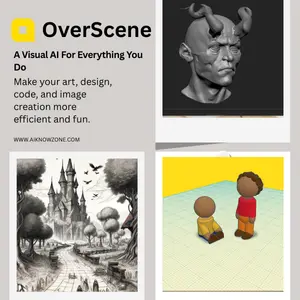

Reviews
There are no reviews yet.