Snapfiddle
Discover how Snapfiddle simplifies image editing with AI, making photo manipulation accessible to everyone.
Description
Snapfiddle AI Image Editor Review: Your New Go-To for Photo Editing?
Okay, picture this: you’ve got the perfect shot, but there’s a rogue photobomber or a distracting object ruining the vibe. Enter Snapfiddle, an AI-powered image editor that promises to simplify photo manipulation. Forget complex software and endless tutorials! Snapfiddle aims to make object removal, background swapping, and image enhancement a breeze. It’s designed for anyone who wants to tweak their photos without needing a degree in graphic design. In a world flooded with AI tools, does Snapfiddle actually deliver on its promises of simplicity and efficiency? Let’s dive in and see if this AI image editor is worth adding to your digital toolbox. After all, who doesn’t want to effortlessly clean up their photos and make them Instagram-ready with minimal effort? The potential to remove unwanted elements and create stunning visuals without the headache of traditional editing software is definitely appealing, so let’s explore what Snapfiddle has to offer.
Key Features and Benefits
- Object Removal: Magically erase unwanted objects or people from your photos. Perfect for those pesky photobombers or distracting elements in the background. Imagine finally getting that perfect vacation photo without that random tourist lurking in the corner!
- Background Swapping: Easily change the background of your images to create stunning visuals. Transform a dull photo into something extraordinary with a new, vibrant backdrop. This is great for creating professional-looking headshots or adding a creative flair to your images.
- Image Enhancement: Enhance the overall quality of your photos with AI-powered adjustments. Improve brightness, contrast, and sharpness for a polished, professional look. Say goodbye to dull and lifeless photos – Snapfiddle can bring them back to life with just a few clicks.
- Smart Cropping: Utilize intelligent cropping tools for seamless edits and compositions. Ensure your images are perfectly framed and visually appealing, no matter the original composition. This feature helps you highlight the best aspects of your photo and create a more balanced and engaging final product.
How It Works (Simplified)
Using Snapfiddle is surprisingly straightforward. First, upload the image you want to edit. Then, select the tool you need – whether it’s object removal, background swapping, or image enhancement. For object removal, simply highlight the area you want to erase, and let Snapfiddle‘s AI do its thing. For background swapping, upload a new background image or choose from the tool’s built-in options. Finally, use the enhancement tools to adjust brightness, contrast, and sharpness until you achieve the desired look. The interface is designed to be intuitive, so even if you’re a complete beginner, you should be able to navigate it easily. The whole process is designed to be quick and efficient, allowing you to get your photos looking their best in just a matter of minutes. The focus is on ease of use, so you can spend less time learning complicated software and more time creating amazing images.
Real-World Use Cases for Snapfiddle
- Cleaning Up Vacation Photos: I used Snapfiddle to remove a stray beach umbrella from an otherwise perfect sunset photo. The result was seamless, and now I have a stunning image to share without any distractions.
- Enhancing Product Photos for E-commerce: As a small business owner, I needed to improve the quality of my product photos. Snapfiddle‘s image enhancement tools made my products look more professional and appealing, leading to increased sales.
- Creating Social Media Content: I often use Snapfiddle to create eye-catching social media posts. The background swapping feature allows me to easily create visually interesting content that grabs attention and boosts engagement.
- Fixing Old Family Photos: I scanned some old family photos that had faded over time. Using Snapfiddle, I was able to restore them to their former glory, preserving precious memories for future generations.
Pros of Snapfiddle
- User-friendly interface
- AI-powered object removal is highly effective
- Background swapping is seamless and easy to use
- Image enhancement tools significantly improve photo quality
- Fast and efficient editing process
Cons of using Snapfiddle
- May require a subscription for advanced features
- The quality of object removal can vary depending on the complexity of the image
- Limited control over specific editing parameters
- Reliance on AI may not always produce perfect results
Snapfiddle Pricing
Unfortunately, specific pricing details for Snapfiddle were not readily available from the search results. It is likely that Snapfiddle operates on a freemium model, offering basic features for free and charging for premium features or subscription access. To obtain complete pricing information, it is recommended to visit the Snapfiddle website directly. There, you will likely find a breakdown of the different pricing tiers, features included in each tier, and any potential free trial options. Be sure to compare the various options and determine which one best meets your individual needs and budget.
Conclusion
In conclusion, Snapfiddle is a promising AI-powered image editor that simplifies photo manipulation for users of all skill levels. Its intuitive interface and powerful AI features make it easy to remove objects, swap backgrounds, and enhance images with minimal effort. While it may have some limitations and require a subscription for advanced features, Snapfiddle is a valuable tool for anyone looking to improve their photos quickly and efficiently. If you’re tired of wrestling with complex photo editing software, Snapfiddle might just be the solution you’ve been waiting for. Give it a try and see how it can transform your photos from ordinary to extraordinary! I highly recommend it for casual users, small business owners, and social media enthusiasts who want to create stunning visuals without the learning curve.

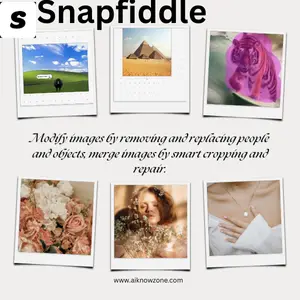

Reviews
There are no reviews yet.