Stable Artisan
Unleash your creative potential with Stable Artisan, Stability AI’s user-friendly Discord bot for generating stunning images and videos. Create, edit, and explore AI art with ease!
Description
Stable Artisan Review: Your AI Art Studio in Discord!
Okay, picture this: you’re hanging out on Discord, chatting with friends, and suddenly, inspiration strikes! You want to create a mind-blowing image or a cool video clip, but switching between apps and dealing with complex software feels like a buzzkill. That’s where Stable Artisan swoops in to save the day! This isn’t just another AI image generator; it’s a super accessible, user-friendly Discord bot from Stability AI that puts the power of cutting-edge models like Stable Diffusion 3 right at your fingertips. Think of it as your personal AI art studio, conveniently nestled within your favorite communication platform. It’s all about making media generation and editing ridiculously simple, even if you’re not a tech wizard. Forget complicated setups and endless tutorials, Stable Artisan allows you to bring your creative visions to life directly within your Discord server, making it perfect for brainstorming, prototyping, or just having some fun with AI-generated art.
What sets Stable Artisan apart is its seamless integration with Discord and the accessibility it provides to Stability AI’s advanced technology. It’s not just about generating random images; it’s about harnessing the power of Stable Diffusion 3, Stable Video Diffusion, and Stable Image Core in an environment that’s familiar and collaborative. For someone like me, who bounces between Discord communities and creative projects, this tool is a game-changer. The ability to quickly generate visuals based on text prompts, refine them with editing tools, and share them instantly with others makes the creative process so much smoother and more engaging. Plus, the fact that it’s backed by Stability AI gives you confidence in the quality and capabilities of the AI models you’re using.
Key Features and Benefits
- Media Generation: Generate both images and videos using Stability AI’s top-tier models directly within Discord. Say goodbye to external apps!
- Stable Diffusion 3 Integration: Access the enhanced capabilities of Stable Diffusion 3, including improved performance in multi-subject prompts, better image quality, and accurate spelling.
- Editing Tools: Refine your creations with built-in editing tools like Search and Replace, Remove Background, Creative Upscale, and Outpainting.
- User-Friendly Interface: The simple slash command ‘/dream’ makes generating images easy, even for beginners.
- Accessibility: Brings the power of Stability AI’s Developer Platform API to a wider audience, regardless of their technical expertise.
How It Works (Simplified)
Using Stable Artisan is super easy! Once the bot is added to your Discord server, simply use the ‘/dream’ command followed by your text prompt. For example, typing ‘/dream A futuristic cityscape at sunset’ will instruct the bot to generate an image based on that description. You can also specify which model to use, such as Stable Diffusion 3 or Stable Image Core. After the image is generated, you can use the built-in editing tools to further refine your creation. It’s all very intuitive and straightforward!
Real-World Use Cases for Stable Artisan
- Content Creation: I was working on a marketing campaign and needed a unique visual for a social media post. Using Stable Artisan, I quickly generated several options based on my text prompts and found the perfect image in minutes.
- Brainstorming Ideas: My team was stuck on a creative block during a design project. We used Stable Artisan to generate a series of images based on abstract concepts, which helped us break through the block and come up with fresh ideas.
- Prototyping Visuals: I’m developing a game and needed to quickly prototype some character designs. Stable Artisan allowed me to generate various iterations of characters based on different descriptions, saving me a ton of time and effort.
- Community Engagement: I run a Discord server for artists, and Stable Artisan has become a popular tool for members to collaborate and share their AI-generated creations, fostering a more creative and engaging community.
Pros of Stable Artisan
- Easy to use, even for beginners.
- Seamless integration with Discord.
- Access to powerful AI models like Stable Diffusion 3.
- Offers a variety of editing tools to refine creations.
- Great for brainstorming, prototyping, and content creation.
Cons of using Stable Artisan
- Reliance on Discord for access (requires a Discord account).
- Image generation speed can vary depending on server load.
- Limited customization options compared to standalone software.
- The quality of results heavily depends on the specificity of prompts.
Stable Artisan Pricing
While specific pricing details weren’t readily available during my research, Stable Artisan likely operates on a freemium model or credits-based system, similar to other AI tools from Stability AI. This means you might have a certain number of free generations or editing actions before needing to purchase more credits or subscribe to a premium plan. It’s best to check the official Stability AI website or the Stable Diffusion Discord server for the most up-to-date pricing information.
Conclusion
In conclusion, Stable Artisan is a fantastic tool for anyone looking to explore AI-powered media generation and editing within the comfort of Discord. Its ease of use, integration with Stability AI’s cutting-edge models, and variety of editing tools make it a valuable asset for content creators, designers, and anyone who enjoys playing with AI art. If you’re active on Discord and want a quick and easy way to generate stunning visuals, Stable Artisan is definitely worth checking out. It’s a game-changer for collaborative creativity and a fun way to bring your ideas to life! 🚀🎨✨

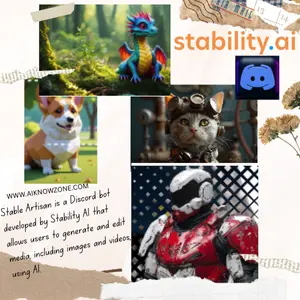



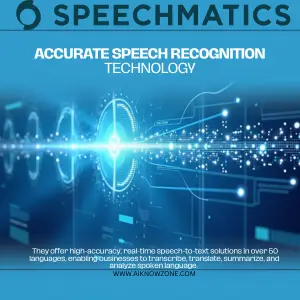
Reviews
There are no reviews yet.