StockImagery
A detailed review of StockImagery, an AI-powered platform designed to generate hyper-realistic images, videos, and more for artists and designers.
Description
StockImagery Review: Unleash Your Creative Potential with AI
Okay, let’s dive into the world of AI image generation with a close look at StockImagery. This AI tool promises to turn your wildest concepts into hyper-realistic visuals, and honestly, that’s a pretty big claim! As someone who’s always on the lookout for ways to streamline creative workflows, especially with the help of AI, I was super eager to check it out. So, what exactly does StockImagery do? Well, it’s designed to help artists, designers, and anyone with a creative spark effortlessly generate amazing images and videos. It’s not just about slapping some filters on existing photos; it’s about bringing entirely new visions to life with the power of artificial intelligence. Think of it as having a digital studio at your fingertips, ready to churn out stunning visuals on demand. Whether you’re creating stock photos (hence the name!), 3D designs, social media graphics, or even trying your hand at creating short videos, StockImagery aims to be your one-stop AI shop for creative content. From what I gathered, it supports text-to-image, image-to-video, and even upscaling, making it a versatile tool for various creative tasks. Let’s explore the nitty-gritty and see if it lives up to the hype. 🎨
Key Features and Benefits
StockImagery boasts a range of features designed to make creating stunning visuals a breeze. After digging around, here’s a breakdown of the main perks:
- Hyper-Realistic Image Generation: This is the core of StockImagery. The platform uses advanced AI algorithms to create images that are strikingly realistic. It’s not just about generating a picture; it’s about producing high-quality, visually appealing content that can be used for professional purposes. Imagine creating stock images without needing a photoshoot – that’s the power they’re aiming for.
- Text-to-Image Conversion: Simply type in a description of what you want, and the AI will generate an image based on your text. This is incredibly useful for visualizing abstract ideas or creating specific scenes without needing existing assets. It opens up a whole new world of creative possibilities!
- Image Upscaling: Got a low-resolution image that needs a boost? StockImagery can upscale your images, increasing their resolution without sacrificing quality. This is perfect for enhancing older images or preparing graphics for high-resolution displays.
- AI-Powered Video Creation: Beyond still images, StockImagery offers tools to transform static images into motion videos and even create videos from text prompts. This is a game-changer for content creators looking to add dynamic elements to their work.
- Diverse Media Formats: Whether you need stock photos, 3D designs, social media graphics, or wallpapers, StockImagery supports a wide range of categories to cater to different creative needs.
How It Works (Simplified)
Alright, let’s break down how to use StockImagery. First, you head over to their website (stockimagery.ai). The interface looks pretty straightforward. You’ll usually find a text box where you can input your prompt. Type in a description of the image you want to create – be as detailed as possible for the best results! For example, instead of just typing “dog,” you could say “a golden retriever puppy playing in a field of sunflowers at sunset.” The more specific you are, the better the AI can understand your vision. Once you’ve entered your prompt, hit the generate button and let the AI do its magic. Depending on the complexity of your request, it might take a few seconds or minutes for the image to generate. Once it’s done, you can review the results and make any necessary adjustments. Some platforms also offer options to refine the image further, like adjusting the style or adding specific details. If you’re happy with the result, you can download the image and use it for your project. 🖼️
Real-World Use Cases for StockImagery
Let’s get practical! Here are a few ways I could see myself using StockImagery:
- Creating Mockups for Website Designs: Imagine I’m designing a website for a client who sells handmade jewelry. Instead of scouring the internet for generic stock photos, I can use StockImagery to generate unique, hyper-realistic images of jewelry pieces in various settings. This allows me to create visually appealing mockups that perfectly match the client’s brand.
- Generating Social Media Content: As a social media manager, I’m always looking for engaging visuals to capture attention. With StockImagery, I can quickly create eye-catching graphics for different platforms, even if I don’t have access to professional photography equipment. I can generate images that align perfectly with the brand’s messaging and target audience.
- Visualizing Book Covers: As a budding author, I am always looking for cover art! Coming up with a visual concept that will catch people’s eye but I have a zero budget! Using stockimagery to mock up the look and feel before going and doing a photoshoot would be amazing.
Pros of StockImagery
- Easy to use interface.
- Generates very realistic images.
- Text-to-image conversion is quite effective.
- Offers a variety of creative tools.
Cons of using StockImagery
- AI-generated images can sometimes look a bit artificial.
- The quality of the output depends heavily on the quality of the prompt.
- May require some experimentation to get the desired results.
StockImagery Pricing
Pricing information can be tricky to nail down, as it changes. From my research, the free plan provides access to a limited number of images, so If you need high resolution images, you have to pay for the premium version. It is best to check the official website for the most up to date information.
Conclusion
In conclusion, StockImagery is a promising AI tool for anyone looking to generate hyper-realistic images and videos. While it may have some limitations, its ease of use and versatile features make it a valuable asset for artists, designers, and content creators. If you’re looking to boost your creative workflow and explore the possibilities of AI-powered image generation, StockImagery is definitely worth a try. Whether you’re a seasoned professional or just starting out, this tool can help you bring your creative visions to life. So, go ahead and give it a whirl – you might be surprised at what you can create! ✨




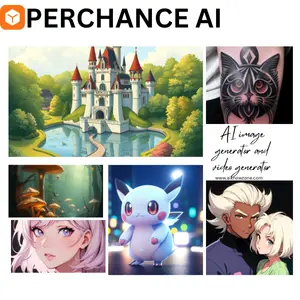

Reviews
There are no reviews yet.