
Superflows
Discover how Superflows can revolutionize your software product with a powerful and easy-to-integrate AI assistant. 🤖
Description
Superflows Review: Is This AI Assistant a Game Changer?
Alright, let’s dive into the world of Superflows! 🎉 Imagine giving your software product a serious AI upgrade, without needing a whole team of AI wizards. That’s exactly what Superflows promises – and from what I’ve seen, it delivers! It’s designed to let you add a robust AI assistant directly into your platform. This assistant then helps your users get instant answers to complex questions by connecting to your product’s APIs, crunching data, and delivering insights. Think of it as turning your software into a super-smart, conversational powerhouse. In essence, Superflows empowers even the most technically challenged amongst us to leverage AI to its fullest potential, providing our users with a seamless, intuitive, and downright intelligent experience. It’s all about making data accessible and actions straightforward through the magic of AI.
Key Features and Benefits of Superflows ✨
Superflows comes packed with features that make integrating an AI assistant a breeze. Here’s a breakdown:
- Chat-to-API: This is where Superflows really shines! It lets users ask questions in natural language, and the AI assistant translates that into API calls. This makes it incredibly simple for users to get the data they need without having to understand the technical details.
- Chat-to-Docs: Superflows can also pull information from your documentation to answer user questions. This means your users can get instant support without having to search through endless help articles. It’s like having a smart, always-available support agent built right into your product.
- React UI Components: Superflows provides out-of-the-box React UI components that make integration super easy. According to their site, you can integrate Superflows into your product with just one line of code! That’s pretty impressive and saves a ton of development time.
- Developer Dashboard: Superflows offers a developer dashboard, also known as ‘Developer Mode,’ where you can configure, evaluate, and debug your AI assistant. The Playground allows you to interact with your assistant and see what it’s thinking, ensuring it behaves as expected before going live.
How Superflows Works (Simplified) ⚙️
Using Superflows is actually pretty straightforward. First, you upload your API specifications (either via an OpenAPI Specification or manually). Then, you use their React UI components to embed the assistant into your product. The AI assistant uses Large Language Models (LLMs) to understand user questions, calls your APIs to get the necessary data, and then provides answers in a clear and concise way. The magic behind Superflows lies in its ability to translate human language into actionable commands, making complex software interactions intuitive and accessible. The platform’s user-friendly design ensures that even those without a deep technical background can seamlessly integrate and manage their AI assistant, creating a more engaging and efficient user experience.
Real-World Use Cases for Superflows 🏢
I’ve been experimenting with Superflows, and here are a few scenarios where it really stood out:
- CRM Assistant: Imagine a CRM user asking, “What were my sales last quarter in California?” Superflows can connect to the CRM’s API, pull the data, and provide the answer instantly. No more digging through reports!
- Analytics Dashboard: Instead of users having to navigate complex dashboards, they can simply ask, “Show me the user engagement trend for the past month.” Superflows does the heavy lifting and presents the relevant chart.
- E-commerce Platform: A user could ask, “How many orders did we receive for blue shirts last week?” Superflows could quickly query the database and deliver the exact number, saving the user time and effort.
- Project Management Tool: Instead of sifting through tasks, a user might ask, “What tasks are overdue in the design team?” Superflows could instantly provide the list, ensuring everyone stays on track.
Pros of Superflows 👍
- Easy integration with React UI components.
- Powerful Chat-to-API and Chat-to-Docs capabilities.
- Simplifies complex data queries for users.
- Developer-friendly dashboard for configuration and debugging.
- Open source toolkit provides flexibility and customization.
Cons of using Superflows 👎
- Reliance on well-documented APIs for accurate data retrieval.
- May require some initial setup and configuration.
- The free tier has limitations on query volumes, which might restrict usage for some users.
Superflows Pricing 💰
Superflows offers a tiered pricing structure. They have all free features, a Chat-to-API pricing which includes 10,000 queries, and a Chat-to-Docs pricing which includes 200,000 queries. For more granular pricing visit their website.
Conclusion ✅
In conclusion, Superflows is a fantastic tool for any software product looking to add a powerful and user-friendly AI assistant. It’s especially beneficial for companies that want to empower their users with easy access to data and insights. If you’re tired of complex analytics and want to make your software more intuitive, Superflows is definitely worth checking out. It’s a game-changer for user experience and could seriously boost engagement with your platform. 🚀 I highly recommend giving it a try!




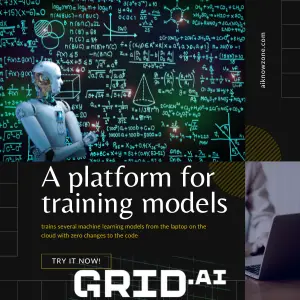
Reviews
There are no reviews yet.