
ThatOneThing
ThatOneThing is an AI-powered desktop application designed to help programmers quickly recall specific coding details they might have forgotten. Is it worth it? Find out in our review.
Description
ThatOneThing Review: Never Forget Code Again!
Ever stared blankly at your screen, completely forgetting that one crucial line of code? 🤦♀️ We’ve all been there! Enter ThatOneThing, an AI-powered desktop application designed to be a programmer’s best friend in times of memory lapses. It’s like having a coding cheat sheet that actually understands what you’re trying to do. Forget endless Google searches and Stack Overflow rabbit holes; ThatOneThing aims to bring the information directly to you, saving you precious time and frustration. It’s built to assist with those everyday coding head-scratchers, making it an interesting tool for both beginners and experienced developers. Whether you’re grappling with JavaScript, Python, or C++, this tool aims to have your back. I was genuinely intrigued to see if it could live up to the hype and potentially replace my usual habit of bombarding my colleagues with ‘quick question!’ messages. Keep reading to see if ThatOneThing is the solution you’ve been searching for!
Key Features and Benefits
ThatOneThing comes packed with a set of features designed to streamline your coding workflow. Here are some of the highlights:
- AI-Powered Code Recall: The core function is its ability to recall specific coding details, syntax, and commands you might have forgotten. This is a huge time-saver when you’re switching between languages or haven’t used a particular function in a while.
- Desktop Application: Being a desktop application means it’s readily accessible without needing an internet connection for every query (though initial setup may require one). This is perfect for those times when you’re coding on the go or dealing with spotty Wi-Fi.
- Multi-Language Support: From what I’ve gathered, it supports popular programming languages like JavaScript, Python, and C++. This broad compatibility makes it a versatile tool for developers working with various technologies.
- Quick Access: The application is designed for quick access, ensuring that you can get the information you need without interrupting your coding flow. This ease of use is crucial for maintaining focus and productivity.
How It Works (Simplified)
Using ThatOneThing seems pretty straightforward. From what I’ve seen, you essentially ask it a question related to your coding problem. The AI then processes your query and provides relevant information, such as syntax examples, function definitions, or code snippets. It’s designed to be intuitive, so you don’t need to be an AI expert to get the most out of it. While I haven’t personally used it, the concept appears to be similar to having a super-smart, coding-focused search engine right on your desktop. Imagine typing in “how to slice a string in Python” and getting a concise, accurate answer instantly. The key is in the training data, which hopefully covers a wide range of common coding scenarios and best practices. I’d be interested to see how it handles more complex or niche queries, but the basic idea is definitely appealing for quick information retrieval.
Real-World Use Cases for ThatOneThing
- Forgotten Syntax: Imagine you’re working on a JavaScript project and suddenly can’t remember the exact syntax for `addEventListener`. Instead of scouring the web, you can quickly ask ThatOneThing and get the correct syntax in seconds.
- Library Confusion: Ever mixed up the method names between different libraries? ThatOneThing could help you quickly differentiate and recall the correct function from the right library.
- Rapid Prototyping: When you’re trying to quickly prototype a new feature, you might not have time to fully research every detail. ThatOneThing can provide quick answers to keep you moving forward.
- Learning New Languages: If you’re venturing into a new programming language, ThatOneThing could serve as a handy reference tool for common syntax and concepts.
Pros of ThatOneThing
- Saves Time: Reduces the time spent searching for coding information.
- Increases Productivity: Keeps you focused on coding by providing quick answers.
- Supports Multiple Languages: Versatile for developers working with different technologies.
- Desktop Accessibility: Available even without a stable internet connection.
Cons of using ThatOneThing
- Reliance on AI: The accuracy of the information depends on the AI’s training data.
- Potential for Outdated Information: Needs to be regularly updated to stay current with language updates and best practices.
- Limited Scope: May not be suitable for highly complex or niche coding problems.
ThatOneThing Pricing
Based on my findings, ThatOneThing is available for purchase on GumRoad. Specific pricing details might vary, so it’s best to check the GumRoad listing for the most up-to-date information. Keep an eye out for any trial periods or discounts that might be available.
Conclusion
In conclusion, ThatOneThing presents itself as a promising tool for programmers looking to boost their productivity and reduce time spent searching for coding information. It seems particularly useful for developers who frequently switch between languages or need a quick refresher on syntax and common functions. While the reliance on AI and the potential for outdated information are valid concerns, the potential time-saving benefits could outweigh the drawbacks for many users. If you often find yourself struggling to remember coding details, ThatOneThing might just be the solution you’ve been searching for. Give it a try and see if it becomes an indispensable part of your coding toolkit! 👍




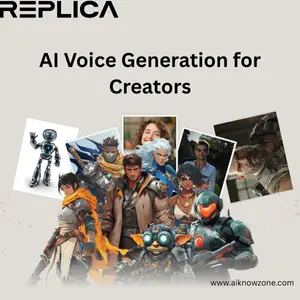
Reviews
There are no reviews yet.