
Theia IDE
Discover how Theia IDE, the AI-powered open-source IDE, can revolutionize your development workflow with its flexibility and control.
Description
Theia IDE Review: Is This the AI-Powered IDE You’ve Been Waiting For?
Ever feel like your IDE isn’t quite keeping up with the pace of AI innovation? Well, say hello to Theia IDE! 🎉 This isn’t just another code editor; it’s an open-source, AI-powered development environment that puts you firmly in the driver’s seat. Built upon the Theia AI framework, it hands you the reins to tailor AI support to your exact needs, offering a level of transparency and control that’s often missing in proprietary solutions. Forget being locked into specific AI models or opaque processes; Theia IDE empowers you to choose the AI tools you want and see exactly how they’re working their magic. Imagine crafting custom AI assistants, automating tedious tasks, and building domain-specific IDEs, all within a flexible and extensible environment. With Theia IDE, the possibilities are virtually limitless!
What truly sets Theia IDE apart is its commitment to openness. In a world increasingly dominated by closed-source solutions and vendor lock-in, Theia offers a refreshing alternative. It champions vendor-neutral governance, meaning no sneaky data collection or proprietary platform traps. You maintain your independence, free to integrate the best AI models and tools without being tied to a single provider. This focus on transparency and control extends to every aspect of the IDE, from its customizable UI components to its flexible AI integration patterns. Tool vendors can even dive into the codebase to learn practical examples of AI integration, accelerating their own development of AI-powered tools. I’ve been particularly impressed with its ability to allow complete visibility into the communication between the IDE and the AI, making it easier to debug, audit, and optimize my workflows.
Key Features and Benefits of Theia IDE
- AI-Powered Code Completion: Boost your productivity with intelligent code suggestions that adapt to your coding style and project requirements.
- Custom AI Assistants: Create bespoke AI agents tailored to your specific workflows, automating tasks like testing, documentation, and pull request reviews.
- Open Source and Extensible: Leverage a flexible, open-source platform that can be customized and extended to meet your unique development needs.
- Full Control and Transparency: Choose the AI models you want to use and gain complete visibility into the communication between the IDE and the AI, ensuring trust and control over your development process.
- Vendor-Neutral Governance: Avoid vendor lock-in and maintain independence from proprietary platforms, giving you the freedom to integrate the best AI tools without restrictions.
How It Works (Simplified)
Getting started with Theia IDE is surprisingly straightforward, especially given its advanced capabilities. First, you’ll want to head over to the Theia IDE website and grab the download appropriate for your operating system. Once installed, you can configure it to connect to your preferred AI models through the Theia AI framework. This is where the magic happens – you can select from a wide range of AI services, like GPT-4 or other open-source alternatives. From there, you can start customizing the AI features to fit your workflow, whether that’s setting up code completion, creating custom agents for specific tasks, or even building entire AI-powered development tools. The documentation is quite comprehensive, so you shouldn’t have any trouble navigating the setup process. Plus, the open-source community is incredibly active and supportive, so help is always just a question away.
Real-World Use Cases for Theia IDE
- Automated Code Reviews: I’ve used Theia IDE to create an AI agent that automatically reviews my code for common errors and style inconsistencies, saving me hours of manual review.
- Context-Aware Code Completion: The AI-powered code completion feature has dramatically sped up my coding process by suggesting relevant code snippets based on the context of my current task.
- Custom Documentation Generation: I’ve configured Theia IDE to automatically generate documentation for my projects, ensuring that my code is always well-documented and easy to understand.
Pros of Theia IDE
- Highly customizable and extensible.
- Full control over AI integrations.
- Open-source and vendor-neutral.
- Active and supportive community.
- AI-powered features enhance productivity.
Cons of using Theia IDE
- Can require some initial setup and configuration.
- May require some technical expertise to fully leverage its AI capabilities.
- The AI-powered features are still relatively new and may have occasional quirks.
Theia IDE Pricing
Since Theia IDE is open-source, it’s completely free to use! However, keep in mind that you may incur costs associated with the AI models you choose to integrate, depending on their pricing structures.
Conclusion
In conclusion, Theia IDE is a game-changer for developers who want to harness the power of AI in their coding workflow without sacrificing control and transparency. It’s particularly well-suited for teams building developer tools, technical editors, or complex automation systems. If you’re looking for an open, flexible, and AI-powered IDE that puts you in charge, Theia IDE is definitely worth checking out. Just be prepared to roll up your sleeves and dive into the configuration process to unlock its full potential. Happy coding! 🚀



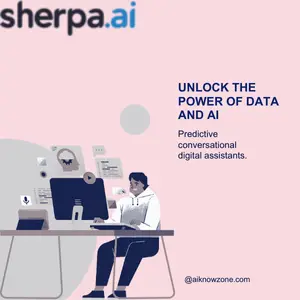

Reviews
There are no reviews yet.