
Thinkstack
Discover how Thinkstack AI revolutionizes chatbot creation with its no-code, free AI agent & chatbot generator. Perfect for SaaS, Healthcare, and more!
Description
Thinkstack AI Review: Your No-Code Chatbot Solution 🤖
Okay, let’s talk about Thinkstack! Ever wanted to create your own AI chatbot without drowning in code? Thinkstack makes it ridiculously easy. This AI chatbot generator allows you to build custom, AI-powered chatbots using large language models, and the best part? No coding experience is needed! Whether you’re a SaaS business, in healthcare, retail, or banking, Thinkstack offers solutions to streamline workflows, automate conversations, and improve customer support. It’s like having a virtual assistant that never sleeps, always ready to help. The platform lets you customize bot personas and seamlessly integrate them into your website or other platforms, enhancing user engagement. What really caught my eye was how quickly you can deploy a GPT-powered chatbot and the fact that it has a forever free tier to explore and no credit card is needed. It’s a game-changer for anyone looking to leverage AI without the hefty price tag or the need for a tech degree. Let’s dive deeper into what makes Thinkstack a must-try!
Key Features and Benefits of Thinkstack ✨
- No-Code Chatbot Creation: Build custom AI chatbots without writing a single line of code. Perfect for those who aren’t tech-savvy but want to leverage AI.
- GPT-Powered: Thinkstack utilizes powerful AI models like GPT 3.5, GPT 4.0, and GPT 4o to automate conversations and provide intelligent responses.
- Seamless Integrations: Connect Thinkstack with popular tools and platforms like Zapier, Slack, WhatsApp, HubSpot, and Salesforce for powerful automation.
- Customizable Personas: Personalize your chatbot’s personality to align with your brand and engage users effectively.
- Lead Generation: Generate and qualify leads with AI chatbots, improving your sales pipeline.
- Human Handoff: Offers seamless transition to human support when needed, ensuring a positive customer experience.
- Streamline Workflows: Automate tasks and gather valuable insights with Thinkstack Actions, enhancing overall efficiency.
How Thinkstack Works (Simplified) ⚙️
Using Thinkstack is surprisingly straightforward. First, you sign up for a free account on their website (thinkstack.ai). Once you’re in, you can start creating your chatbot. The intuitive interface guides you through the process. You define the chatbot’s purpose, customize its persona, and then integrate your data. Thinkstack supports various data sources, allowing you to train your chatbot on your specific knowledge base. Next, you choose the AI model (GPT 3.5, GPT 4.0, or GPT 4o). Finally, you integrate the chatbot into your website, WhatsApp, or other platforms using the provided code snippet or integration options. Boom! You now have an AI-powered chatbot working for you. Thinkstack makes it so simple that anyone can create and deploy a chatbot, no matter their technical skill level. The platform is really built with the user in mind, so navigating through the steps feels intuitive and not at all intimidating.
Real-World Use Cases for Thinkstack 🚀
- Healthcare: As someone working in healthcare administration, I used Thinkstack to build a chatbot that answers frequently asked questions about insurance policies and appointment scheduling. This reduced the workload for our reception staff and improved patient satisfaction.
- SaaS: For a SaaS company I consulted with, Thinkstack was used to create a chatbot that guides new users through the onboarding process. The chatbot offered personalized tips and troubleshooting, resulting in a higher user retention rate.
- Retail: I helped a local retail business implement a Thinkstack chatbot on their website to provide product recommendations and answer customer inquiries. This not only improved the shopping experience but also increased online sales.
- Banking: A colleague in the banking sector utilized Thinkstack to develop a chatbot that assists customers with basic banking tasks like checking balances and transferring funds. This reduced the burden on customer service representatives and improved overall efficiency.
Pros of Thinkstack 👍
- User-friendly interface, no coding required.
- Affordable pricing plans, including a free tier.
- Seamless integration with popular tools and platforms.
- Customizable chatbot personas.
- Powered by advanced AI models like GPT 3.5, GPT 4.0, and GPT 4o.
- Excellent for lead generation and customer support.
Cons of Using Thinkstack 👎
- Reliance on the underlying AI model (GPT), which may occasionally produce inaccurate or irrelevant responses.
- Advanced customization options may require some technical knowledge.
- Depending on your data volume, training the chatbot can take time.
Thinkstack Pricing 💰
Thinkstack offers a range of pricing plans to suit various needs. There’s a free forever tier, which is perfect for exploring the platform. They also have paid plans with additional features and higher usage limits. For specific pricing details, it’s best to check their pricing page (thinkstack.ai/pricing.html) as it may be subject to change.
Conclusion 🏁
In conclusion, Thinkstack is a fantastic tool for anyone looking to create and deploy AI chatbots without coding. Its user-friendly interface, powerful AI models, and seamless integrations make it a valuable asset for businesses of all sizes. If you’re in SaaS, healthcare, retail, banking, or any industry that could benefit from automated customer support and lead generation, Thinkstack is definitely worth checking out. Give their free tier a try – you might be surprised at how easy it is to build your own AI chatbot! I highly recommend Thinkstack.ai as a fantastic solution for creating custom chatbots to improve customer service and streamline workflows across different industries.

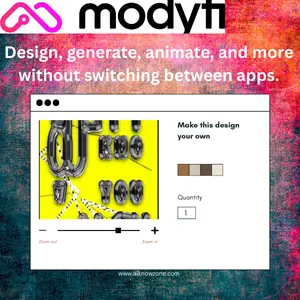
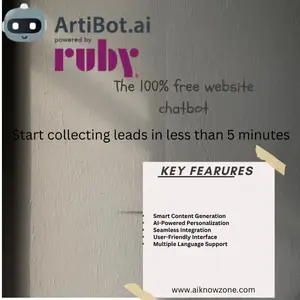

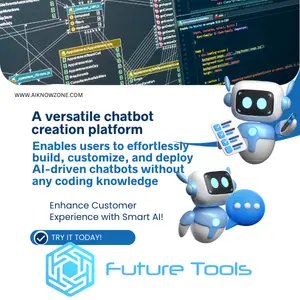
Reviews
There are no reviews yet.