
Tripio
Explore how Tripio AI transforms text and images into 3D models, streamlining creation for pros and beginners.
Description
Tripio AI Review: Your Gateway to AI-Powered 3D Modeling? 🚀
Ever dreamed of turning your wildest imaginations into tangible 3D models with just a few words or a simple image? That’s the promise of Tripio AI, an AI-powered 3D modeling tool that’s been making waves in the design and development world. As someone who’s always looking for ways to simplify complex tasks and explore the possibilities of AI, I was super excited to dive in and see what Tripio AI could do. So, buckle up as I share my personal experience and honest thoughts on this innovative platform. Is it the future of 3D creation, or just another flash in the pan? Let’s find out! 🤔
Tripio AI aims to democratize 3D modeling, making it accessible to both seasoned professionals and complete beginners. Forget about spending hours wrestling with complicated software! Tripio AI claims to streamline the entire process, allowing you to generate high-fidelity 3D models from text prompts or images. This opens up a world of possibilities for designers looking to quickly prototype ideas, developers wanting to integrate 3D content into their applications, and creatives eager to explore new artistic avenues. What sets Tripio AI apart is its focus on efficiency and scalability, offering an API that allows you to automate workflows and integrate 3D model generation into your existing systems. The fact that the generated models can be used in commercial projects definitely adds to the appeal, meaning you can actually monetize your creations. With claims of transforming vision into reality, it definitely piqued my curiosity and I couldn’t wait to put it to the test.
Key Features and Benefits of Tripio AI ✨
- Text-to-3D Modeling: Describe what you want to create, and Tripio AI will generate a 3D model based on your description. This is a game-changer for rapid prototyping and visualizing abstract concepts.
- Image-to-3D Modeling: Upload an image, and Tripio AI will convert it into a 3D model. This is perfect for replicating real-world objects or using existing artwork as a base for your 3D creations.
- API Integration: Seamlessly integrate Tripio AI into your applications and workflows. Automate 3D model generation and scale your projects with ease.
- Commercial Use: Use the models you create with Tripio AI in commercial projects, giving you the freedom to monetize your creations.
- Generative AI: The platform generates 4 drafts for each input allowing you to select the best result and create a full 3D model.
How Tripio AI Works (Simplified) ⚙️
Using Tripio AI is pretty straightforward. First, you provide either a text prompt describing the 3D model you want or upload an image. The AI then generates four draft models based on your input. From these drafts, you select the one that best matches your vision. Once you’ve chosen a draft, Tripio AI takes approximately 5 minutes to fully render the 3D model. It’s worth noting that the free plan limits you to creating 10 models per month, so plan your creations wisely! This streamlined process removes much of the technical barrier associated with traditional 3D modeling, making it accessible to a wider audience.
Real-World Use Cases for Tripio AI 🌍
- Rapid Prototyping for Designers: Imagine you’re a product designer working on a new chair concept. Instead of spending hours creating a detailed 3D model from scratch, you can simply describe your vision to Tripio AI and generate a quick prototype. This allows you to iterate on your designs much faster and explore different variations.
- 3D Asset Creation for Game Developers: As a game developer, you constantly need new 3D assets for your games. With Tripio AI, you can quickly generate models of props, environments, and even characters, saving you valuable time and resources.
- Educational Purposes: Tripio AI could be incredibly useful in education. Teachers could use it to create 3D models of complex scientific concepts or historical artifacts, making learning more engaging and interactive for students.
Pros of Tripio AI 👍
- Easy to use interface.
- Fast 3D model generation.
- API for automation.
- Commercial use allowed.
- Text and image input options.
Cons of using Tripio AI 👎
- Limited free plan (10 models per month).
- Rendering time can be around 5 minutes.
Tripio AI Pricing 💰
While specific pricing details weren’t readily available, it’s safe to assume that Tripio AI likely operates on a freemium model, with a free plan offering limited features and paid plans unlocking more advanced capabilities and higher usage limits. Keep an eye on their official website for the most up-to-date pricing information.
Conclusion 🏁
Overall, Tripio AI presents an exciting glimpse into the future of 3D modeling. Its AI-powered approach simplifies the creation process, making it accessible to a wider audience. While the free plan has limitations, the potential for rapid prototyping, asset creation, and educational applications is undeniable. If you’re a designer, developer, or creative looking to streamline your 3D modeling workflow, Tripio AI is definitely worth checking out! Just remember to manage your model creation carefully if you’re sticking with the free plan. Happy modeling! 🎨

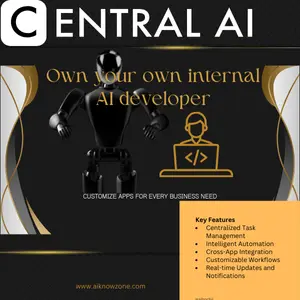



Reviews
There are no reviews yet.