Visual Electric
Dive into our review of Visual Electric, the AI image generator tailored for creatives, exploring its features, benefits, and real-world applications.
Description
Visual Electric Review: Is This AI Image Generator the Spark You Need?
Alright, let’s talk about Visual Electric. If you’re a designer, artist, or anyone who needs stunning visuals without the stock photo grind, this AI image generator might just be your new best friend. It’s touted as the first image generator built specifically for designers, and after playing around with it, I can see why. Forget endlessly scrolling through generic images; Visual Electric lets you conjure up exactly what you need with AI-powered photorealism. It’s like having a digital artist on call, ready to bring your wildest ideas to life. But is it all hype? Let’s dive into the features, benefits, and real-world applications of Visual Electric to see if it truly delivers on its promise. We’ll explore how it compares to other AI image generators and whether it’s worth adding to your creative toolkit. Plus, we’ll cover the pros and cons to give you a balanced view.
Key Features and Benefits of Visual Electric
- Photorealistic Image Generation: Visual Electric excels at creating images that look incredibly real. Say goodbye to that uncanny valley feeling you sometimes get with AI-generated art. The level of detail and realism is seriously impressive.
- Designed for Designers: Unlike generic AI image generators, Visual Electric is tailored for creative professionals. This means the interface and features are geared towards workflows that designers will appreciate, like seamless integration with Figma, Framer, and Webflow.
- Retexture Feature: This is a game-changer! The Retexture feature allows you to maintain the structure of an existing image while applying new textures, styles, and materials. Imagine quickly transforming a basic 3D model into a hyper-realistic product shot with different finishes and patterns.
- Integration with Design Tools: The ability to generate images directly from Figma, Framer, and Webflow saves a ton of time and streamlines the creative process. No more hopping between different applications to create and implement visuals.
- Mobile App (Planned): While currently web-based, the company is considering a mobile app, which would further enhance accessibility and convenience. Imagine generating ideas on the go and seamlessly integrating them into your projects.
How It Works (Simplified)
Using Visual Electric is surprisingly simple. First, you select a style that matches your desired aesthetic. Then, you provide a prompt, describing the image you want to create using clear and concise language. The more specific you are, the better the results. Finally, you let Visual Electric’s AI work its magic. It processes your prompt and generates images based on your input. You can then refine the prompt or regenerate the image until you get exactly what you’re looking for. It’s an iterative process, and with a little experimentation, you can achieve some truly stunning results. The interface is intuitive, even for those who are new to AI image generation, which makes it easy to dive in and start creating. Honestly, the hardest part is coming up with the perfect prompt!
Real-World Use Cases for Visual Electric
- Website Design: I needed a unique banner image for a client’s website, but didn’t have the budget for a professional photoshoot. I used Visual Electric to generate a hyper-realistic image of their product in a lifestyle setting, and it looked fantastic. My client was thrilled, and it saved us a lot of money.
- Social Media Marketing: Creating engaging social media content can be a real challenge. With Visual Electric, I can quickly generate eye-catching visuals that grab attention and boost engagement. For example, I created a series of AI-generated illustrations to promote a new product launch, and the response was amazing.
- Product Mockups: As a freelance designer, I often need to create product mockups for clients. Visual Electric’s Retexture feature allows me to quickly visualize different materials and finishes, helping clients make informed decisions. This has significantly sped up my design process.
- Concept Art and Storyboarding: Whether you’re working on a video game, film, or animation project, Visual Electric can be a valuable tool for generating concept art and storyboards. It allows you to quickly visualize ideas and explore different visual styles.
Pros of Visual Electric
- High-quality, photorealistic image generation
- User-friendly interface designed for creatives
- Seamless integration with Figma, Framer, and Webflow
- Innovative Retexture feature
- Dark mode support
Cons of using Visual Electric
- Currently web-based (mobile app is under consideration)
- The quality of the output heavily relies on the specificity of the prompt
- Like all AI image generators, it may require some experimentation to achieve desired results
Visual Electric Pricing
Visual Electric offers a free plan to get you started, which is great for testing the waters. To unlock more generations and features, they offer various paid plans. Check their website for the most up-to-date pricing details, as they might have changed since this review!
Conclusion
Overall, Visual Electric is a powerful AI image generator that’s well worth considering if you’re a designer or creative professional. Its focus on photorealism, integration with design tools, and innovative features like Retexture make it a standout option in the crowded AI art space. While it has a few limitations (like being web-based only for now), the pros definitely outweigh the cons. If you’re looking to streamline your workflow, ditch stock photography, and unleash your creativity, give Visual Electric a try. You might just find it’s the missing spark you need. 🔥🎨

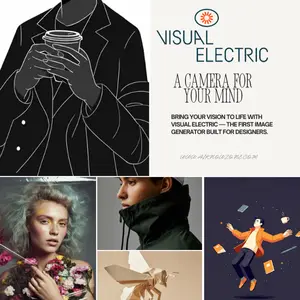
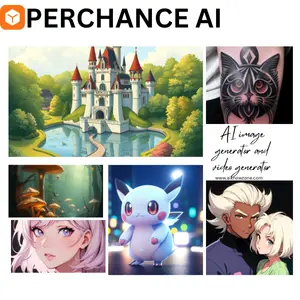


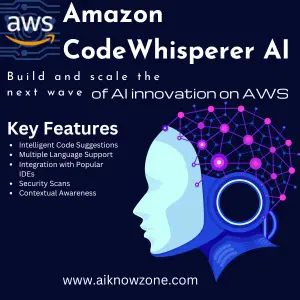
Reviews
There are no reviews yet.