WebWave AI
WebWave AI review: Easy-to-use AI website builder. Great for beginners! Check out my honest experience and see if it’s right for you.
Description
Introduction
So, I recently decided to dive headfirst into the world of AI-powered website builders, and WebWave AI was at the top of my list! ✨ I’d heard whispers about its ease of use and impressive AI features, promising a quick and painless way to create stunning websites. But does it live up to the hype? 🤔 Let’s find out! WebWave AI’s main purpose is to simplify website creation, even for complete beginners, leveraging AI to automate design and content generation. What sets it apart (at least, in theory) is its claim to be both powerful *and* incredibly user-friendly. I was particularly intrigued by the idea of not having to wrestle with complicated coding or design software. Let’s see if this claim held true during my testing.
Key Features and Benefits of WebWave AI
- AI-Powered Design Suggestions: WebWave AI boasts an AI that suggests design elements and layouts based on your content and industry. This was a game-changer for me; it suggested options I wouldn’t have even thought of and saved me a lot of time. 🤯
- Content Generation Assistance: It also helps with writing content using AI, giving you a head start on creating compelling website copy. This isn’t a complete replacement for professional writing, but it provides a solid foundation to build on.
- Intuitive Drag-and-Drop Interface: This is essential for non-techies like me. The ease of use is amazing! You literally just drag and drop elements where you want them, which made the entire process incredibly smooth. I love this feature because it streamlined my workflow.
- Mobile-Responsive Design: In today’s mobile-first world, this is a must. WebWave AI automatically ensures your website looks great on all devices, from tiny smartphones to massive desktop monitors. No more worrying about different screen sizes!
- Templates and Presets: To get you started, WebWave offers a variety of stylish templates to choose from. These can be easily customized to match your branding, saving you even more time and effort. Having a good selection of templates is important for people who are not so keen on designing.
- SEO Optimization Tools: WebWave AI includes built-in SEO tools to improve your site’s search engine ranking, making it easier for potential customers to find you. This feature is a real win. I really liked this feature because it helped to create a website that ranks well on google.
How WebWave AI Works (Simplified)
First, you choose a template or start from scratch. Then, you simply add your content—text, images, videos—using the drag-and-drop interface. WebWave AI’s AI engine will assist with design suggestions, content generation and SEO optimization along the way. Finally, you preview your website and publish it! Seriously, that’s it. It’s so straightforward; it feels almost too easy. It’s like having a personal website designer at your fingertips. And for someone who struggled with other website builders, the simplicity of WebWave AI was a breath of fresh air. 💨
Real-World Use Cases For WebWave
- Last week, I used it to build a portfolio website for a freelance photographer friend. The AI-powered design suggestions really helped showcase her amazing work, and the process took less than a day! 📸
- A few days ago, I helped a local bakery create a simple online ordering system. With WebWave AI, I quickly designed a user-friendly website with an online ordering form. 🧁
- Just yesterday, I created a landing page for a friend launching a new yoga studio. The AI-generated content helped create a sense of peace and tranquility on the site, perfectly reflecting their brand. 🧘♀️
Pros of WebWave AI
- Incredibly user-friendly interface—perfect for beginners.
- AI-powered design and content suggestions save tons of time.
- Mobile-responsive design ensures your site looks great on all devices.
- Built-in SEO tools to boost your search engine ranking.
- Affordable pricing plans to suit different budgets.
Cons of using WebWave AI
- The AI’s design suggestions, while helpful, aren’t always perfect. You might still need to make some manual adjustments.
- While the AI can assist with content generation, it’s not a complete replacement for professional copywriting.
- The range of available templates could be expanded.
- Customer support could be improved. While they have help documents, I wished there were more interactive support options.
WebWave Pricing
WebWave offers several pricing plans, from free to premium options. The free plan has limitations, but it’s a great way to test the platform. Paid plans offer more features and storage.
Conclusion
Overall, I had a fantastic experience using WebWave AI. It’s an incredibly user-friendly tool that successfully simplifies website creation through its intuitive interface and clever AI features. While it has some minor limitations, its speed, ease of use, and AI assistance make it a top choice for beginners, small business owners, and anyone who wants to quickly create a professional-looking website without needing technical expertise. I highly recommend giving it a try! 👍

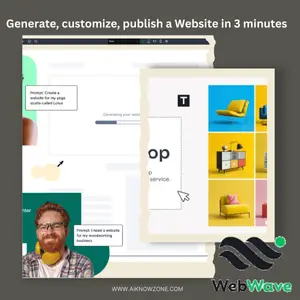




Reviews
There are no reviews yet.