WPimagines
Discover how WPimagines, a free AI image generator, transforms text into stunning visuals using Dalle-2 and Dalle-3 models. Perfect for content creators and marketers!
Description
WPimagines AI Image Generator: A User Review
Ever dreamt of turning your wild text ideas into captivating visuals? Well, buckle up, because WPimagines is here to make that dream a reality! 🎉 This AI image generator is like having a pocket-sized Picasso, ready to paint whatever your imagination conjures up. WPimagines stands out because it’s a free and accessible tool that anyone can use to create unique images from simple text prompts. Whether you’re a seasoned graphic designer or just someone looking to add some flair to your social media posts, WPimagines offers a user-friendly platform to bring your visions to life. The updated content reveals that the platform utilizes advanced Dalle models, including Dalle-2 and Dalle-3, which means you can expect some seriously high-quality and realistic results. It’s not just about creating any image; it’s about crafting visuals that truly capture the essence of your ideas.
Key Features and Benefits
- Text-to-Image Generation: Simply type in a description, and WPimagines will generate an image based on your prompt. Think of a pink elephant riding a bicycle – WPimagines can make it happen! 🐘🚴
- Multiple Image Sizes: WPimagines currently offers 256×256 & 512×512 sizes.
- Free to Use: Yes, you read that right! WPimagines is a free tool, making it accessible to everyone, regardless of their budget. This is a huge benefit for those just starting out or for users who need quick visuals without breaking the bank.
- Powered by Dalle Models: Utilizing advanced AI models like Dalle-2 and Dalle-3 ensures high-quality and realistic image generation. This means your images will look professional and polished.
- Easy-to-Use Interface: The platform is designed to be intuitive, allowing users to easily input their text prompts and generate images without any technical expertise. Even if you’re not tech-savvy, you’ll find WPimagines incredibly easy to navigate.
How It Works (Simplified)
Using WPimagines is as easy as 1-2-3! First, head over to the WPimagines website. Next, either create an account or log in to the platform, and it’s free. Then, simply type your text description into the prompt box – be as detailed or as creative as you like! Choose your desired image size, and hit that generate button! Voila! WPimagines will work its magic and produce an image based on your text. You can then download your creation and use it however you please. The whole process is streamlined and quick, making it perfect for those moments when you need a visual fast.
Real-World Use Cases for WPimagines
- Content Creation: Need an eye-catching image for your blog post or social media? WPimagines can generate unique visuals that perfectly match your content, even using a Ford Fusion inside a Brazillian Favela. I used it to create a thumbnail for my article about sustainable living, and it turned out amazing! 🌿
- Marketing Materials: Create custom images for your marketing campaigns without the need for expensive stock photos or graphic designers. I was able to generate several different ads for a new product launch, saving me a ton of time and money. 💰
- Educational Resources: Teachers and educators can use WPimagines to create engaging visuals for presentations and lesson plans. Imagine being able to show your students a visual representation of a complex scientific concept! 🧠
- Personal Projects: Just want to have some fun and explore your creativity? WPimagines is perfect for generating quirky and imaginative images for personal projects. I once used it to create a series of surreal portraits of my pets – hilarious! 🤣
Pros of WPimagines
- Free to use, making it accessible to everyone.
- Powered by advanced AI models for high-quality results.
- User-friendly interface for easy image generation.
- Versatile tool suitable for various applications.
Cons of using WPimagines
- Limited image size options (currently only 256×256 & 512×512).
- Image quality can sometimes vary depending on the complexity of the prompt.
WPimagines Pricing
WPimagines is currently a free tool, making it an excellent option for users on a budget. Since it’s free to use, you have nothing to lose by giving it a try and seeing what amazing visuals you can create!
Conclusion
In conclusion, WPimagines is a fantastic AI image generator that offers a user-friendly and accessible way to create stunning visuals from text descriptions. It’s perfect for content creators, marketers, educators, and anyone looking to unleash their creativity without breaking the bank. If you need unique images quickly and easily, WPimagines is definitely worth checking out. Give it a whirl and prepare to be amazed by the power of AI-generated art! 🎨


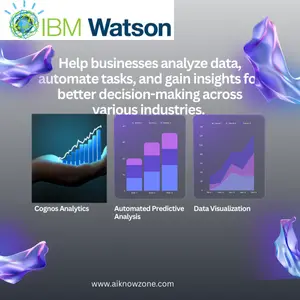



Reviews
There are no reviews yet.