Zed
Dive into the world of Zed, the AI-powered code editor designed to boost coding efficiency and collaboration.
Description
Zed: Your New AI-Powered Coding Companion
Okay, tech enthusiasts, let’s talk about Zed. Imagine a code editor that isn’t just a place to type lines of code, but a dynamic partner fueled by AI. That’s Zed! 🤩 Co-developed with Anthropic, Zed is designed to integrate Large Language Models (LLMs) directly into your coding workflow, offering a uniquely powerful interface for AI-assisted programming. Think of it as having a super-smart coding assistant right inside your editor, ready to generate, transform, and analyze your code. Forget endless searching on Stack Overflow; Zed brings the answers and the code generation right to your fingertips. If you’re looking to seriously level up your coding game and embrace the future of AI-assisted development, then Zed might just be your new best friend. The initial launch is free, so it’s a great time to jump in and explore!
Key Features and Benefits of Zed
Zed isn’t just another text editor; it’s a powerhouse of features designed to streamline your coding process and boost your productivity. It’s like having a coding Swiss Army knife, always ready to tackle any challenge you throw its way. Zed’s core features are tightly woven around AI integration, which allows for a very streamlined development experience. The interface feels familiar enough to avoid a steep learning curve, but packs a punch with its advanced AI functionalities. Also, the collaboration features really stand out. Working with teams becomes so much easier with Zed. The ability to converse directly with AI within the editor is really impressive as well. I noticed that the response times of the AI are really quick, which is something that helps a lot when you are in the coding flow and don’t want to be disrupted by slow tools. Whether you’re a seasoned developer or just starting, Zed provides the tools to make coding more efficient and collaborative.
- AI-Assisted Coding: Converse with AI directly in the editor to generate, transform, and analyze code, powered by Anthropic’s Claude 3.5 Sonnet.
- Inline Code Transformations: Seamlessly apply AI suggestions and modifications directly within your code.
- AI Assistant Panel: Access an AI-powered assistant panel for quick help and code generation.
- Multiplayer Code Editor: Collaborate with team members in real-time, enhancing productivity and code quality.
How Zed Works (Simplified)
Getting started with Zed is pretty straightforward. First, you’ll need to sign up for an account on their website (zed.dev). The current launch is free, which is awesome! Once you’re in, you can download the editor for your operating system. The installation process is quick and painless. After installation, you’ll notice the familiar interface of a code editor, but with a twist – the integrated AI assistant. You can access the assistant panel to start conversing with the AI, asking it to generate code snippets, refactor existing code, or analyze your code for potential issues. The inline code transformations are super handy; you can highlight a section of code and ask the AI to transform it, and it will provide suggestions directly within your editor. You can then accept or reject these changes with a simple click. It feels like pair programming with an incredibly knowledgeable AI partner. Zed makes it intuitive to get the AI assistance you need without disrupting your workflow.
Real-World Use Cases for Zed
I’ve been experimenting with Zed for the past couple of weeks, and here are a few ways it’s made my coding life easier. The integration is so powerful and useful. Previously I have had to use clunky external tools or search Stack Overflow. With Zed, I can do it all in the same program!
- Quick Code Generation: I needed to quickly generate a function to handle a specific API request. I simply asked Zed‘s AI assistant to generate the code, and it provided a functional snippet that I could easily adapt to my needs.
- Code Refactoring: I had some legacy code that was a bit messy. I used Zed to refactor it, and the AI suggested improvements that made the code more readable and maintainable.
- Finding Bugs: I was stumped with a bug, and the AI was able to analyze the code to help find the problem.
Pros of Zed
- Excellent AI integration with Anthropic’s Claude.
- Fast and responsive performance.
- User-friendly interface.
- Real-time collaboration features.
- Free during the initial launch period.
Cons of using Zed
- Relatively new, so some features are still under development.
- The AI integration can sometimes be a bit flaky.
- Requires an account to use the AI features.
Zed Pricing
As of now, Zed AI is free during the initial launch period. It’s unclear what the pricing model will be after this period, but keep an eye on their website (zed.dev) for updates. Since the tool is relatively new, it’s hard to estimate what the price will be. However, considering other similar AI-enabled tools, it’s likely to be a subscription-based model with tiered pricing.
Conclusion
In conclusion, Zed is a promising AI-powered code editor that has the potential to revolutionize the way developers work. The seamless integration of AI, fast performance, and real-time collaboration features make it a compelling choice for both individual developers and teams. If you’re looking to boost your coding efficiency and explore the possibilities of AI-assisted development, Zed is definitely worth checking out. The free initial launch period makes it a no-brainer to give it a try and see how it can transform your coding workflow. So, what are you waiting for? Go download Zed and start coding smarter, not harder! 😄




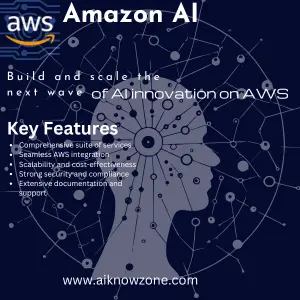

Reviews
There are no reviews yet.