Looking for the best Voicemod alternative for Mac? Keep reading to find out more…
Imagine a tool that can instantly transform your voice into that of a chipmunk, a deep-voiced Darth Vader, or even a robot straight out of a sci-fi film. That’s the magic of Voicemod.
It’s a real-time voice-changing application that allows you to change your voice in a variety of ways while chatting with friends, streaming games, or participating in virtual meetings.
In other words, Voicemod is well-known for its real-time voice changing, a wide range of effects, and compatibility with a variety of communication platforms, including Discord, Zoom, VRChat, TeamSpeak, Skype, and even video editing software such as OBS Studio.
However, while Voicemod may be the preferred option for many, what if you’re using MacOS and want something else with similar functionalities?
So, in this article, we’ll look at some Voicemod alternatives that are compatible with Mac, each with its own set of features.
Let’s dive in…
Voicemod alternative for Mac
Voice.ai Voice Changer
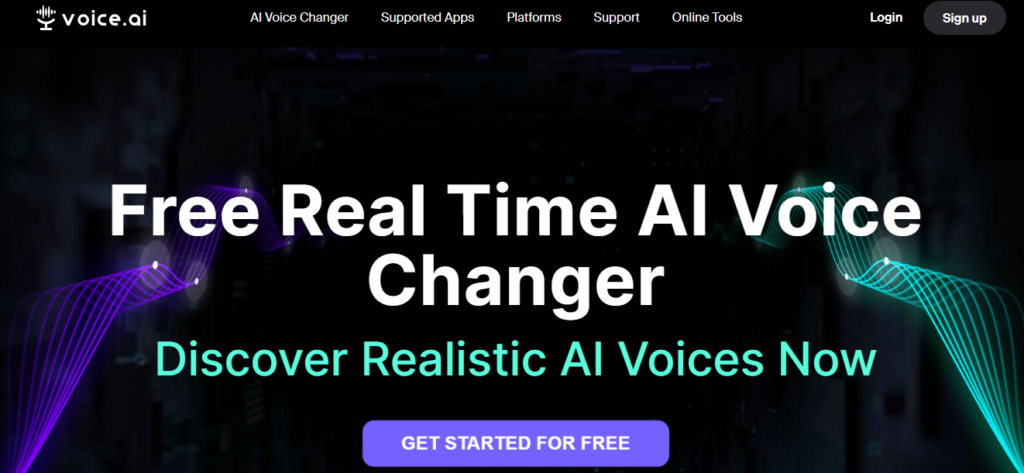
Voice.ai is the most widely used free alternative to Voicemod Voice Changer.
It typically allows you to change your voice in real time across a variety of apps, such as chat apps, video chat apps, video streaming app, meeting & call apps, and game apps.
Plus, Voice.ai is not only the most powerful AI-powered voice changer, but it also allows you to create and clone voices. By uploading clear audio, you can make your own AI voices for free.
You can also use the voice changer in recording mode to change the voices of short clips that you can upload or record yourself.
What makes Voice.ai stand out is its easy-to-use and intuitive interface, which allows you to create different voice recordings with ease.
It is also compatible with Windows, Android, and iPhone, making it an excellent alternative to Voicemod on all of these platforms.
Compared to Voicemod, Voice.ai Voice Changer is a better option because it has more features and is more convenient.
Overall, Voice.ai Voice Changer is an excellent tool that will bring your projects to life with its exceptional voice quality and ease of use.
If Voice.ai Voice Changer does not suit your needs, you can still try other options. They include:
More Voicemod alternatives for Mac
MorphVox Mac Voice Changer Software

MorphVox is a voice changer software that works on both Mac and PC that changes your voice to match your personality.
It even allows you to change your voice to the opposite gender (male, female, or even children), making it extremely user-friendly, all thanks to its built-in voices and sound effects.
To be more specific, MorphVox Voice Changer is an excellent platform for changing your voice, having fun while online chatting, and improving your online gaming experience.
In this regard, MorphVox Voice Changer is commonly used with almost all online games, including World of Warcraft, EVE Online, Lord of the Rings Online, Second Life, and more.
It also works with VoIP (Voice Over Internet Protocol) and instant messaging apps like Zoom, Discord, Skype, FaceTime, Yahoo Messenger, IChat, Ventrilo, and more.
What’s more?
It has a “Background” feature, which allows you to add background sound while talking – like you can fool your friends into thinking you’re in the middle of a traffic jam or shopping at the mall. Interesting, right?
Pricing
MorphVox Voice Changing Software has both a free trial and a paid version; it is fully functional during the free 7-day trial, and after that, you simply buy it (for $39.95) and use it; there are no subscriptions.
Interestingly, with the free trial, the available voice effects are completely free, and you do not have to spend a single penny on them.
Although it is a bit expensive to purchase, it is well worth the money because it has lots of powerful features.
Try the free trial version today!
iMyFone MagicMic AI Voice Changer
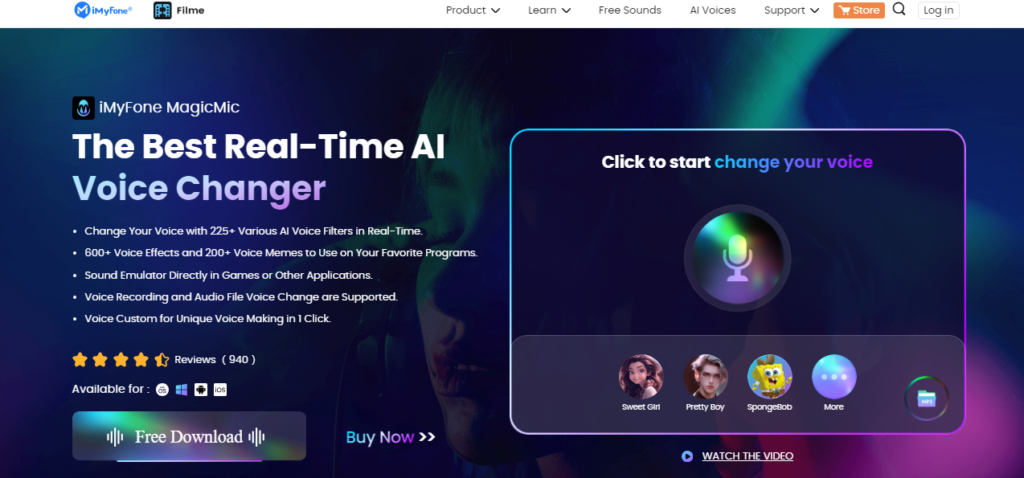
iMyFone MagicMic is a free voice changer app that changes your voice instantly and has been widely regarded as a real-time voice changer.
Actually, it’s ideal for changing your voice for any reason. It is ideal for pranking people, recording your voice in a different tone, creating content, and so on.
You see, it has over 225 voice-changing effects, including male to female, monster, robot, devil, and others, which is more than Voicemod.
Furthermore, the variety of voices is mind-blowing, and it’s extremely simple to use – the process on how to use them is pretty straightforward.
It doesn’t end here…
If you want to voice chat on Discord with a different voice, this is the best option.
This app is undoubtedly a game changer! You can use it on your phone, computer, and through the browser extension.
HitPaw Voice Changer for Mac

HitPaw Voice Changer is another excellent Voicemod alternative for Mac.
It can instantly transform your voice into a variety of characters, accents, or gender-specific voices—for example, you can mimic the voices of celebrities, iconic personalities, or sound like a male, female, robot, anime actor, demon, chipmunk, and more.
Plus, you can also adjust the pitch, speed, and volume of your voice to create unique voice effects.
The best feature of HitPaw Voice Changer is its seamless integration with popular voice chat, VoIP software, and live streaming platforms like Zoom, Skype, Discord, YouTube, and others.
Overall, this voice changer software is extremely user-friendly and does not require any technical knowledge to use.
Try HitPaw Voice Changer for free.
Voicemod alternative for Mac – Frequently asked questions [FAQs]
Is there Voicemod for Mac?
Yes, Voicemod is a real-time voice changer for both MacOS and Windows that comes in two versions: free and pro, each with its own set of features.
Does Mac have a good voice changer?
Yes, MacOS users have several free and paid voice changer options, such as Voicemod, Voice.ai, MorphVox, iMyFone MagicMic, and HitPaw voice changer software.
How do I run voice AI on Mac?
To install Voice AI on your Mac, first download and install the software.
Next, create an account and log in.
After that, launch the app and begin using voice AI. For example, you can begin by selecting your desired voice, adjusting settings such as pitch, volume, and speed, and then pressing “record” to begin recording.
You can also browse the voice library to find the voice that interests you the most and use it.
Wrapping up
So, with the Voicemod alternatives listed above, you can unleash your creativity and transform your voice in exciting ways.
Whether you’re an online gamer or just looking for some lighthearted entertainment (like pranking your friends), there’s a perfect Voicemod alternative waiting for you on MacOS.
ALSO READ:
Looking for the best Voicify AI alternative? Check this
Looking for a good resemble AI alternative? We have ranked them for you
What is the best AI Movie trailer voice generator?
Ai voice generator no sign up [Is there a free AI voice generator?]
What is the best AI Voice greeting generator?
