Illustroke
Discover how Illustroke, an AI-powered text-to-vector illustration tool, can help you create stunning visuals effortlessly.
Description
Illustroke Review: Turn Your Words into Vector Art!
Okay, so you need some killer vector illustrations, but you’re not exactly a design whiz? Enter Illustroke, the AI-powered tool that turns your text prompts into gorgeous, scalable vector graphics. It’s like magic, but with algorithms! I was skeptical at first, but after playing around with it, I’m genuinely impressed. This tool isn’t just about generating random images; it’s about giving you control over the creative process without needing years of design experience. Imagine being able to conjure up unique logos, website graphics, or social media assets simply by typing what you want. That’s the power of Illustroke. It truly streamlines the design process, making it accessible to everyone, from marketers to entrepreneurs to hobbyists. Forget struggling with complex design software or shelling out big bucks for a professional designer – Illustroke democratizes the creation of high-quality vector art, making it easy and affordable for anyone to bring their ideas to life. Seriously, the possibilities are endless! You can generate multiple variations with different styles and themes, all tailored to your specific needs. What’s not to love about that?
What sets Illustroke apart from other AI image generators is its focus on vector graphics. Unlike raster images (like JPEGs or PNGs), vector graphics are made up of mathematical equations that define points, lines, and curves. This means they can be scaled infinitely without losing quality, making them perfect for logos, icons, and other designs that need to look crisp and clear at any size. This is a major advantage for anyone who needs versatile graphics that can be used in a variety of contexts. Plus, Illustroke offers a range of customization options, allowing you to tweak the generated illustrations to match your brand’s aesthetic perfectly. You can choose from different styles, color palettes, and layouts, ensuring that the final result is exactly what you envisioned. And the best part? You don’t need any special skills or training to use it. The interface is intuitive and user-friendly, making it easy for anyone to create professional-looking vector illustrations in minutes.
Key Features and Benefits
- Text-to-Vector Conversion: Simply type your idea, and Illustroke will generate vector illustrations based on your text prompt.
- Multiple Variations: Each request produces three different versions, giving you options to choose the best fit.
- Customizable Styles: Select from over 40 unique styles to match your desired aesthetic.
- Scalable Vector Graphics (SVG): Download your creations in SVG format for lossless scaling.
- User-Friendly Interface: Easy to use, even for non-designers.
How It Works (Simplified)
Using Illustroke is surprisingly simple. First, you type in what you want to illustrate. Be as descriptive as possible to get the best results. Next, choose from the available styles to give your illustration a specific look and feel. Finally, hit generate, and Illustroke will create three variations for you to choose from. You can then download the one you like in SVG format.
Real-World Use Cases for Illustroke
I’ve been experimenting with Illustroke for a few weeks now, and here are some ways it’s come in handy:
- Creating quick logos for side projects: I recently launched a small blog and needed a simple logo. Instead of spending hours designing one myself or hiring a designer, I used Illustroke to generate several options in minutes. I found one that I loved and tweaked it slightly to match my brand’s color scheme.
- Generating website graphics for a client: A client needed some unique illustrations for their website, but their budget was limited. Illustroke allowed me to create custom graphics that fit their brand without breaking the bank.
- Designing social media icons: I was tasked with creating a set of custom icons for a client’s social media profiles. Illustroke helped me generate a consistent set of vector icons quickly and easily.
Pros of Illustroke
- Generates high-quality vector illustrations.
- Easy to use with a simple, intuitive interface.
- Saves time and money compared to traditional design methods.
- Offers a wide range of styles to choose from.
- Provides multiple variations per request.
Cons of using Illustroke
- Relies on AI, so the results aren’t always perfect and may require some tweaking.
- The token-based system might be limiting for heavy users.
- The AI might sometimes misinterpret the text prompt, leading to unexpected results.
Illustroke Pricing
Illustroke operates on a token system. You purchase tokens, and each illustration generation request costs a certain number of tokens. Specific pricing details can be found on their website, but it’s generally affordable, especially for occasional users.
Conclusion
In conclusion, Illustroke is an excellent tool for anyone who needs vector illustrations but lacks the time, skills, or budget for traditional design methods. It’s perfect for marketers, entrepreneurs, bloggers, and anyone who wants to create professional-looking graphics without the hassle. While it’s not a replacement for a professional designer, it’s a fantastic option for quick, affordable, and customizable vector art. If you need eye-catching visuals without the design headaches, give Illustroke a try. You might be surprised at what you can create!


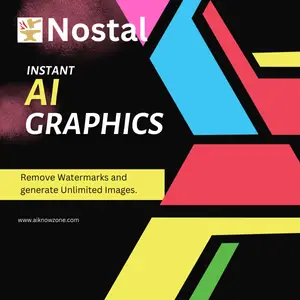
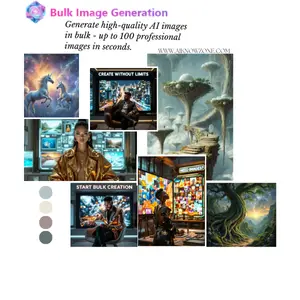

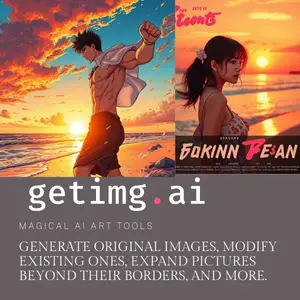
Reviews
There are no reviews yet.