BlueWillow
Dive into our detailed review of BlueWillow, a free AI art generator that lets you create stunning visuals from text prompts. Discover its features, benefits, and real-world applications.
Description
BlueWillow Review: Is This FREE AI Art Generator Worth the Hype?
Okay, let’s talk about BlueWillow, the AI art generator that’s been buzzing around the internet. If you’re anything like me, you’ve probably seen those mind-blowing AI-generated images and wondered how to create your own without breaking the bank. Well, that’s where BlueWillow comes in! It’s a free tool that turns your text prompts into stunning visuals. Think of it as your personal digital artist, ready to bring your wildest ideas to life. The best part? It won’t cost you a dime. Seriously, a completely free AI image generator that rivals some of the paid options? Count me in! I was initially skeptical, but after playing around with it for a while, I’m genuinely impressed. It’s accessible through their Discord server, and although navigating Discord can be a little intimidating at first, the results are often worth the effort. BlueWillow is definitely shaking things up in the AI art world, and I’m excited to share my experience with you.
Key Features and Benefits of BlueWillow
BlueWillow isn’t just another AI image generator; it’s packed with features that make it stand out from the crowd. Here’s a breakdown of some of its top features and how they can benefit you:
- Text-to-Image Generation: This is the heart of BlueWillow. You simply type in a description (a prompt), and the AI generates an image based on your words. The more detailed your prompt, the better the results. It’s like magic! ✨
- Free to Use: Yes, you read that right! BlueWillow is completely free, making it accessible to anyone who wants to explore the world of AI art. This is a huge advantage over other AI art generators that require subscriptions or credits.
- Discord Integration: BlueWillow operates through a Discord server, which allows for a collaborative and community-driven experience. You can see what other users are creating and get inspiration for your own projects.
- Multiple AI Models: BlueWillow acts as an aggregator, using multiple AI models, including Stable Diffusion, to ensure you get the best possible image for your prompt. This means you’re not limited to just one AI’s interpretation.
- Commercial Use: The images you generate with BlueWillow can be used commercially, which is fantastic for entrepreneurs, designers, and anyone looking to create visuals for their business.
How It Works (Simplified)
Using BlueWillow is pretty straightforward, even if you’re not a tech whiz. First, you’ll need to join their Discord server. Once you’re in, you’ll find various channels dedicated to image generation. To create an image, simply type `/imagine` followed by your prompt in one of the generation channels. For example, you could type `/imagine a majestic dragon soaring through a purple sky`. The AI will then generate several variations of your image. If you like one, you can upscale it or ask for variations based on that particular image. If not, you can tweak your prompt and try again! BlueWillow uses a multitude of algorithms to give you the best results, so experiment with different prompts to see what you can create.
Real-World Use Cases for BlueWillow
Okay, so BlueWillow is cool, but how can you actually use it in real life? Here are a few examples:
- Logo Design: As a small business owner, I often need quick and affordable logo options. I used BlueWillow to generate several logo concepts for a fictional coffee shop. The results were surprisingly good, giving me a great starting point for a professional design.
- Social Media Content: I sometimes struggle to find engaging visuals for my social media posts. BlueWillow is perfect for creating unique and eye-catching images that grab attention. I used it to generate a surreal image for an upcoming blog post, and it instantly boosted engagement.
- Character Design: If you’re a writer or game developer, BlueWillow can be a fantastic tool for visualizing your characters. I used it to create character concepts for a fantasy novel I’m working on, and it helped me solidify their appearance and personality.
- Creating Digital Artwork: If you are an artist this can be helpful for generating different artistic designs to further your career and find new ways to explore art.
Pros of BlueWillow
- Completely free to use 💰
- Generates high-quality images ✨
- Easy to use with simple text prompts ✍️
- Offers commercial usage rights 💼
- Utilizes multiple AI models for best results 🧠
Cons of using BlueWillow
- Requires Discord for access (may not be ideal for everyone) 😕
- Image generation can sometimes be inconsistent 🤔
- The free tier might have limitations on usage ⏳
- Navigating the Discord server can be overwhelming initially 🤯
BlueWillow Pricing
As of now, BlueWillow is completely free to use! This is a major selling point, as many other AI art generators come with subscription fees or credit systems. However, it’s always a good idea to check their official website or Discord server for any updates to their pricing model.
Conclusion
Overall, BlueWillow is a fantastic AI art generator that’s definitely worth checking out, especially since it’s free! While the Discord integration might take some getting used to, the quality of the generated images and the commercial usage rights make it a powerful tool for anyone looking to create unique visuals. Whether you’re a designer, marketer, writer, or just someone who enjoys creating art, BlueWillow offers a fun and accessible way to explore the world of AI-generated images. Give it a try and see what masterpieces you can create! 🚀🎨 The AI models that BlueWillow uses help to make it a great option for anyone looking to explore AI design.

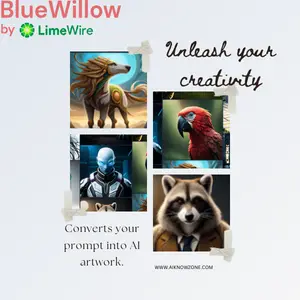

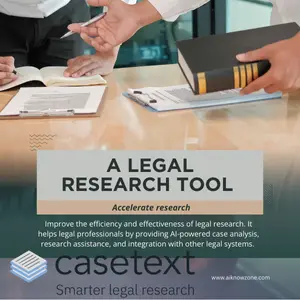


Reviews
There are no reviews yet.