IllustrateAI
Discover how IllustrateAI by Design Bundles can turn your text prompts into high-quality AI art, perfect for crafters, designers, and businesses.
Description
IllustrateAI Review: Is This AI Art Generator Worth It?
Alright, buckle up, art enthusiasts and design aficionados! I’ve been diving deep into the world of AI art generators, and today I’m sharing my thoughts on IllustrateAI by Design Bundles. If you’re someone who loves to create but sometimes struggles with the initial spark or needs a quick way to visualize your ideas, this tool might just be your new best friend. Essentially, is a text-to-image AI generator that aims to transform your written prompts into high-resolution digital artwork. It’s targeted towards creatives, crafters, graphic designers, and businesses looking to generate unique visual content. The promise? Turning your wildest imaginative descriptions into stunning digital art in seconds. But does it live up to the hype? Let’s find out as I share my personal experiences and insights into what makes IllustrateAI tick. I’ll break down its features, ease of use, and real-world applications so you can decide if it’s the right AI art tool for you.
Key Features and Benefits of IllustrateAI
So, what exactly does IllustrateAI bring to the table? Let’s dive into some of its key features and how they can benefit you. This AI art generator has features that can assist you greatly in your artistic journey, and is an essential tool to produce more efficiently and create high-quality outputs with minimal effort. The tool is quite intuitive and offers seamless integration with other design workflows, and below are some of the features that make it a strong contender in the AI art generation space:
- Text-to-Image Generation: The core function, obviously! You input a text prompt, and the AI generates an image based on your description.
- High-Resolution Output: IllustrateAI is designed to produce high-resolution images suitable for various applications, from web use to print.
- User-Friendly Interface: From what I’ve seen, the interface is pretty straightforward and easy to navigate, making it accessible even for those new to AI art generation.
How IllustrateAI Works (Simplified)
Okay, so how does this magic happen? It’s actually pretty simple. First, you’ll need to access the IllustrateAI platform, which is readily available through Design Bundles. Once you’re in, you’ll find a text input field where you can type your prompt. Be as descriptive as possible! The more details you provide, the better the AI can understand your vision. For example, instead of just typing “a cat,” try something like “a fluffy ginger cat wearing a tiny hat, sitting on a stack of books, in a whimsical style.” Once you’re happy with your prompt, hit the generate button and let the AI do its thing. In seconds, you’ll have a selection of images based on your prompt. You can then choose the one you like best and download it in high resolution. You can also refine your prompts and regenerate images until you get exactly what you’re looking for. From my experience, the more specific you are, the better the results. Don’t be afraid to experiment with different keywords and styles to see what you can create.
Real-World Use Cases for IllustrateAI
Now, let’s talk about where IllustrateAI really shines. I’ve personally found it incredibly useful in several scenarios. One example is for creating mood boards for design projects. It allowed me to quickly visualize different concepts and color palettes, saving me hours of searching for inspiration images. Another use case is for generating unique graphics for social media. Instead of relying on stock photos, I could create custom images that perfectly matched my brand’s aesthetic. Additionally, If you are running marketing campaigns, IllustrateAI helps in visualizing ad concepts before committing to a full photoshoot, allowing you to create eye-catching visuals without needing a professional photographer or graphic designer. Here are some other practical examples:
- Crafting Inspiration: If you’re a crafter, use IllustrateAI to generate unique patterns and designs for your projects, whether it’s embroidery, paper crafts, or fabric design.
- Graphic Design Projects: Graphic designers can use it for brainstorming ideas, creating mockups, or generating unique elements for their designs.
Pros of IllustrateAI
- Easy to use interface
- High-resolution image output
- Fast generation times
- Potential time-saver for creative projects
Cons of using IllustrateAI
- Quality of results can vary depending on the prompt
- May require experimentation to get desired results
- Reliance on AI-generated content may limit originality
IllustrateAI Pricing
IllustrateAI operates on a subscription or credit-based system through Design Bundles. You can either purchase credits to generate images or subscribe for unlimited generations. The pricing varies depending on the plan you choose, so it’s worth checking the Design Bundles website for the most up-to-date information. Keep an eye out for special promotions and discounts, as Design Bundles often runs deals on their AI tools.
Conclusion
In conclusion, is a solid AI art generation tool that can be a valuable asset for creatives, crafters, and businesses. While it’s not a replacement for traditional art skills, it can be a powerful tool for brainstorming, visualizing ideas, and generating unique content. If you’re looking to explore the world of AI art or need a quick and easy way to create visuals, I recommend giving IllustrateAI a try. Just remember that great results come from clear prompts and a little bit of experimentation. Happy creating! 🎨✨

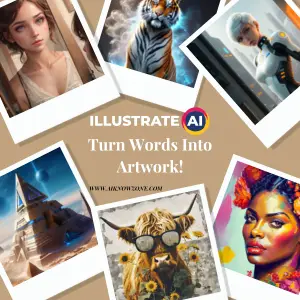



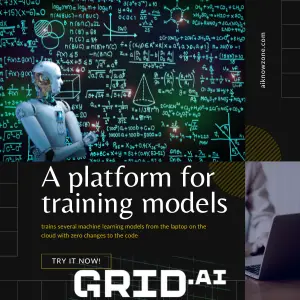
Reviews
There are no reviews yet.