Pixray
Discover Pixray, the AI text-to-image generator that offers advanced customization and flexibility. Perfect for artists and content creators!
Description
Pixray Review: Is This AI Art Generator Right for You? 🤔
Okay, so you’re curious about Pixray, huh? I get it! In a world overflowing with AI art generators, it’s hard to know which one to pick. Pixray is an AI-powered text-to-image generator that really stands out because of its focus on giving *you* the ultimate control over your creative process. Unlike some of the more streamlined, user-friendly options out there (which are great in their own way!), Pixray caters to those who want to dive deep, tweak every setting, and truly master the art of AI-generated imagery. Think of it as the Linux of AI art – powerful, customizable, and rewarding if you’re willing to put in the effort to learn. 🤖 But don’t let that scare you away! Even if you’re a beginner, Pixray offers a fantastic learning experience, allowing you to experiment and understand the nuances of AI image generation. It’s not just about typing in a prompt and hoping for the best; it’s about crafting your vision with precision. So, is Pixray the right choice for you? Let’s dive into its features, how it works, and who it’s best suited for!
Key Features and Benefits of Pixray 🚀
What makes Pixray special? Here’s a rundown of its top features and how they can benefit you:
- Advanced Customization: Seriously, the level of control is insane! You can tweak everything from the AI engine used to the rendering settings, artistic styles, and more. This allows you to create truly unique and personalized images.
- Open-Source Nature: Being open-source, Pixray benefits from community contributions. This means constant updates, new features, and improvements driven by passionate developers. You also get transparency and the ability to modify the code if you’re feeling adventurous!
- Integration with Tools like GitHub and Replicate: This makes it super easy for developers to run complex machine-learning models with just a few lines of code. No need for powerful local hardware!
- Free to Use: That’s right! Pixray is free, making it an accessible option for anyone who wants to explore the world of AI art without breaking the bank. 💰
How Pixray Works (Simplified) ⚙️
Don’t worry, you don’t need a PhD in computer science to use Pixray! Here’s the basic process:
- Visit the Pixray Platform: The good news is that you don’t even need to create an account to start experimenting.
- Enter a Text Prompt: Describe the image you want to create in as much detail as possible. The more specific you are, the better the results will be. Think about colors, styles, subjects, and emotions.
- Choose Rendering Settings: This is where the fun begins! Adjust the various creative options to fine-tune your image. Experiment with different styles, resolutions, and AI engines.
- Generate Your Artwork: Let the AI do its thing! Pixray will then process your prompt and generate a stunning image based on your description. Be patient – it might take a few tries to get the perfect result.
Real-World Use Cases for Pixray 🌍
Okay, so how can you *actually* use Pixray? Here are a few scenarios where I’ve found it particularly helpful:
- Creating Unique Social Media Content: I needed some eye-catching visuals for my Instagram feed, but I was tired of using the same old stock photos. I used Pixray to generate surreal and abstract images that perfectly captured the vibe I was going for. My followers loved them! ✨
- Generating Concept Art for a Game Project: I’m working on a small indie game, and Pixray was invaluable for creating concept art for the characters and environments. It allowed me to quickly visualize my ideas and iterate on them.
- Designing Album Artwork: A friend of mine is a musician, and he needed some unique artwork for his upcoming album. I used Pixray to create a series of images based on the themes and emotions of his music. He was blown away by the results!
Pros of Pixray 👍
- Incredible level of customization
- Open-source and community-driven
- Free to use
- Excellent for generating unique and personalized images
Cons of using Pixray 👎
- Steeper learning curve than some other AI art generators
- May require some technical knowledge to fully utilize its features
- Can be time-consuming to find the perfect settings
Pixray Pricing 💰
The best part? Pixray is completely free to use! Since it’s an open-source project, you don’t have to worry about subscriptions or hidden fees. However, remember that running complex models might incur costs if you’re using cloud-based services like Replicate.
Conclusion 🎉
In conclusion, Pixray is a powerful and versatile AI art generator that’s perfect for artists, content creators, and anyone who wants to explore the world of AI-generated imagery. While it may have a steeper learning curve than some other tools, the level of customization and control it offers is unmatched. If you’re willing to put in the effort to learn, you’ll be rewarded with stunning and unique artwork. So, if you’re looking for an AI art generator that gives you the freedom to express your creativity, Pixray is definitely worth checking out! Highly recommended for those who love to tinker and experiment! 🚀

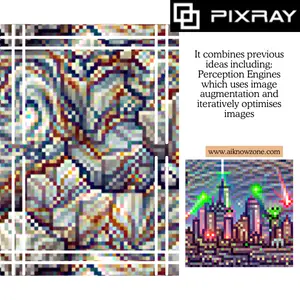
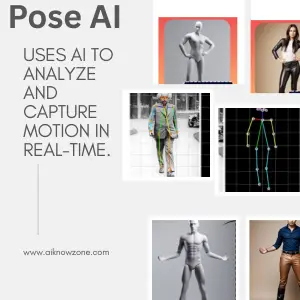


Reviews
There are no reviews yet.