
Flexpilot
Discover how Flexpilot, the open-source, AI-native IDE, can revolutionize your coding workflow with its customizable and privacy-first approach.
Description
Flexpilot Review: Take Control of Your AI Coding Experience
Alright, coding enthusiasts, let’s dive into Flexpilot, the open-source IDE that’s making waves in the AI-assisted development world! 🚀 If you’re like me, you’re probably tired of feeling locked into specific AI models and providers. That’s where Flexpilot shines – it’s all about giving developers like us the freedom to choose our preferred AI tools while maintaining top-notch privacy and flexibility. The main purpose of Flexpilot is to empower developers with an AI-native coding environment that combines the reliability of VS Code (because, let’s be honest, we all love VS Code!) with the ability to integrate any Large Language Model (LLM) of your choice. What sets it apart? It’s not just another AI assistant; it’s a complete, customizable IDE that puts you firmly in the driver’s seat. Say goodbye to vendor lock-in and hello to a coding experience tailored exactly to your needs!
Key Features and Benefits of Flexpilot
So, what makes Flexpilot a must-try for developers seeking a more personalized and powerful AI coding experience? Here are some of its top features and how they directly benefit you:
- Bring Your Own LLM (BYOLLM): This is the game-changer. Flexpilot lets you use your own API keys for AI providers like OpenAI, Google Gemini, Azure OpenAI, and Mistral AI. No more being stuck with a single, pre-selected AI model! You choose the AI that best fits your project and budget.
- Privacy-First Approach: In a world where data breaches are a constant concern, Flexpilot prioritizes your privacy. By using your own API keys, you ensure that your code and data remain under your control, not stored or analyzed by a third-party service without your explicit consent.
- Seamless VS Code Integration: Flexpilot is built on the foundation of VS Code, so you get the familiar interface and extensive ecosystem of extensions that you already know and love. The transition is smooth, and you can start leveraging AI-powered assistance without a steep learning curve.
- Open-Source Freedom: As an open-source project, Flexpilot promotes transparency and community-driven development. You have the freedom to inspect the code, contribute improvements, and customize the IDE to meet your specific requirements. This fosters innovation and ensures that the tool evolves to address the real-world needs of developers.
How Flexpilot Works (Simplified)
Getting started with Flexpilot is surprisingly easy. First, you’ll need to download and install the Flexpilot IDE, which is available as a fork from VS Code on GitHub. Once installed, you simply configure your preferred AI provider by entering your API key in the settings. From there, you can start using AI-powered features like code completion, error detection, and code generation. For instance, if you want to generate documentation for a function, just select the code, press Ctrl+I (or your customized shortcut), and describe what you need. Flexpilot will then provide you with a suggestion that you can accept, reject, or modify. You can also use the integrated terminal for AI-powered command suggestions and explanations – super handy when you’re stuck on a complex command!
Real-World Use Cases for Flexpilot
As a user, I’ve found Flexpilot incredibly helpful in several situations. Here are a few real-world examples:
- Streamlining Code Reviews: I used Flexpilot to quickly generate detailed commit messages, which made code reviews a breeze. No more struggling to summarize complex changes!
- Boosting Productivity on Repetitive Tasks: I was able to automate the creation of boilerplate code for new projects, saving me hours of tedious work and allowing me to focus on the core logic.
- Improving Code Quality: I leveraged Flexpilot‘s AI-powered code completion and error detection to identify and fix potential bugs early in the development process, resulting in more robust and reliable code.
- Learning New Technologies: When I was learning a new programming language, Flexpilot‘s AI-powered explanations of code snippets and concepts helped me grasp the fundamentals much faster than traditional methods.
Pros of Flexpilot
- Unparalleled flexibility with BYOLLM.
- Enhanced privacy and data control.
- Seamless integration with VS Code.
- Open-source and community-driven.
- Excellent for code completion and generation.
Cons of using Flexpilot
- Requires managing your own AI provider API keys.
- The initial setup might be slightly more involved than using a fully managed AI assistant.
- Relatively new, so the community and documentation are still growing.
Flexpilot Pricing
Since Flexpilot is an open-source IDE, the core software itself is free to use. However, keep in mind that you’ll need to pay for the API usage of your chosen AI provider (e.g., OpenAI, Google Gemini). The cost will vary depending on the provider and the amount of AI processing you use.
Conclusion
In conclusion, Flexpilot is a fantastic tool for developers who want more control over their AI-assisted coding experience. If you value privacy, flexibility, and the freedom to choose your own AI models, then Flexpilot is definitely worth checking out. It’s especially well-suited for experienced developers who are comfortable managing their own API keys and customizing their development environment. While there might be a slight learning curve initially, the benefits of having a truly personalized and privacy-focused AI coding co-pilot are well worth the effort. Give Flexpilot a try and experience the future of coding on your own terms! 👍




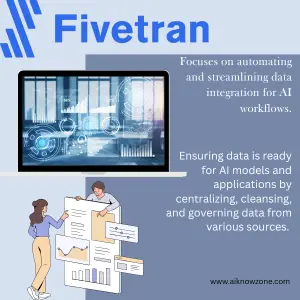
Reviews
There are no reviews yet.