
PearAI
Explore PearAI, the open-source AI code editor designed to supercharge your development workflow with AI-powered features.
Description
PearAI Review: Your AI-Powered Coding Companion 🧑💻
Alright, code wizards, let’s talk about PearAI! 🍐 You know how it is – the coding world moves fast, and keeping up with the latest AI tools feels like a full-time job. That’s where PearAI comes in. It positions itself as an open-source AI code editor aiming to streamline your development process. Think of it as your coding sidekick, packed with features like AI chat, intelligent debugging, and code generation, all designed to help you build your projects more efficiently. PearAI seems to tackle the common developer pain point of juggling multiple AI subscriptions by offering a comprehensive, all-in-one platform. From what I’ve gathered, it’s built on top of VSCode, which means a familiar environment for many developers. The promise of having the best AI models dynamically selected for each coding task via something called ‘AI Router’ is intriguing. It’s like having a smart assistant that knows exactly which tool to use for the job, without you having to lift a finger. The integration of tools like Roo Code, Supermaven and MemO also points towards a fully integrated coding experience that is more than just a code editor; it’s a smart coding ecosystem!
PearAI isn’t just another editor; it’s striving to be a comprehensive solution, aiming to eliminate the need for multiple AI tool subscriptions by offering one streamlined plan. The open-source nature of PearAI is a significant draw. The fact that it is built on the familiar foundation of Visual Studio Code (VSCode) makes it appealing to developers who already have an established workflow. The flexibility to create custom commands tailored to specific workflow needs also ensures it will fit well in an existing process. I’m intrigued by the AI Router feature, which intelligently selects the best AI model for a given coding task. This dynamic selection promises to give developers access to the most effective tools at any given time, enhancing productivity and efficiency. With its suite of AI-powered tools, PearAI is an IDE for both prototyping and long-term projects, with the flexibility to add new features and support continuous growth.
Key Features and Benefits of PearAI ✨
- AI Chat: Get real-time assistance and answers to your coding questions directly within the editor. It’s like having a coding mentor available 24/7.
- PearAI Creator: Generate code snippets and complete functions with AI assistance, speeding up development time.
- AI Debugging: Identify and fix errors more efficiently with AI-powered debugging tools.
- AI Router: The tool selects the best AI model for any given task to optimize the coding process.
- MemO AI: Remembers previous interactions, enhancing contextual understanding and improving the quality of assistance.
How It Works (Simplified) 🛠️
Okay, so using PearAI seems pretty straightforward. First, you’ll want to download and install it (it’s a fork of VSCode, so the process should be familiar). Once you’re in, you can start leveraging the AI features. The AI chat is accessible directly within the editor, so you can ask questions and get help in real-time. For code generation, simply start typing, and PearAI’s AI Creator will suggest code snippets. The AI debugging tools should automatically detect errors and provide suggestions for fixing them. Essentially, you code as usual, but with an intelligent AI assistant providing support every step of the way.
Real-World Use Cases for PearAI 🚀
- Rapid Prototyping: I used PearAI to quickly prototype a new feature for a web app. The AI code generation helped me write the initial code in a fraction of the time it would normally take.
- Debugging Complex Code: I was struggling with a particularly nasty bug in a legacy codebase. PearAI’s AI debugging tools helped me pinpoint the issue and suggest a fix.
- Learning New Languages: I wanted to learn a new programming language. PearAI’s AI chat helped me understand the syntax and best practices.
- Automated Code Generation: I automated the generation of repetitive code blocks using PearAI, freeing up my time to focus on more complex tasks.
Pros of PearAI 👍
- Open-source and free to use.
- Built on VSCode for a familiar experience.
- Comprehensive suite of AI-powered features.
- AI Router dynamically selects the best AI model.
- Offers a streamlined, all-in-one solution for AI coding.
Cons of using PearAI 👎
- The technology is still relatively new, so expect some bugs or limitations.
- May require some initial setup and configuration to get the most out of the AI features.
- Being Open Source the support community may not be as fast compared to larger companies.
PearAI Pricing 💰
Great news! PearAI can be downloaded and used for free from their pricing page.
Conclusion ✅
So, is PearAI worth checking out? Absolutely! If you’re a developer looking to boost your productivity with AI, and you appreciate the flexibility of an open-source environment, PearAI is definitely worth a try. It’s particularly well-suited for developers already familiar with VSCode, and those who want a comprehensive, all-in-one AI coding solution. While it’s still a relatively new tool, the potential benefits of having an AI-powered coding assistant are significant. Give PearAI a try and see if it can help you code smarter, not harder! 😎


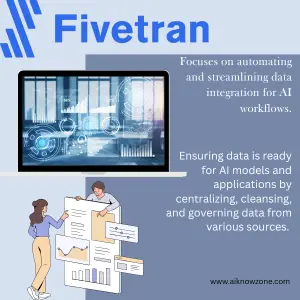


Reviews
There are no reviews yet.