
AI bot
A comprehensive review of AI bot, a no-code platform for building AI assistants, including features, use cases, pros, and cons.
Description
AI Bot Review: Your No-Code AI Assistant Builder!
Okay, tech enthusiasts, let’s dive into the exciting world of AI with a tool that’s making waves: AI bot. If you’ve ever dreamed of having your own AI assistant but shuddered at the thought of lines and lines of code, then this review is for you! AI bot is essentially a no-code platform that empowers you to build custom AI assistants without needing any programming skills. It supports popular AI models like OpenAI, Claude, and Azure, giving you a wide range of options to play with. It aims to democratize AI, making it accessible to everyone, regardless of their technical background. So, whether you’re a business owner, a marketer, or just someone curious about AI, AI bot could be your ticket to creating something truly awesome! Think of it as Legos for AI – snap together pre-built components, customize the logic, and *bam* 💥, you’ve got your own AI-powered helper. It’s pretty neat, huh? In a world where AI is becoming increasingly important, tools like AI bot are essential for bridging the gap between complex technology and everyday users. Let’s explore further!
Key Features and Benefits of AI Bot
- No-Code Interface: Build AI assistants with a drag-and-drop interface. No coding experience required! Perfect for non-technical users who want to leverage AI.
- Multi-Platform Support: AI bot supports various AI models, including OpenAI, Claude, and Azure, offering flexibility and choice. It lets you experiment with different engines to find the perfect fit for your needs.
- Database Integration: Securely connect to your databases through authentication checks. AI bot lets you seamlessly manage and utilize your data.
- Customizable Logic: Customize bot logic to meet your specific requirements. AI bot gives you complete control over how your AI assistant behaves and responds.
- Scalability on Google Cloud: Benefit from the scalability and reliability of Google Cloud infrastructure. AI bot can grow with your business needs.
How AI Bot Works (Simplified)
Using AI bot is surprisingly straightforward. First, you’ll sign up and log into their platform. Then, you can start building your AI assistant using the drag-and-drop interface. The platform supports popular AI models including OpenAI, Claude, and Azure, which means you can pick your preference. The real magic happens when you start customizing the bot’s logic. You can define how it responds to different inputs, connect it to your data sources, and integrate it with other applications. Think of creating decision trees 🌳: if the user says X, then the bot does Y. It’s all visually designed, so you don’t need to write a single line of code. Once you’re happy with your creation, you can deploy it to various platforms, making it accessible to your users. Although it doesn’t natively integrate with messaging apps, AI bot remains comprehensive as an AI solution for communication. The platform provides API to connect to external apps. Setting up security is crucial in this process, ensuring a secure environment for your data is key!
Real-World Use Cases for AI Bot
- Customer Support Automation: I was able to create an AI-powered chatbot that answered frequently asked questions on my website. This reduced the workload on my support team and provided instant assistance to customers, leading to higher satisfaction. No more endless email threads! 📧
- Lead Generation: I built an AI assistant that engaged website visitors and collected their contact information. It was like having a virtual salesperson working 24/7. This significantly increased my lead generation efforts! 💰
- Data Analysis and Reporting: I connected AI bot to my business database and created an AI assistant that generated custom reports on demand. This saved me hours of manual data analysis and provided valuable insights for decision-making. 📈
- Personalized Recommendations: I used AI bot to create a recommendation engine that suggested products to customers based on their past purchases and browsing history. This improved sales and customer engagement. I even noticed some returning to buy again! 🛍️
Pros of AI Bot
- Easy-to-use no-code interface.
- Supports multiple AI models (OpenAI, Claude, Azure).
- Secure database integration.
- Highly customizable bot logic.
- Scalable on Google Cloud.
Cons of using AI Bot
- Restricted Messaging App Integration
- Reliance on Third-Party Connectors.
AI Bot Pricing
Pricing details for AI bot were difficult to find, implying that costs may vary. For details on pricing, one may have to contact them directly.
Conclusion
In conclusion, AI bot is a fantastic tool for anyone looking to build AI assistants without coding. Its no-code interface, support for multiple AI models, and customizable logic make it a versatile platform for various use cases. Whether you’re a small business owner, a marketer, or just someone curious about AI, AI bot empowers you to create intelligent solutions that can streamline your workflows and enhance your productivity. While it may have some limitations, the benefits far outweigh the drawbacks, making it a worthwhile investment for those who want to harness the power of AI in their businesses. So, if you’re ready to dive into the world of AI without getting bogged down in code, give AI bot a try! You might just surprise yourself with what you can create. 😉




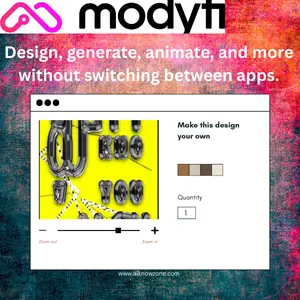
Reviews
There are no reviews yet.