ARIA
Dive into our review of ARIA, the free AI assistant in Opera Browser, and see how it can boost your productivity with text generation, image creation, and more!
Description
ARIA AI Review: Is Opera’s Free AI Assistant Worth It? 🤔
Okay, so you’ve probably heard the buzz about AI assistants popping up everywhere. Well, let me introduce you to ARIA, Opera’s very own AI, baked right into the browser! 🥳 What makes ARIA unique? It’s not just another chatbot; it’s got real-time web access, meaning it can give you up-to-date answers and info. It’s like having a super-smart, always-on research assistant right at your fingertips. I’ve been playing around with it, and honestly, it’s pretty neat. It can whip up text, generate images, and even help you manage your browser tabs. The best part? It’s totally free! So, is ARIA the AI sidekick you’ve been waiting for? Let’s dive in and find out what it can really do.
Key Features and Benefits of ARIA
ARIA comes loaded with features designed to make your browsing experience smoother and more productive. It’s more than just a chatbot; it’s a versatile AI assistant ready to tackle various tasks. Here’s a rundown of the key features I found most useful. The real-time web access means ARIA doesn’t just regurgitate old information; it provides current answers, making it a reliable source for up-to-date information. The ability to generate text is another major benefit, as ARIA can assist with writing emails, creating social media posts, or even drafting outlines for larger projects. Image generation is also a standout feature, allowing you to create unique visuals directly within the browser, simply by typing a text prompt! Lastly, its integration with Opera’s browser functionality allows for agentic AI task like tab management.
- Real-Time Web Access: Get up-to-date answers and information.
- Text Generation: Create emails, social media posts, and more with AI assistance.
- Image Generation: Turn text prompts into unique AI-generated images.
- Browser Integration: Directly integrated into Opera and Opera GX for seamless use.
How ARIA Works (Simplified)
Using ARIA is super straightforward. Since it’s built right into the Opera browser, there’s no need to download any extra apps or extensions. Just open Opera (or Opera GX), and you’ll find the ARIA icon in the sidebar or main menu. Click on it, and a chat window pops up. You can then type in your questions or requests, just like you would with any other chatbot. If you’re following a link from ARIA‘s chat, an icon will appear on the page, allowing you to quickly return to your conversation. For those on mobile, accessing ARIA in Opera for Android and iOS is just as easy; just look for the ARIA browser AI option in the menu. You might need to sign in with an Opera account, but once you’re in, you’re good to go. The interface is clean and intuitive, so you’ll be chatting with ARIA in no time. I found that it learned my preferences pretty quickly, and it started giving me more relevant results as I used it more. It truly felt like a seamless addition to my browsing experience.
Real-World Use Cases for ARIA
Here are some practical examples of how ARIA can be a game-changer in your daily life. I’ve personally used it in these scenarios and found it incredibly helpful. When I needed to quickly research the best noise-canceling headphones, ARIA provided me with a concise summary of top-rated models and user reviews, saving me tons of time compared to sifting through endless search results. During a creative block while writing a blog post, ARIA helped me brainstorm new ideas and even drafted an initial outline, which I then refined to fit my style. When planning a trip to a new city, ARIA gave me a list of must-see attractions, local restaurants, and transportation options, making the planning process much smoother. Finally, ARIA came to the rescue when I needed to generate a quick image for a social media post; with a simple text prompt, it created a unique visual that perfectly matched the content.
- Product Research: Get quick summaries and comparisons of products you’re interested in.
- Content Creation: Brainstorm ideas, draft outlines, and generate creative content.
- Travel Planning: Discover attractions, restaurants, and transportation options for your trips.
- Social Media: Create unique images for your posts with text-to-image generation.
Pros of ARIA
- Free to Use: All of ARIA‘s features, including image generation, are available at no cost.
- Real-Time Web Access: Provides up-to-date and relevant information.
- Seamless Integration: Built directly into the Opera browser for easy access.
- Versatile AI Assistant: Generates text, creates images, and assists with browser management.
Cons of Using ARIA
- Browser Dependency: Requires using the Opera browser.
- Image Quality: While unique, image quality may not always match dedicated AI image generators.
- Occasional Inaccuracies: Like any AI, ARIA can sometimes provide incorrect or misleading information, therefore critical evaluation is required.
- Limited Customization: Less control over the AI’s behavior compared to standalone AI tools.
ARIA Pricing
The best part about ARIA? It’s completely free! Opera doesn’t charge anything to use ARIA, including its image generation capabilities. This makes it an excellent option for anyone looking for a free and accessible AI assistant.
Conclusion
In conclusion, ARIA is a solid AI assistant that’s well-integrated into the Opera browser. Its real-time web access, text generation, and image creation features make it a versatile tool for boosting productivity and creativity. While it has some limitations, like its browser dependency and occasional inaccuracies, the fact that it’s completely free makes it worth trying out. I would recommend ARIA to anyone who is already an Opera user or is willing to switch to Opera to take advantage of its AI capabilities. It’s particularly useful for students, writers, researchers, and anyone who needs quick access to information and creative assistance. Give ARIA a spin and see how it can enhance your browsing experience! 🚀

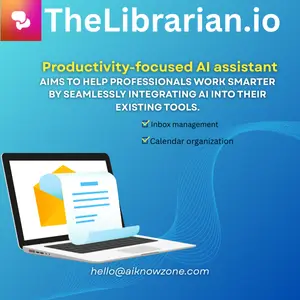
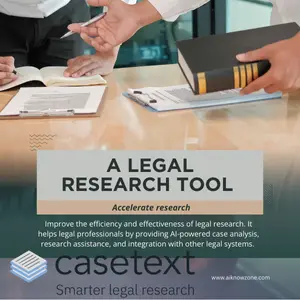



Reviews
There are no reviews yet.