Adobe Firefly
Discover the power of Adobe Firefly, Adobe’s generative AI tool for creating stunning images and more. Learn about its features, benefits, and limitations in our in-depth review.
Description
Adobe Firefly Review: Your Gateway to AI-Powered Creativity ✨
Alright, buckle up, creative folks! Let’s dive headfirst into the fascinating world of Adobe Firefly, Adobe’s answer to the ever-growing demand for AI-powered creative tools. 🚀 In a nutshell, Adobe Firefly is a suite of generative AI models designed to help you bring your wildest ideas to life. Whether you’re a seasoned designer or just starting to explore your creative side, Adobe Firefly promises to be a game-changer. What makes it unique? Well, Adobe emphasizes its commitment to responsible AI development, focusing on respecting creators’ rights and ensuring commercial safety. But does it live up to the hype? Let’s find out!
The evolution of Adobe Firefly has been impressive, with Adobe consistently adding new features and improving the overall performance. Initially focused on text-to-image generation, it has expanded to include features like generative fill, text effects, and more, allowing users to manipulate and enhance images in incredibly intuitive ways. The integration with other Adobe Creative Cloud applications, such as Photoshop and Illustrator, streamlines the workflow for creative professionals, making it easier than ever to incorporate AI-generated content into their projects. However, it is crucial to acknowledge that Adobe Firefly is a tool, not a replacement for human creativity. The best results come when users combine their artistic vision with the capabilities of the AI, resulting in truly unique and compelling creations. Now, lets see what features and benefits this tool comes with!
Key Features and Benefits of Adobe Firefly 🎨
- Text to Image: Simply type in a description, and Adobe Firefly will generate an image based on your prompt. It’s like having a personal artist at your beck and call!
- Generative Fill: Magically add, remove, or replace elements in your images with just a few clicks. Say goodbye to tedious manual edits!
- Text Effects: Transform ordinary text into eye-catching designs with various styles and textures. Perfect for social media graphics and marketing materials.
- Integration with Adobe Creative Cloud: Seamlessly incorporate Adobe Firefly into your existing workflow with Photoshop, Illustrator, and other Adobe apps.
- Commercially Safe AI: Adobe prioritizes creators’ rights and ensures that Adobe Firefly is trained on ethically sourced data, so you can use your creations with confidence.
How Adobe Firefly Works (Simplified) ⚙️
Using Adobe Firefly is surprisingly straightforward. First, you head over to the Adobe Firefly website. From there, you can select the type of generative AI feature you want to use, such as Text to Image or Generative Fill. If you’re using Text to Image, you simply type in your desired prompt, describing the image you want to create. Be as specific as possible to get the best results! You can then refine your image by adjusting settings like aspect ratio, style, and content type. The generated images can be downloaded and used for personal or commercial purposes, depending on your Adobe subscription.
The Generative Fill feature is also fairly easy to navigate. You upload an existing image, select the area you want to modify, and type in a prompt describing the desired change. Adobe Firefly will then generate content to seamlessly blend with the existing image. Experiment with different prompts and settings to achieve the perfect result. Remember, the more descriptive your prompts are, the better Adobe Firefly can understand your vision. For more advanced users, the integration with Adobe Photoshop allows for even greater control and customization of AI-generated content. This means you can take your Adobe Firefly creations and refine them further using Photoshop’s powerful editing tools.
Real-World Use Cases for Adobe Firefly 🌎
- Social Media Content Creation: As a social media manager, I used Adobe Firefly to quickly generate eye-catching graphics for various campaigns. The Text Effects feature was particularly helpful in creating engaging visuals for Instagram and Facebook.
- Website Design Mockups: As a web designer, I found Adobe Firefly incredibly useful for creating quick mockups of website layouts and elements. The Text to Image feature allowed me to visualize different design concepts without spending hours creating them from scratch.
- Marketing Material Design: When I worked on a marketing project, I needed to create a flyer for an event but didn’t have high-quality images. I used the Text to Image feature to generate several options and chose the best one.
Pros of Adobe Firefly 👍
- User-friendly interface.
- High-quality image generation.
- Seamless integration with Adobe Creative Cloud.
- Commercially safe AI.
Cons of using Adobe Firefly 👎
- Requires an Adobe subscription.
- Image generation can be inconsistent depending on the prompt.
- May require some experimentation to achieve desired results.
Adobe Firefly Pricing 💰
Adobe Firefly is integrated into various Adobe Creative Cloud plans. The exact features and access levels depend on your specific subscription. Adobe offers a range of plans to suit different needs and budgets, from individual apps to complete Creative Cloud suites. Be sure to check the Adobe website for the most up-to-date pricing information.
Conclusion ✅
In conclusion, Adobe Firefly is a powerful and versatile AI tool that can significantly enhance your creative workflow. Whether you’re a professional designer or a casual enthusiast, Adobe Firefly offers a range of features to help you bring your ideas to life. While it does require an Adobe subscription and may have some limitations, the benefits far outweigh the drawbacks. If you’re looking to explore the exciting world of AI-powered creativity, Adobe Firefly is definitely worth checking out! So, what are you waiting for? Go ahead and unleash your inner artist! 🚀✨
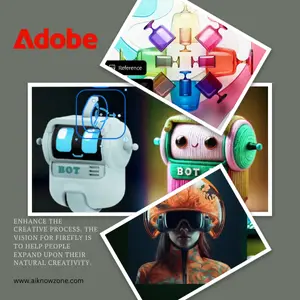


Reviews
There are no reviews yet.