
Biggles
Discover Biggles, the AI-powered coding assistant that understands your voice and helps you manage code efficiently within VS Code.
Description
Biggles AI Review: Code Like Never Before! 🗣️💻
Ever dreamed of coding just by talking to your computer? Biggles, an AI-powered coding assistant, makes that dream a reality! 🎉 Available as a VS Code extension, Biggles lets you insert and modify code using voice commands or typed instructions. Forget tedious typing – just tell Biggles what you need, and watch it work its magic. It’s like having a coding buddy who actually listens (and understands!). With Biggles, coding becomes more intuitive, faster, and honestly, a whole lot more fun. This tool is designed to boost your productivity and make coding a more seamless experience. Imagine dictating complex algorithms or debugging code with just your voice – that’s the power of Biggles. So, if you’re a developer looking to streamline your workflow and embrace the future of coding, keep reading to find out if Biggles is the right tool for you. Let’s dive into the features, benefits, and real-world applications of this innovative coding companion.
Key Features and Benefits of Biggles
- Voice-Activated Coding: Control your code with voice commands, making coding hands-free and more efficient. Imagine being able to refactor a function or write a new class simply by speaking – that’s the power of Biggles at your fingertips! This feature significantly reduces the time spent typing and allows you to focus on the logic and structure of your code.
- Text-Based Instructions: Prefer typing? No problem! You can also use text-based instructions to communicate with Biggles, providing flexibility and catering to different coding styles. This is particularly useful for complex tasks or when you need to be precise with your instructions. The combination of voice and text input makes Biggles a versatile tool for any coding scenario.
- Seamless VS Code Integration: Biggles integrates directly into VS Code, providing a smooth and intuitive coding experience without switching between applications. This integration is crucial for maintaining focus and maximizing productivity. You can access Biggles’ features directly from your code editor, making it a natural extension of your coding workflow.
- Code Insertion and Modification: Biggles can insert new code snippets, modify existing code, and even refactor entire sections of your project. It’s like having an automated code editor that understands your intentions. This feature can save you hours of manual coding and debugging, allowing you to concentrate on higher-level tasks and problem-solving.
How Biggles Works (Simplified)
Getting started with Biggles is super easy. First, install the Biggles extension in VS Code. Once installed, press CMD+M (or CTRL+M on Windows) to activate voice command mode. Simply speak your instructions, such as “write a function to calculate the factorial of a number,” and Biggles will generate the code for you. If you prefer typing, press CMD+ALT+M (or CTRL+ALT+M) to enter text instruction mode. Then, type your request and let Biggles do the rest. It’s that simple! The interface is clean and intuitive, making it easy to learn and use. Biggles provides real-time feedback, so you can quickly see the results of your commands and make adjustments as needed. The setup is straightforward, allowing you to focus on coding rather than struggling with complex configurations.
Real-World Use Cases for Biggles
- Rapid Prototyping: Imagine you’re brainstorming a new feature and need to quickly prototype some code. With Biggles, you can verbally outline the function and have it generated instantly. This is perfect for hackathons or quickly testing new ideas. I’ve used it to create basic function skeletons in minutes, saving a ton of initial setup time.
- Code Refactoring: Refactoring legacy code can be a pain. I used Biggles to rename variables and update function signatures across multiple files with just a few voice commands. It significantly reduced the risk of errors and sped up the process.
- Learning New Languages: When learning a new programming language, remembering syntax can be tricky. I asked Biggles to generate code snippets for common tasks, like reading a file or making an API request. It helped me understand the basic structure and syntax without constant Googling.
- Accessibility for Developers with Disabilities: For developers with mobility impairments, Biggles can be a game-changer, offering an alternative way to interact with code and enhance productivity.
Pros of Biggles
- Voice-controlled coding for hands-free development 🚀
- Seamless VS Code integration for a smooth workflow 💻
- Both voice and text input options for flexibility ⌨️🎤
- Saves time and reduces typing fatigue 💪
Cons of using Biggles
- Voice recognition accuracy may vary depending on accent and background noise 🗣️
- Requires a stable internet connection for AI processing 🌐
- May not be suitable for highly complex or niche coding tasks initially 🤔
- Potential learning curve for mastering voice commands effectively 📚
Biggles Pricing
Unfortunately, the provided context doesn’t offer specific pricing details for Biggles. Please refer to the official Biggles website or VS Code Marketplace for the most up-to-date pricing information and subscription plans.
Conclusion
In conclusion, Biggles is a promising AI coding assistant that offers a unique and efficient way to interact with your code. If you’re a developer looking to boost your productivity, reduce typing fatigue, or explore the future of coding, Biggles is definitely worth checking out. It’s especially useful for rapid prototyping, code refactoring, and learning new languages. While it may have some limitations in terms of voice recognition and complex tasks, the benefits of voice-controlled coding and seamless VS Code integration make it a valuable tool for any modern developer. Give Biggles a try and experience the future of coding firsthand! 🌟




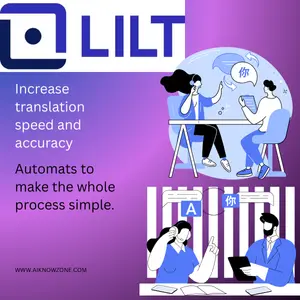
Reviews
There are no reviews yet.