
CLIP STUDIO PAINT
Dive into our detailed review of CLIP STUDIO PAINT, the go-to software for digital artists, illustrators, and comic creators. Find out if it’s the perfect tool for your creative needs!
Description
CLIP STUDIO PAINT: A Digital Artist’s Dream or a Creative Nightmare? 🤔
Hey there, fellow creatives! 👋 Ever feel like you’re wrestling with your digital art software instead of creating masterpieces? I’ve been there, trust me. That’s why I decided to dive deep into CLIP STUDIO PAINT, a name that pops up constantly in digital art circles. This isn’t just another painting program; it’s designed specifically for creating comics, illustrations, and animations. It’s like having a fully equipped digital studio at your fingertips! Whether you’re a seasoned pro or just starting your artistic journey, CLIP STUDIO PAINT aims to provide the tools you need to bring your visions to life. The question is, does it live up to the hype? Is it user-friendly, powerful, and worth the investment? Let’s find out together as I share my personal experience and insights on this popular software.
Key Features and Benefits of CLIP STUDIO PAINT 🎨
So, what makes CLIP STUDIO PAINT stand out from the crowd? It’s packed with features tailored for different artistic needs. These features aren’t just bells and whistles; they directly impact your workflow and the quality of your art. I’ve tried a lot of digital art software, and CLIP STUDIO PAINT has some serious advantages. For instance, the advanced pen pressure settings allow for incredibly precise linework, mimicking the feel of traditional drawing tools. The perspective rulers are a lifesaver for creating backgrounds and environments with accurate depth and dimension. And let’s not forget the vast library of customizable brushes and materials, which opens up endless possibilities for textures, effects, and unique artistic styles. Below are the top features that I personally loved!
- Advanced Pen Pressure: Offers unparalleled control over line weight and opacity.
- Perspective Rulers: Makes creating accurate backgrounds a breeze.
- Customizable Brushes: A massive library that allows you to create any effect you can imagine.
- 3D Models: Use them for posing characters and objects, saving time and improving accuracy.
- Animation Tools: Create short animations and GIFs directly within the software.
How CLIP STUDIO PAINT Works (The Easy Version) ⚙️
Okay, so how do you actually use CLIP STUDIO PAINT? Don’t worry, it’s not as complicated as it looks! The interface might seem a bit overwhelming at first, but once you get the hang of it, it’s surprisingly intuitive. Think of it like this: it’s a layered cake 🍰. You start with a base layer (your background), then add layers for your line art, colors, and details. Each layer can be adjusted independently, giving you maximum flexibility and control. The tools are organized into palettes that you can customize to fit your workflow. You can easily switch between brushes, pens, erasers, and other tools with a single click. And if you ever get stuck, there are tons of tutorials and resources available online. The basic workflow involves creating a new canvas, choosing your tools, and then drawing or painting directly on the screen. You can import images, adjust colors, add text, and even create animations. The possibilities are truly endless.
Real-World Use Cases for CLIP STUDIO PAINT 🌍
Now, let’s talk about how CLIP STUDIO PAINT can actually help you in your artistic endeavors. I’ve found it incredibly useful in several situations. First, I used it to create a comic book page. The perspective rulers and panel tools saved me hours of work, ensuring that everything was aligned and proportional. Then, I used it to design a character illustration for a client. The customizable brushes allowed me to create unique textures and effects that really brought the character to life. Finally, I even experimented with creating a short animation using the built-in animation tools. It was surprisingly easy to create a simple GIF animation with just a few frames. Here’s how other users can benefit from using this tool:
- Comic Book Creation: Streamline your workflow with specialized tools for panels, speech bubbles, and page layout.
- Illustration: Create stunning illustrations with a vast library of brushes, textures, and effects.
- Animation: Bring your characters to life with easy-to-use animation tools.
- Concept Art: Quickly sketch and refine your ideas with versatile drawing and painting tools.
Pros of CLIP STUDIO PAINT 👍
CLIP STUDIO PAINT has many excellent advantages that I really value. It is really a stand out tool!
- Extremely versatile and packed with features.
- Excellent for both illustration and comic creation.
- Affordable, with a one-time purchase option (for certain versions).
- Large and active community for support and resources.
- Cross-platform compatibility (Windows, macOS, iPad, Android).
Cons of using CLIP STUDIO PAINT 👎
No tool is perfect, and CLIP STUDIO PAINT does have some downsides.
- The interface can be overwhelming for beginners.
- Some features require a learning curve.
- Occasional performance issues on older hardware.
- The subscription model can be confusing for some users.
- The sheer number of features can be distracting.
CLIP STUDIO PAINT Pricing 💰
Okay, let’s talk money. CLIP STUDIO PAINT offers different versions with varying pricing models. The Pro version is generally a one-time purchase, while the EX version (which includes animation features) is available as a subscription or a more expensive one-time purchase. There are also frequent sales and discounts, so it’s worth keeping an eye out for those. The pricing can vary depending on the region and platform, so it’s best to check the official website for the most up-to-date information. Keep in mind that the subscription model gives you access to the latest features and updates, while the one-time purchase option is a more permanent solution. Consider your budget and needs when choosing the right version for you.
Conclusion ✅
So, is CLIP STUDIO PAINT worth it? In my opinion, absolutely! It’s a powerful, versatile, and affordable tool that can help you take your digital art to the next level. While it does have a learning curve, the vast community support and abundance of resources make it easy to overcome any challenges. If you’re serious about digital art, illustration, or comic creation, I highly recommend giving CLIP STUDIO PAINT a try. It might just be the creative boost you’ve been looking for! Who should use it? Aspiring comic artists, illustrators, animators, and anyone who wants a comprehensive and affordable digital art solution. Happy creating! 🎉

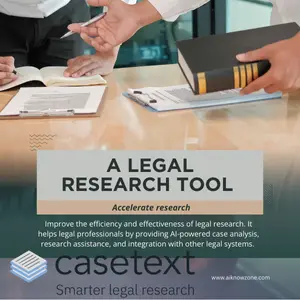


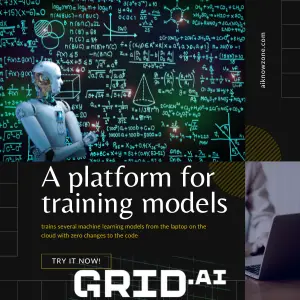
Reviews
There are no reviews yet.