
DeepTab
Discover how DeepTab enhances web browsing with AI-powered productivity tools. Boost efficiency with GPT-3.5 assistance, AI chat, and more!
Description
DeepTab Review: Your All-in-One AI Productivity Powerhouse
Okay, let’s talk about productivity. We’re all looking for ways to squeeze more out of our day, right? Well, I stumbled upon DeepTab, and honestly, it’s been a game-changer! Imagine having a super-smart assistant built right into your Chrome browser, ready to help with anything from quick searches to complex brainstorming. DeepTab is designed as an all-in-one AI productivity tool directly accessible within your Chrome tabs and sidebar. It leverages the power of GPT-3.5 to provide you assistance on any webpage, engage in interactive AI chat, utilize instant search capabilities with various search engines like Perplexity and Bing, and enjoy dynamic daily wallpapers to keep your workspace fresh and inspiring. Essentially, it’s like giving your browser a serious IQ boost! It promises to streamline your workflow and make navigating the internet a whole lot more efficient. It is also designed to integrate seamlessly into your existing browsing habits. Let’s dive into the core features and see what makes DeepTab stand out in the crowded AI space. If you’re someone constantly juggling multiple tasks online, this tool might be exactly what you’re looking for.
Key Features and Benefits of DeepTab
DeepTab boasts a ton of cool features designed to boost your productivity, including:
- GPT-3.5 Powered Assistance: This is like having a mini-expert at your fingertips on every webpage. Need to summarize a lengthy article? Want to rephrase a paragraph? Just ask DeepTab! It uses the power of GPT-3.5 to help you with writing, research, and more.
- Interactive AI Chat: Forget switching between tabs to chat with an AI. DeepTab lets you engage in real-time conversations right from your new tab or sidebar. This is super handy for brainstorming, getting quick answers, or just having a virtual assistant to bounce ideas off of.
- Instant AI Search Access: Quickly connect to various search engines such as Perplexity, Bing, You, and others directly from your new tab. This is a massive time-saver when you need to gather information quickly.
- Dynamic Daily Wallpapers: Let’s be honest, a fresh wallpaper can do wonders for your mood and focus. DeepTab offers dynamic daily wallpapers to keep your workspace visually appealing and inspiring. It’s a small touch that makes a big difference.
How DeepTab Works (Simplified)
Using DeepTab is incredibly straightforward. Once you install the Chrome extension, it integrates directly into your browser. The core functions can be accessed from your new tab page or your sidebar. You can then use the GPT-3.5 assistance on any page you’re browsing simply by highlighting text and prompting DeepTab. If you prefer using the AI chat feature, that is readily available on your new tab. For those quick searches, the instant AI search feature lets you quickly jump to other search engines without leaving your tab. And finally, you get a fresh new wallpaper everyday, automatically without any extra effort from your end! The user interface is intuitive and simple, which makes it easy to pick up even if you’re not tech-savvy.
Real-World Use Cases for DeepTab
Alright, so how can DeepTab actually help you in everyday life? Let me give you a few examples:
- Researching a Topic: Imagine you’re working on a school project or a work presentation. Instead of juggling multiple tabs and endlessly scrolling through search results, you can use DeepTab to quickly summarize articles, find key information, and even generate outlines, all without leaving the page you’re on.
- Writing Emails: Struggling to find the right words for an important email? Use DeepTab to help you draft professional, compelling messages in seconds. Just give it a few bullet points, and it’ll create a polished email for you.
- Learning a New Language: Use the GPT-3.5 assistance to translate words and phrases on the fly, or engage in AI conversations to practice your language skills. DeepTab can be a surprisingly effective language learning tool.
Pros of DeepTab
- Seamless Integration: It integrates directly into Chrome, making it super convenient to use.
- Versatile AI Assistance: The GPT-3.5 powered assistance is incredibly helpful for a wide range of tasks.
- Time-Saving: The instant search access and AI chat features save a ton of time.
- User-Friendly: The interface is clean and intuitive, making it easy to learn and use.
Cons of using DeepTab
- Reliance on GPT-3.5: The quality of the AI assistance depends on the capabilities of GPT-3.5, which can sometimes be imperfect.
- Limited Customization: While the tool is versatile, there aren’t a ton of options for customizing the AI’s behavior.
- Potential for Distraction: Having an AI assistant at your fingertips can be distracting if you’re not careful.
DeepTab Pricing
Unfortunately, the information I have doesn’t provide explicit pricing details for DeepTab. You’ll need to visit the DeepTab website (deeptab.net) to find the most up-to-date pricing information.
Conclusion
Overall, DeepTab is a powerful and versatile AI productivity tool that can significantly enhance your web browsing experience. The seamless Chrome integration, GPT-3.5 powered assistance, and time-saving features make it a valuable asset for anyone looking to boost their productivity. If you’re someone who spends a lot of time online, whether it’s for work, school, or personal projects, I highly recommend giving DeepTab a try. Just be mindful of potential distractions and make sure to use it strategically to maximize its benefits!

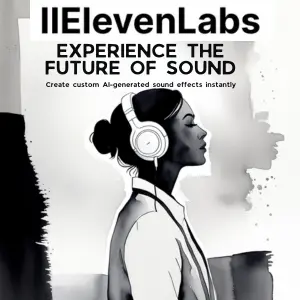



Reviews
There are no reviews yet.