
DevGPT
Dive into our review of DevGPT, an AI-powered developer tool that helps turn Jira tickets into code and boost productivity. Is it the right tool for you?
Description
DevGPT Review: Is This AI Tool Your New Coding Sidekick? 🤔
Alright, let’s talk about DevGPT. In a world where coding is king and efficiency is queen, finding the right tools can feel like searching for a needle in a haystack. But what if I told you there’s an AI-powered tool that aims to streamline your development workflow, turning those dreaded Jira tickets into actual, ready-to-review code? Enter DevGPT, an AI developer tool designed to do just that. It’s not just about automating tasks; it’s about augmenting your abilities as a developer, freeing you from the mundane so you can focus on the magic. This tool promises to be your AI-powered dev-agent, powered by models like GPT-4-turbo and offering over 30 mini-dev tools to boost your productivity. My initial thought? Sounds too good to be true. But after digging in, I’m ready to share my findings.
Key Features and Benefits of DevGPT 🌟
What makes DevGPT stand out from the crowded landscape of development tools? It all boils down to its key features and the benefits they provide. This isn’t just another code completion tool; it’s an AI assistant that aims to understand your workflow and proactively help you create better code, faster. The integration with Jira is a huge plus, allowing it to transform tickets directly into code, which can save you a significant amount of time and reduce the risk of errors. Plus, with over 30 mini-dev tools, it’s like having a Swiss Army knife for coding. Here’s a breakdown of some of the top features:
- Jira Ticket Transformation: Convert Jira tickets into code, streamlining your workflow and reducing manual effort.
- AI-Powered Code Generation: Generate code snippets and complete functions with AI assistance, powered by GPT-4-turbo and other models.
- 30+ Mini-Dev Tools: Access a suite of tools including a code editor, linter, debugger, and more to enhance productivity.
- Backlog Automation: Read backlog work and complete it using machine learning, saving time and boosting efficiency.
- Code Review Ready Pull Requests: Generates pull requests that are ready to be reviewed, reducing back and forth and speeding up the development process.
How DevGPT Works (In a Nutshell) 🌰
Okay, so how does this magic actually happen? The process is pretty straightforward. First, you integrate DevGPT with your Jira account. Then, the AI analyzes the details of your Jira tickets. Based on that analysis, it generates code that addresses the requirements outlined in the ticket. This isn’t just dumb code generation; it’s context-aware, taking into account your existing codebase and coding style. The generated code is then presented as a ready-to-review pull request, which you can then tweak, test, and merge. It’s like having a junior developer who’s always available and never complains, but with the power of AI. The idea is to make the process as seamless and intuitive as possible, so you can focus on the bigger picture without getting bogged down in the nitty-gritty details.
Real-World Use Cases for DevGPT 🌍
Let me share some scenarios where I could see DevGPT being a total game-changer. Imagine you’re working on a project with a ton of repetitive tasks – things like creating API endpoints or setting up database models. DevGPT could automate those tasks, freeing you up to focus on the more challenging and creative aspects of the project. The most realistic one is that I could see this being the perfect tool for generating boilerplate code for new features. Instead of spending hours setting up the initial structure, DevGPT could do it in minutes, letting me jump straight into the core logic. Also, for bug fixing. Paste in the context of a bug in the codebase and get a generated suggestion based on common errors it might be causing. Finally, it can automate tasks such as writing unit tests and integration tests, helping to ensure the quality of the code and reduce the risk of bugs in production.
- Automating API Endpoint Creation: Instead of manually coding each endpoint, DevGPT generates the basic structure, saving hours of repetitive work.
- Generating Boilerplate Code for New Features: Quickly set up the initial structure for new features, allowing developers to focus on core logic.
- Writing Unit Tests: Automate the creation of unit tests to ensure code quality and reduce bugs.
Pros of DevGPT 👍
- Significant Time Savings: Automates repetitive coding tasks, freeing up developers to focus on more complex challenges.
- Improved Code Quality: AI-powered code generation helps ensure consistency and reduces the risk of errors.
- Streamlined Workflow: Integration with Jira transforms tickets directly into code, reducing manual effort and speeding up development.
- Increased Productivity: With over 30 mini-dev tools, developers have access to a suite of resources to enhance their efficiency.
- Easy to Use: Intuitive interface and straightforward process make it easy to integrate into existing workflows.
Cons of using DevGPT 👎
- Potential for Over-Reliance: Developers may become too reliant on AI-generated code, potentially hindering their own learning and development.
- Accuracy Concerns: While AI-powered code generation is impressive, it may not always be 100% accurate, requiring careful review and adjustments.
- Limited Customization: The level of customization may be limited, potentially restricting developers’ ability to tailor the generated code to their specific needs.
- Cost: Depending on the subscription plan, the cost may be a barrier for individual developers or small teams.
- Dependency on Jira: The seamless integration with Jira is a major advantage, but it also means that users who don’t use Jira may not be able to fully utilize DevGPT’s capabilities.
DevGPT Pricing 💰
As of my knowledge cutoff in late 2025, DevGPT offered a tiered pricing model. There’s often a free trial or a basic free plan with limited features, allowing you to test the waters. Then, there are typically different subscription levels based on the number of users, the level of support, and the specific features you need. For example, the ‘Individual’ subscription gives you access to all features for 7 days. Keep an eye on their website for the most up-to-date pricing details, as these things can change.
Conclusion 🎯
So, should you give DevGPT a try? If you’re a developer looking to boost your productivity, streamline your workflow, and free yourself from the mundane, the answer is a resounding yes. It offers a suite of tools designed to make your life easier, with its ability to turn Jira tickets into code and generate code snippets. While there are some potential downsides, such as the risk of over-reliance and the need for careful review, the benefits far outweigh the risks. DevGPT is particularly well-suited for teams that use Jira and are looking to automate repetitive coding tasks. It is especially useful for generating boilerplate code, writing unit tests, and streamlining the development process. Give DevGPT a spin, and see if it becomes your new coding sidekick! You might be surprised at how much time and effort it can save you. Happy coding! 🚀

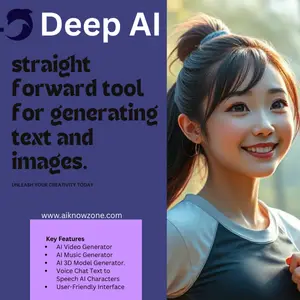
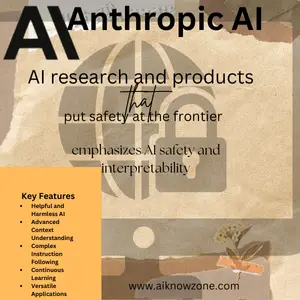
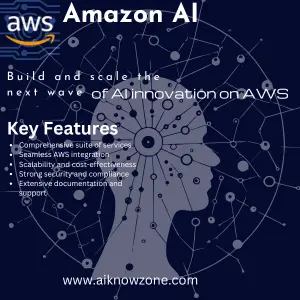

Reviews
There are no reviews yet.