Lexica Aperture
Unleash your creativity with Lexica Aperture, the AI-powered image generation tool. Explore its features, benefits, and limitations in our comprehensive review.
Description
Lexica Aperture Review: Your Gateway to AI-Generated Images 🖼️
Alright, let’s talk about Lexica Aperture! 🎉 In a world overflowing with AI image generators, Lexica Aperture aims to stand out by offering a fast, user-friendly experience for creating photorealistic and artistic images from simple text prompts. What makes it unique? It boasts a massive library of existing AI-generated images which can be used as inspiration or even starting points for your own creations. It’s like having a huge mood board combined with a powerful AI engine! Plus, with features like custom aspect ratios and privacy options, it’s geared towards digital artists and creators who need a bit more control over their output. Forget struggling to find the perfect stock photo, Lexica Aperture lets you conjure it into existence! The platform really tries to remove any friction in the creation process, allowing you to go from idea to visual representation in mere seconds. This focus on speed and accessibility makes it a compelling choice for both seasoned professionals and curious newcomers exploring the world of AI art.
Key Features and Benefits of Lexica Aperture 🌟
- Fast Image Generation: Lexica Aperture uses sophisticated algorithms to generate images quickly, saving you valuable time. ⏱️ No more waiting around for ages while your idea slowly renders! This speed is particularly useful for brainstorming and rapid prototyping of visual concepts.
- Custom Aspect Ratios: Tailor your images to fit specific needs, whether it’s for social media, presentations, or print. 📏 This flexibility ensures that your creations always look their best, no matter where they are displayed. It’s great for creating banners, wallpapers, or even just odd sized images for fun.
- Privacy Options: Control the visibility of your generated images with privacy settings. 🔒 This is crucial for protecting your intellectual property and ensuring that your creations are only seen by those you intend. You can choose to keep your images private, share them with specific individuals, or make them public for others to enjoy and use as inspiration.
- Vast Image Library: Access a huge collection of existing AI-generated images for inspiration and exploration. 📚 This library is a goldmine for discovering new ideas, learning different visual styles, and understanding the capabilities of AI image generation. It’s also a great way to find prompts that work well and to see how others are using the tool.
How Lexica Aperture Works (Simplified) ⚙️
Using Lexica Aperture is pretty straightforward. First, you hop onto the website and either log in or sign up. Next, you type a descriptive text prompt into the search bar – the more detailed, the better! Think about describing the subject, style, lighting, and any specific elements you want to include. Once you’ve entered your prompt, simply hit generate. Lexica Aperture then uses its AI magic to create an image based on your text. You can tweak the prompt and regenerate until you get something you love. It’s worth experimenting with different keywords and phrases to see how they impact the final result. You can also adjust settings like the aspect ratio and generation speed to further customize your images. The key is to play around and see what works best for you! Remember to also check out the existing image library for inspiration and to learn from other users’ prompts.
Real-World Use Cases for Lexica Aperture 🚀
- Content Creation for Social Media: I was struggling to find unique images for my Instagram feed, but Lexica Aperture came to the rescue! I was able to create eye-catching visuals in minutes, saving me hours of searching for stock photos. ✨
- Developing Visual Concepts for Design Projects: When I needed to quickly visualize different design ideas for a client, Lexica Aperture allowed me to generate multiple concepts rapidly, helping me to communicate my vision effectively. 🎨
- Creating Personalized Gifts: My friend is a huge fan of cats in space, so I used Lexica Aperture to create a custom image of exactly that for their birthday. 🚀🐱 It was a unique and hilarious gift!
Pros of Lexica Aperture 👍
- User-friendly interface: Even beginners can quickly learn to use the tool.
- Fast image generation: Creates images in seconds.
- Customizable aspect ratios: Offers flexibility for different projects.
- Privacy options: Protects your generated images.
- Extensive image library: Provides inspiration and learning resources.
Cons of using Lexica Aperture 👎
- Image quality can vary: Results may sometimes require multiple regenerations.
- Reliance on text prompts: The quality of the image depends on the clarity of your prompt.
- Subscription costs: Access to advanced features requires a paid subscription.
Lexica Aperture Pricing 💰
Lexica Aperture offers different pricing tiers, including a free tier with limited generations per month. Paid plans offer more generations, faster speeds, and access to advanced features. Check their website for the most up-to-date pricing information. Typically, the entry-level subscription unlocks higher resolution outputs and allows for commercial use.
Conclusion 🎉
In conclusion, Lexica Aperture is a fantastic AI image generation tool for anyone looking to quickly create unique visuals. Whether you’re a digital artist, content creator, or just someone who enjoys experimenting with AI, Lexica Aperture offers a user-friendly and powerful platform to bring your ideas to life. It’s not perfect, and you might need to play around with prompts to get the exact result you’re after, but the speed and ease of use make it a worthwhile tool to explore. So, if you’re ready to dive into the world of AI-generated art, give Lexica Aperture a try! You might just surprise yourself with what you can create. Give it a shot! 🚀
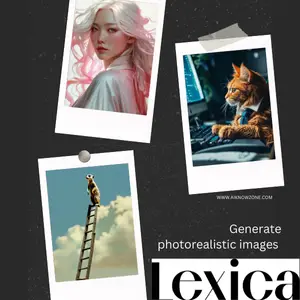
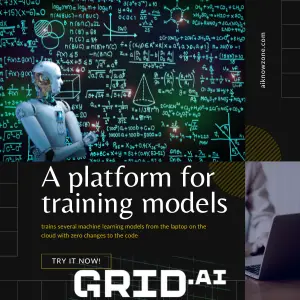



Reviews
There are no reviews yet.