
Prisma Assistant
Discover how Prisma Assistant streamlines database interactions and code generation with its AI-powered conversational interface.
Description
Prisma Assistant Review: Your AI Teammate for Database Management 🚀
Ever wished you could just *talk* to your database schema and have it understand you? Well, say hello to Prisma Assistant! This AI-powered tool is designed to make interacting with your Prisma schema a breeze. Forget about manually writing complex code; Prisma Assistant acts like a real human teammate, understanding context, remembering information, and helping you generate optimized code snippets through simple conversation. It’s like having a database whisperer at your fingertips, ready to translate your needs into efficient database operations. If you’re a developer constantly wrestling with database schemas, this might just be the game-changer you’ve been waiting for. The whole point of it is to let you manage your database in a much simpler fashion!
Prisma Assistant stands out because it allows for conversational interaction with your database schema, directly within your development environment. This means you can ask questions, request specific code snippets, and get insights without having to navigate complex documentation or write everything from scratch. Plus, since it operates entirely on your machine, your OpenAI API key remains secure. No need to worry about sharing sensitive information! It’s a fantastic way to boost productivity and streamline your workflow, especially when dealing with intricate database structures. It makes things easier, which saves you time! ⏰
Key Features and Benefits
- Conversational Interaction: Interact with your database schema using natural language. Ask questions, get insights, and generate code through simple conversation.
- Code Generation: Automatically generate optimized code snippets for your Prisma schema, saving you time and effort.
- Contextual Understanding: Prisma Assistant understands the context of your queries and remembers previous interactions, ensuring accurate and relevant responses.
- Enhanced Productivity: Streamline your database management workflow and boost your overall productivity by automating repetitive tasks.
- Secure and Private: Runs entirely on your machine, ensuring the security of your OpenAI API key and sensitive information.
How It Works (Simplified)
Using Prisma Assistant is straightforward. First, you connect it to your Prisma schema. Then, you simply start conversing with the assistant, asking questions or requesting specific code snippets. For example, you could ask, “How do I create a new user table with email and password fields?” Prisma Assistant will then generate the necessary code for you. You can refine your requests and iterate on the code until it meets your needs. It’s really that simple! The tool works directly within your development environment, making it easy to integrate into your existing workflow.
Real-World Use Cases for Prisma Assistant
- Streamlining Database Migrations: I used Prisma Assistant to generate the code for a complex database migration, which saved me hours of manual coding. The assistant understood the existing schema and generated the necessary code with minimal errors.
- Generating CRUD Operations: I needed to quickly create CRUD (Create, Read, Update, Delete) operations for a new model. Prisma Assistant generated the code in seconds, allowing me to focus on other aspects of the application.
- Understanding Complex Relationships: I was struggling to understand the relationships between different tables in my database. By asking Prisma Assistant questions, I was able to visualize the relationships and gain a better understanding of the schema.
- Debugging Database Issues: When encountering a database error, I used Prisma Assistant to analyze the schema and identify potential issues. The assistant provided helpful insights and suggestions for resolving the error.
Pros of Prisma Assistant
- Significant time savings in code generation. ⏳
- User-friendly conversational interface.💬
- Enhanced understanding of complex database schemas. 🧠
- Secure and private operation on your local machine. 🔒
- Improved overall developer productivity. ✨
Cons of using Prisma Assistant
- Relies on the accuracy of the OpenAI model, which may occasionally produce incorrect or suboptimal code.
- Requires an OpenAI API key, which incurs additional costs depending on usage. 💸
- Might have a learning curve for users unfamiliar with Prisma schemas.
- Limited functionality outside of Prisma schema interaction.
Prisma Assistant Pricing
Pricing information for Prisma Assistant can typically be found on their official website or through the AE Studio platform, but it may vary. Often, these tools have different pricing tiers based on usage, features, and the level of support included. Make sure to check the official Prisma Assistant site for the most up-to-date and accurate information!
Conclusion
In conclusion, Prisma Assistant is a powerful AI tool that can significantly streamline database management and code generation for developers using Prisma schemas. Its conversational interface, contextual understanding, and code generation capabilities make it a valuable asset for boosting productivity and simplifying complex tasks. If you’re a developer looking to save time, improve your understanding of database schemas, and automate repetitive tasks, Prisma Assistant is definitely worth checking out. Just be mindful of the OpenAI API costs and potential limitations of the AI model. Overall, it’s a great addition to any developer’s toolkit! 👍

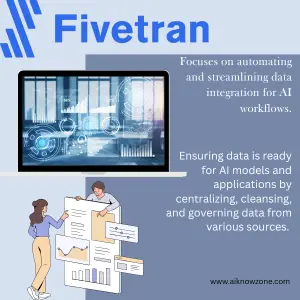



Reviews
There are no reviews yet.