Summon
Discover how Summon AI streamlines workflows, automates tasks, and generates stunning images with its powerful visual builder and AI capabilities. Read our comprehensive review!
Description
Summon AI Review: Your All-In-One Automation & Image Generation Solution? 🤔
Ever wished you could just wave a magic wand and automate all those repetitive tasks? Well, Summon AI might just be the closest thing! 🧙♂️ This tool combines a visual builder with robust SDKs and APIs to automate workflows, orchestrate applications, and banish repetition from your digital life. From what I’ve gathered, it seems to be targeting two distinct needs: workflow automation and AI-powered image generation. Is it the real deal or just another shiny object? Let’s dive in and find out!
One thing that immediately caught my eye is its dual focus. On one hand, it’s promising to streamline your work by automating tedious processes. Think less manual clicking and more getting actual work done. On the other hand, it’s dabbling in the exciting world of AI image generation, potentially offering a Figma plugin to create, edit, and generate image variants. This is a pretty ambitious combination, and I’m eager to see how well Summon AI pulls it off. Given the mentions of DALL-E 2 and OpenJourney, the image generation aspect seems quite promising, potentially offering a free and open-source alternative for designers. The question is, can it truly deliver on both fronts, offering both powerful automation and creative AI tools?
Key Features and Benefits of Summon AI 🚀
- Visual Builder: Create and automate workflows using an intuitive drag-and-drop interface. No coding required!
- SDKs & APIs: Integrate seamlessly with your existing applications and systems.
- AI Image Generation: Generate, edit, and create image variants using DALL-E 2 and OpenJourney. Perfect for designers and marketers.
- Workflow Automation: Automate repetitive tasks and eliminate manual software interactions.
- Autonomous Agents: Build and run agents that take action, use tools, and coordinate across systems.
How Summon AI Works (Simplified) ⚙️
Okay, so how does this all actually work? From what I can tell, the workflow automation side involves connecting your apps and defining rules using the visual builder. Summon then takes over, automatically executing those rules whenever the specified conditions are met. As for the image generation, it seems like the Figma plugin allows you to directly access AI-powered image editing and generation tools within your design workflow. Simply select an element, provide a prompt, and let the AI do its magic! For more advanced features or specific integrations, you would likely need to leverage the SDKs and APIs provided by Summon AI.
Real-World Use Cases for Summon AI 💡
- Automating Social Media Posting: Imagine automatically sharing your blog posts across multiple social media platforms at scheduled times. Summon could handle that!
- Streamlining Customer Onboarding: Automate the process of creating new user accounts and sending welcome emails when someone signs up for your service.
- Generating Marketing Creatives: Use the AI image generation feature to quickly create multiple variations of an ad banner for A/B testing.
- Orchestrating Data Transfers: Automate the transfer of data between different databases and systems, ensuring data consistency and accuracy.
Pros of Summon AI 👍
- Easy-to-use visual builder for workflow automation.
- Powerful AI image generation capabilities with DALL-E 2 and OpenJourney integration.
- Open-source Figma plugin for convenient access to AI tools.
- Potential to significantly improve productivity and reduce manual effort.
- Offers both automation and AI-powered creative tools in one platform.
Cons of using Summon AI 👎
- The website lacks detailed documentation and tutorials.
- Limited information available about pricing and subscription plans.
- The free version may have limited features or usage restrictions.
- The long-term reliability and scalability of the platform are uncertain.
- The image generation depends on DALL-E 2, which might have its own limitations in terms of content and accessibility.
Summon Pricing 💰
Unfortunately, specific pricing details for Summon are not readily available on their website. It appears you may need to contact them directly for a quote or more information about their subscription plans. It’s likely that they offer different tiers based on the number of users, the complexity of the workflows, and the usage of AI image generation features.
Conclusion 🏁
In conclusion, Summon AI presents an intriguing combination of workflow automation and AI-powered image generation. If you’re looking for a tool that can help you streamline your work, automate repetitive tasks, and create stunning visuals, Summon AI is definitely worth checking out. However, keep in mind that some key information, such as pricing and detailed documentation, is currently lacking. It is best suited for businesses and individuals who are comfortable experimenting with new tools and are seeking to automate their processes and enhance their creative workflows with AI.




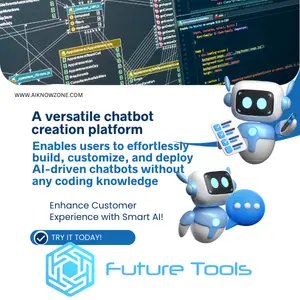
Reviews
There are no reviews yet.