Synthetik
Dive into the world of AI-driven art with Synthetik’s Studio Artist. Generate unique digital art and animations with ease.
Description
Synthetik’s Studio Artist Review: Is This AI Art Tool Worth It?
Okay, let’s talk about Synthetik’s Studio Artist. If you’re anything like me, you’re constantly on the lookout for tools that can boost your creativity and help you produce stunning visual content. Studio Artist by Synthetik promises to do just that, blending the power of artificial intelligence with artistic expression. It positions itself as an AI art and animation generator designed to create unique and captivating visuals. I’ve been playing around with it, and I’m here to give you the lowdown on whether it lives up to the hype. My first impression was that it’s a pretty advanced piece of software. It’s not just a simple filter app; it’s more like a digital art studio packed with tools, presets, and effects. So, if you’re ready to dive into the world of AI-assisted art, buckle up and let’s explore what Studio Artist has to offer. What immediately caught my eye was its ability to generate art and animation from scratch, offering a blend of automated and interactive creation processes. This promises a collaborative experience, allowing artists to leverage AI as a creative partner rather than a replacement.
Key Features and Benefits of Synthetik’s Studio Artist
Let’s get into the nitty-gritty and explore some of the standout features that Synthetik’s Studio Artist brings to the table. From what I’ve seen, these are the features that really make it shine. This isn’t your average filter app; it’s a full-fledged art studio powered by AI. The Dual Paint Mode lets you interactively guide the AI’s creative process, which is super cool. It allows for a generative art and animation experience that feels both automated and personal. The extensive photo and video effects suite comes with over 75 different effects, letting you manipulate your images in ways you never thought possible. You also get image operations, and warp mode that allows you to warp images on the fly, with a large collection of presets that come with Studio Artist 5.5.
- Dual Paint Mode: Interactive automated generative art and animation.
- Image Operations: Extensive Photo and Video effects Suite with over 75 difference effects.
- AI-Powered Presets: A vast library of presets for various art styles.
- Warp Mode: Interactive warping that can be done on the fly.
How Synthetik’s Studio Artist Works (Simplified)
Alright, let’s break down how Synthetik’s Studio Artist actually works. Don’t worry, it’s not as complicated as it might seem! The core idea is that you feed the software a source image or video. Then, the AI analyzes it and re-renders it in the style you choose. It happens in two easy steps: First, you pick a preset. Second, you customize! The presets are like templates that define the artistic style, and you can tweak them to get the exact look you want. The Dual Paint Mode is where things get really interesting. It allows you to interactively guide the AI, influencing the outcome with your own artistic input. It’s like collaborating with an AI partner, where you bring the vision and the AI brings the execution. The software comes with an extensive collection of image and video effects, too. You can apply filters, adjust colors, add textures, and generally go wild with your creativity. The warping feature lets you distort images in real time, creating some seriously mind-bending effects.
Real-World Use Cases for Synthetik’s Studio Artist
Alright, let’s get practical. How can you actually use Synthetik’s Studio Artist in real life? I’ve been experimenting with a few different scenarios, and here are some of the ways it could be a game-changer for creatives:
- Content Creation for Social Media: I used Studio Artist to transform some of my travel photos into stylized artworks, and they looked amazing on Instagram. It’s a fantastic way to make your content stand out from the crowd.
- NFT Creation: Given the rise of NFTs, Studio Artist is a solid pick for turning your digital art into blockchain-backed assets. It’s got the tools to generate unique visuals that could be quite appealing in the NFT space.
- Video Effects and Animation: I played around with animating some simple videos, adding surreal effects and transitions. It’s a great way to spice up your video content and create something truly unique.
- Graphic Design Projects: If you need to create unique textures, backgrounds, or visual elements for your design projects, Studio Artist can be a lifesaver. It lets you generate custom assets that you won’t find anywhere else.
Pros of Synthetik’s Studio Artist
- AI-Powered Creativity: The AI algorithms are genuinely impressive and capable of generating unique and exciting art styles.
- Versatile Toolset: From image editing to animation, Studio Artist offers a wide range of creative tools.
- Interactive Control: The Dual Paint Mode gives you a high degree of control over the AI’s creative process.
- Extensive Presets: The vast library of presets makes it easy to get started and explore different styles.
Cons of using Synthetik’s Studio Artist
- Steep Learning Curve: It can be quite overwhelming, especially for beginners. It takes time and effort to master all its features.
- Resource Intensive: It requires a fairly powerful computer to run smoothly, especially when working with high-resolution images or videos.
- Pricing: The full version can be quite expensive, which might be a barrier for some users.
Synthetik’s Studio Artist Pricing
Pricing information was difficult to extract from the search results, but a license is required to get full access. I recommend visiting Synthetik’s website to see the details.
Conclusion
So, what’s the final verdict on Synthetik’s Studio Artist? Overall, I’m impressed. It’s a powerful and versatile AI art and animation tool that can help you create some truly unique visuals. However, it’s not for everyone. If you’re a beginner or casual user, the steep learning curve might be a bit daunting. But if you’re a serious artist or content creator looking to push the boundaries of your creativity, Studio Artist is definitely worth exploring. If you want to create unique NFTs, or you just want to create art with the help of AI, then I can comfortably recommend this tool. Just be prepared to invest some time in learning the ropes, and make sure your computer is up to the task. But if you’re willing to put in the effort, you might be amazed at what you can create with this tool. Happy creating!

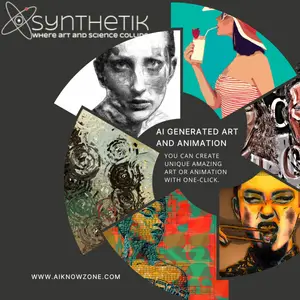
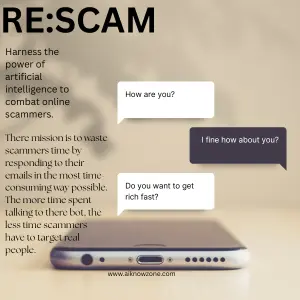



Reviews
There are no reviews yet.